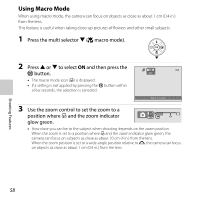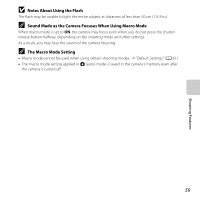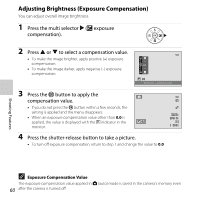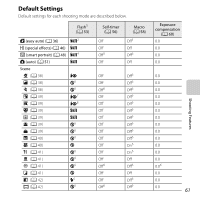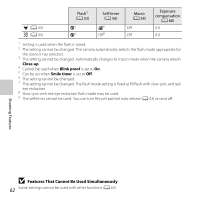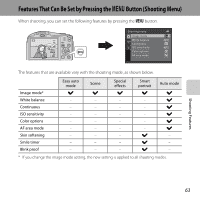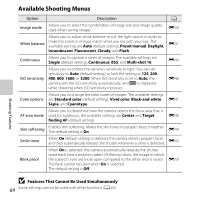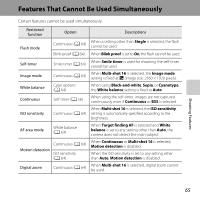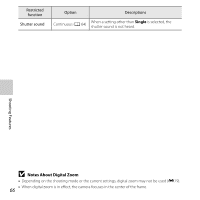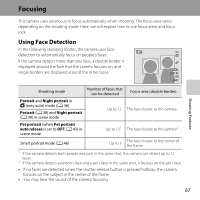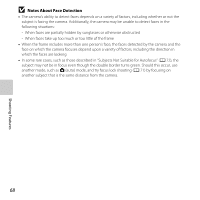Nikon COOLPIX L610 Reference Manual - Page 81
Features That Can Be Set by Pressing the MENU Button (Shooting Menu
 |
View all Nikon COOLPIX L610 manuals
Add to My Manuals
Save this manual to your list of manuals |
Page 81 highlights
Features That Can Be Set by Pressing the d Button (Shooting Menu) When shooting, you can set the following features by pressing the d button. Shooting menu Image mode White balance Continuous ISO sensitivity 29m 0s Color options 860 AF area mode The features that are available vary with the shooting mode, as shown below. Image mode* White balance Continuous ISO sensitivity Color options AF area mode Skin softening Smile timer Blink proof Easy auto mode w Scene w Special effects w Smart portrait w - - - - - w w w Auto mode w w w w w w - - - * If you change the image mode setting, the new setting is applied to all shooting modes. Shooting Features 63
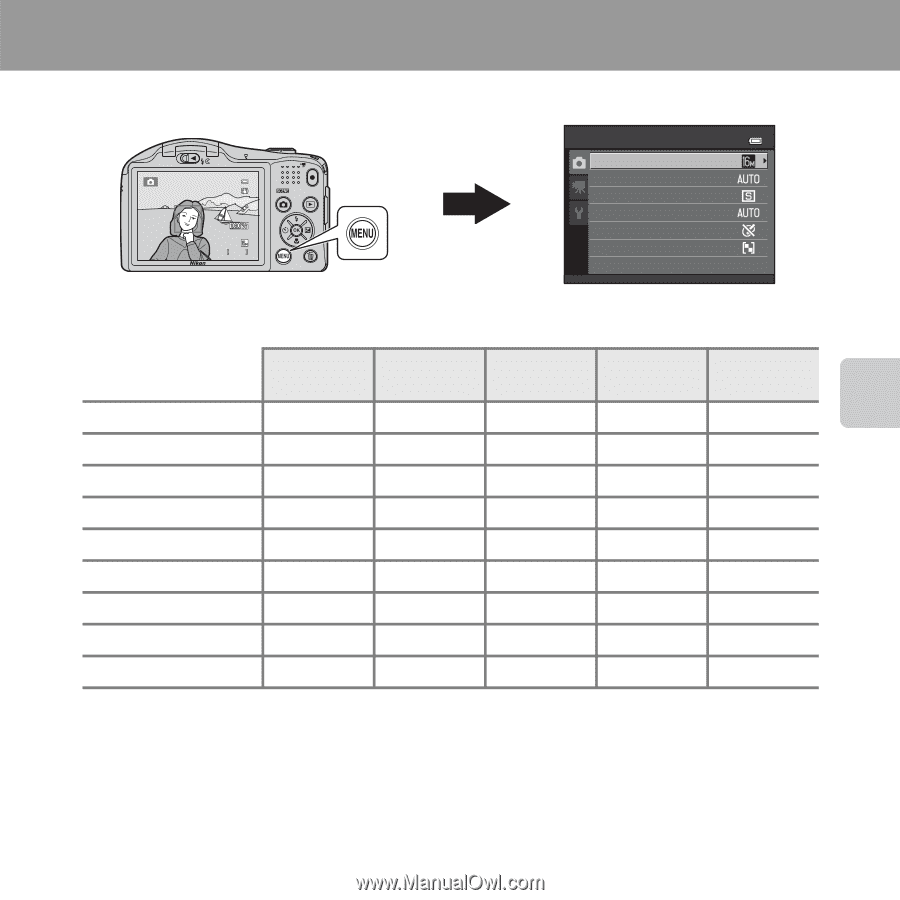
63
Shooting Features
Features That Can Be Set by Pressing the
d
Button (Shooting Menu)
When shooting, you can set the following features by pressing the
d
button.
The features that are available vary with the shooting mode, as shown below.
*
If you change the image mode setting, the new setting is applied to all shooting modes.
Easy auto
mode
Scene
Special
effects
Smart
portrait
Auto mode
Image mode*
w
w
w
w
w
White balance
–
–
–
–
w
Continuous
–
–
–
–
w
ISO sensitivity
–
–
–
–
w
Color options
–
–
–
–
w
AF area mode
–
–
–
–
w
Skin softening
–
–
–
w
–
Smile timer
–
–
–
w
–
Blink proof
–
–
–
w
–
860
860
29m 0s
29m 0s
Image mode
White balance
Continuous
Shooting menu
ISO sensitivity
Color options
AF area mode