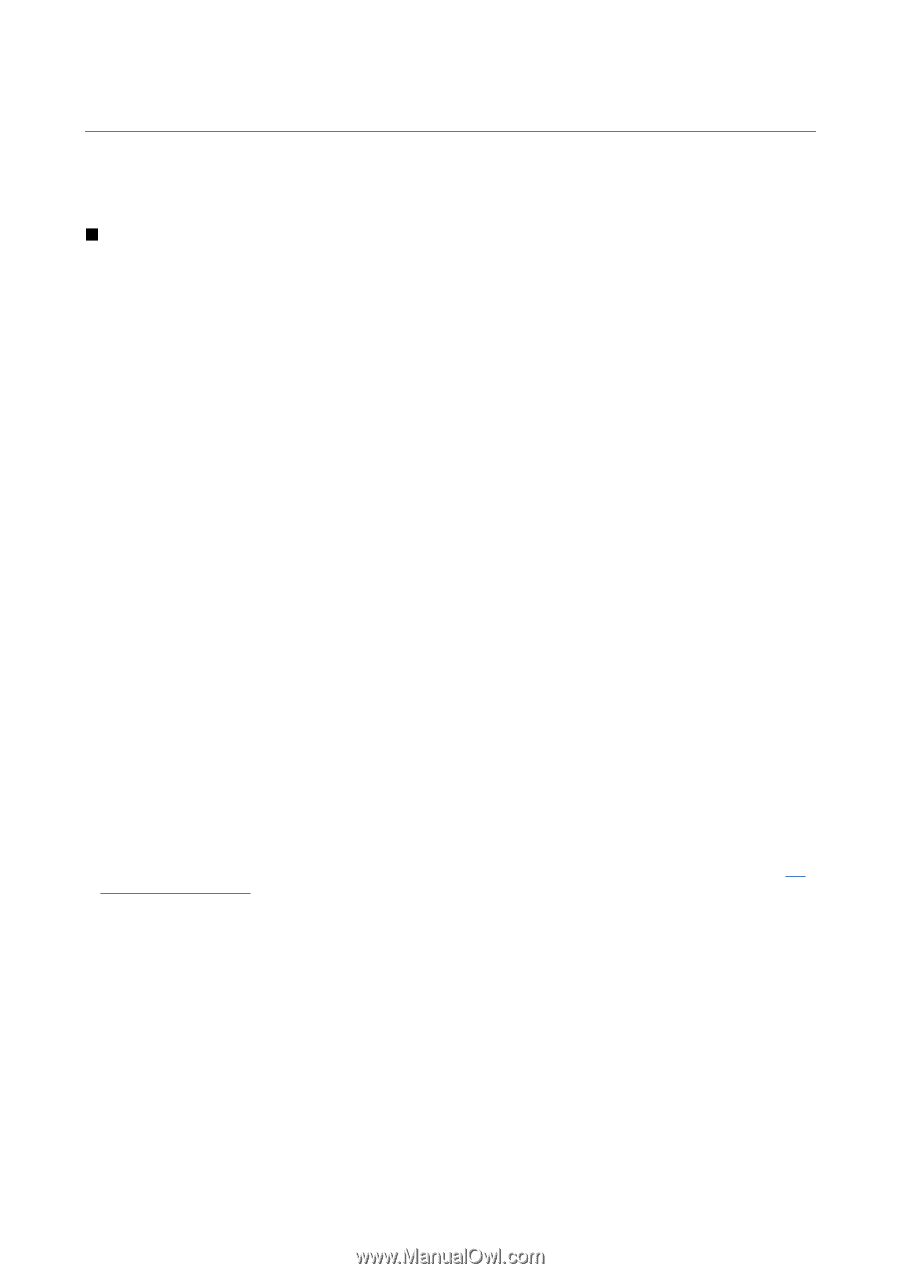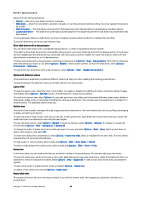Nokia E62 User Guide - Page 63
Connectivity, Bluetooth, Start using Bluetooth, Settings, Security tips, Send data
 |
View all Nokia E62 manuals
Add to My Manuals
Save this manual to your list of manuals |
Page 63 highlights
11. Connectivity Copyright protections may prevent some images, music (including ringing tones), and other content from being copied, modified, transferred or forwarded. Your device offers several options to connect to the Internet, a corporate intranet, or to another device or PC. Bluetooth There may be restrictions on using Bluetooth technology in some locations. Check with your local authorities or service provider. Features using Bluetooth technology, or allowing such features to run in the background while using other features, increase the demand on battery power and reduces the battery life. This device is compliant with Bluetooth Specification 2.0 supporting the following profiles: Generic Access Profile, Serial Port Profile, Dial-up Networking Profile, Headset Profile, Handsfree Profile, Generic Object Exchange Profile, Object Push Profile, File Transfer Profile, SIM Access Profile, and Basic Imaging Profile. To ensure interoperability between other devices supporting Bluetooth technology, use Nokia approved enhancements for this model. Check with the manufacturers of other devices to determine their compatibility with this device. Bluetooth technology enables wireless connections between electronic devices. A Bluetooth connection can be used to send images, videos, texts, business cards, calendar notes, or to connect wirelessly to computers and other devices using Bluetooth technology. Since devices using Bluetooth technology communicate using radio waves, your device and the other devices do not need to be in direct line-of-sight. The connection can be subject to interference from obstructions, including walls or from other electronic devices. Start using Bluetooth Select Menu > Connect. > Bluetooth. To activate Bluetooth, simultaneously press the function key and the ctrl key. To deactivate, press the function key and the ctrl key again. If you use this shortcut to activate Bluetooth, you will not be asked to name your device. 1. When you activate Bluetooth for the first time, you are asked to give a name to your device. Give your device a unique name to make it easy to recognize if there are several Bluetooth devices in the vicinity. 2. Select Bluetooth > On. 3. Select My phone's visibility > Shown to all. Your device and the name you entered can now be seen by other users with devices using Bluetooth technology. Settings Define the following settings: • Bluetooth - Select On to be able to connect to another compatible device using Bluetooth connectivity. • My phone's visibility - Select Shown to all to allow other devices using Bluetooth technology to find your device when you have set Bluetooth > On. To prevent other devices from finding your device, select Hidden. Even if you select Hidden, paired devices can still detect your device. • My phone's name - Enter a name for your device. The name is visible to other devices that search for devices using Bluetooth technology. The maximum length of the name is 30 characters. • Remote SIM mode - Select On to enable another device to use the SIM card in your device to connect to the network. See "SIM access profile," p. 65. If Bluetooth was turned off as a result of entering Offline profile, you must re-enable Bluetooth manually. Security tips When you are not using Bluetooth connectivity, select Bluetooth > Off or My phone's visibility > Hidden. Do not pair with an unknown device. Send data Several Bluetooth connections can be active at a time. If you are connected to a headset, you can transfer files to another compatible device at the same time. 1. Open the application where the item you want to send is stored. 2. Select the item, and select Options > Send > Via Bluetooth. The device searches for other devices using Bluetooth technology within range and lists them. Copyright © 2006 Nokia. All Rights Reserved. 63