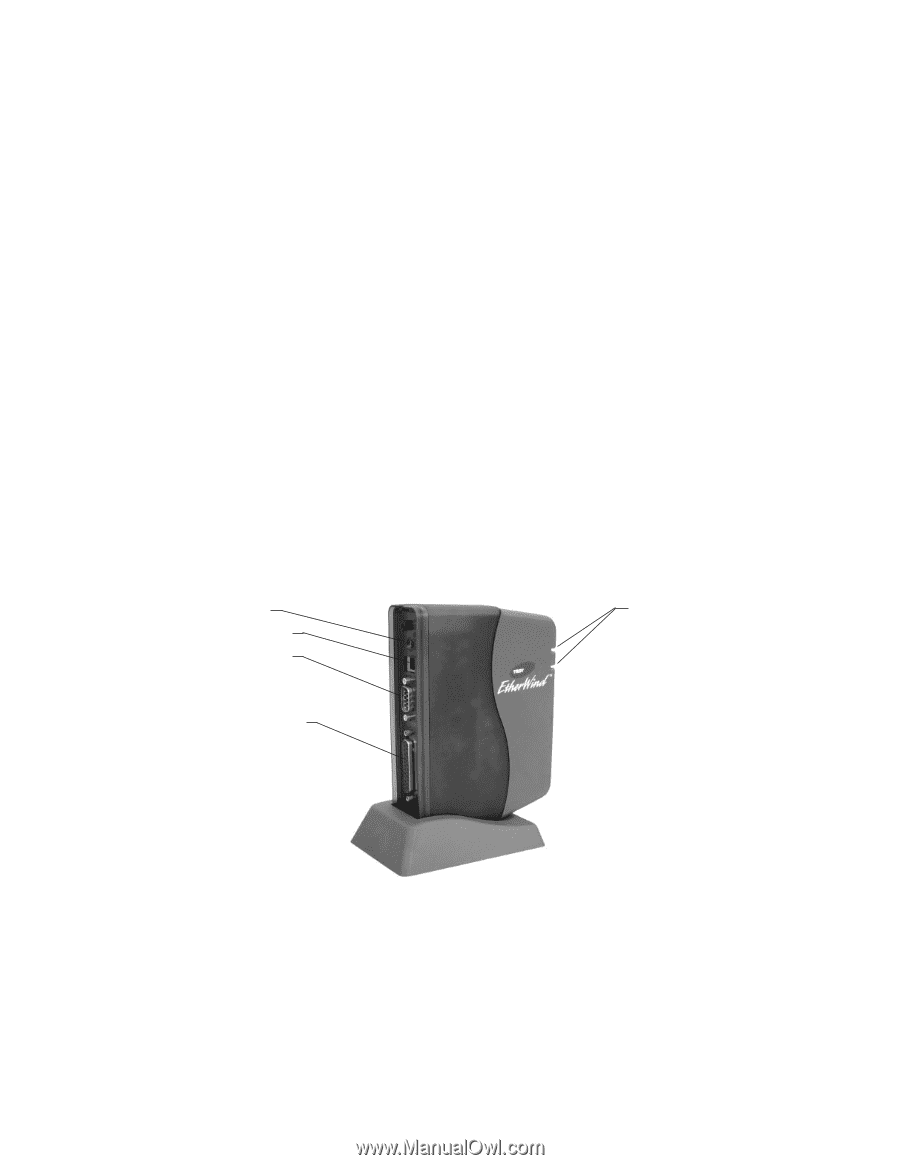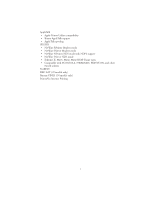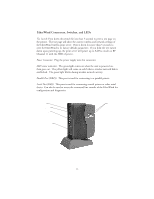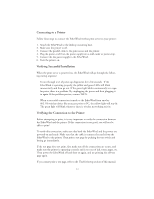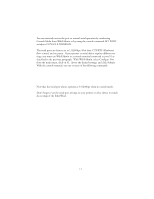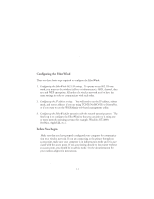Oki ML591 Troy Etherwind 802.11b Print Server Users Guide - Page 10
EtherWind Connectors, Switches, and LEDs, Test Switch., printer, Power Connector.
 |
View all Oki ML591 manuals
Add to My Manuals
Save this manual to your list of manuals |
Page 10 highlights
EtherWind Connectors, Switches, and LEDs Test Switch. Press down this switch for less than 5 seconds to print a test page on the printer. The test page will show the current wireless and network settings of the EtherWind wireless print server. Press it down for more than 5 seconds to reset the EtherWind to its factory default parameters. If you hold the test switch down upon powering up, the print server will power up in Ad-Hoc mode on RF Channel 11 with the SSID of printer. Power Connector. Plug the power supply into this connector. LED status indicators. The green light comes on when the unit is powered on, then goes out. The yellow light will come on solid when a wireless network link is established. The green light blinks during wireless network activity. Parallel Port (DB25). This port is used for connecting to a parallel printer. Serial Port (DB9). This port is used for connecting a serial printer or other serial device. Can also be used to access the command line console of the EtherWind for configuration and diagnostics. Test Switch Power Connector Serial Port (DB9) Parallel Port (DB25) LED Status Indicators 1-2