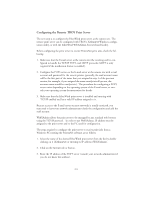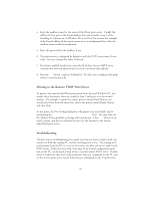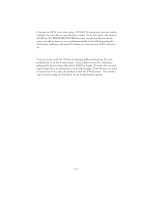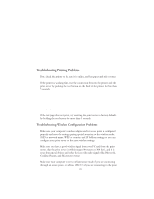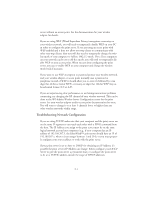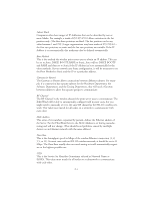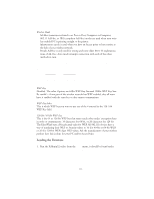Oki ML591 Troy Etherwind 802.11b Print Server Users Guide - Page 49
Wireless Server Configuration Screen Fields
 |
View all Oki ML591 manuals
Add to My Manuals
Save this manual to your list of manuals |
Page 49 highlights
Wireless Server Configuration Screen Fields Listed below is a description of each of the fields displayed on the Wireless Server Configuration screen and reasonable values for that field. Once these are all set, click OK to close the Configuration Screen and write the changes to the Server. If you decide NOT to CHANGE the values, select CANCEL to close the Configuration Screen and revert to the prior values. Server Name This is the name of the wireless print server. The default is XCD_xxxxxx (where xxxxxx are the last six digits of the MAC/Ethernet address). You can choose any name for this setting. Many companies have suggested naming practices; check with your System Administrator or Network Manager for policies and practices. Serial Number This is the fixed number which identifies the EtherWind Server. It is set during manufacture and does not change after that. Password This is the EtherWind Wireless Print Server configuration password. For security, the password is never shown. (The field displays asterisks (*) if you type characters into it.) You must know the password before WP-Admin will show you the Configuration Screen. Users should only put text into this field if they want to change the password. Ask your System Administrator or Network Manager for the correct password; be sure the Administrator/Manager is informed and concurs BEFORE the password is changed. Firmware Revision This is a static string displaying the correct version of the software embedded in the Server. It can not be modified. IP Address The IP Address is a set of four bytes, separated by periods. Each byte can have any value between zero (0) and 255 includive. Most company networks have ranges for their IP Addresses. Many have automatic IP set-up, so the IP address may not require configuration. Consult with your network administrator if you are not sure what to put in this field. WorkGroup/Domain This is the Microsoft Network WorkGroup or Domain in which you want the print server. If you are using NetBIOS or NetBEUI to print, this value should match the PC from which you are printing. 11-3