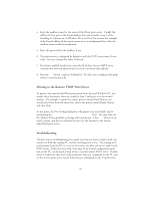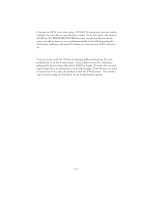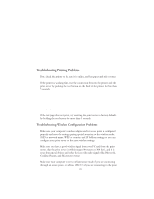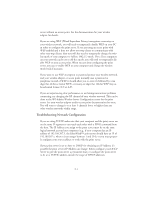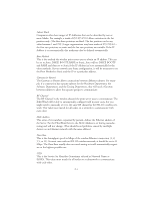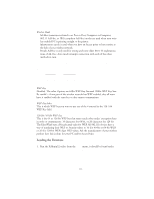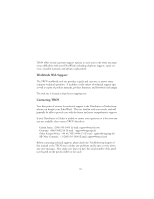Oki ML591 Troy Etherwind 802.11b Print Server Users Guide - Page 50
Subnet Mask, Boot Method, Gateway or Router, RF Channel, MAC Address, Data Rate, be set to Auto, DHCP
 |
View all Oki ML591 manuals
Add to My Manuals
Save this manual to your list of manuals |
Page 50 highlights
Subnet Mask Companies often have ranges of IP Addresses that can be described by one or more Masks. For example, a mask of 255.255.255.0 allows variation in the last position only. (The first three positions are fixed. The last position can be any value between 1 and 255.) Larger organizations may have masks of 255.255.0.0 -the first two positions are static and the last two positions are variable. If the IP Address is set automatically, this mask may also be defined automatically. Boot Method This is the method the wireless print server uses to obtain an IP address. This can be set to Auto, DHCP, BOOTP, RARP, or Static. Auto will try DHCP, BOOTP and RARP, and then set to Static if the IP Address isn't set automatically by the other methods. If your network uses Static configuration, it will be necessary to set the Boot Method to Static and the IP to a particular address. Gateway (or Router) The Gateway or Router allows connections between different subnets. For example, if a corporation has separate subnets for the Hardware Department, the Software Department, and the Testing Department, they will need a Gateway between subnets to allow the separate groups to communicate. RF Channel The RF Channel is the wireless channel the print server uses to communicate. The EtherWind will be able to automatically configure itself in most cases, but you might need to manually set it to the same RF channel as the 802.11b wireless network. This value must match for all nodes on a network to communicate with each other. MAC Address This series of six numbers, separated by periods, defines the Ethernet address of the Server. For the EtherWind Servers, the MAC Address is set during manufacturing and will not change. (This should avoid problems caused by mutlitple devices on an Ethernet network with the same address.) Data Rate This is the throughput speed in Mbps of the wireless Ethernet connection (1, 2, 5.5, or 11). In most cases with an 802.11b wireless network, it should be set to 11 Mbps. The Data Rate usually does not need setting as it will automatically negotiate to the highest possible rate. SSID This is the Service Set Identifier (Sometimes referred as Network Name or ESSID). This value must match for all nodes on a subnetwork to communicate with each other. 11-4