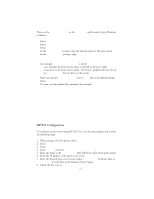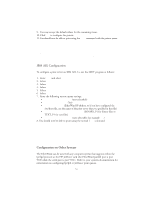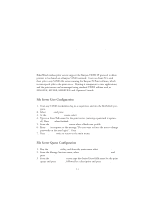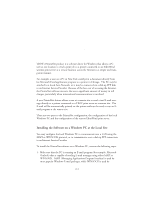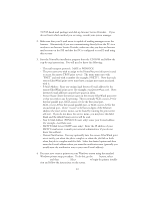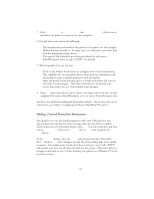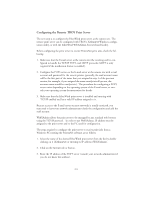Oki ML591 Troy Etherwind 802.11b Print Server Users Guide - Page 39
Banyan VINES Network Configuration, File Server User Configuration, File Server Queue Configuration
 |
View all Oki ML591 manuals
Add to My Manuals
Save this manual to your list of manuals |
Page 39 highlights
9 Banyan VINES Network Configuration Note: Only TROY EtherWind-N models include Banyan VINES support. EtherWind wireless print servers support the Banyan VINES IP protocol to allow printers to be shared on a Banyan VINES network. Users on client PC's send their jobs to any VINES file server running the Banyan PCPrint software, which in turn spools jobs to the print server. Printing is transparent to user applications, and the print server can be managed using standard VINES utilities such as MANAGE, MUSER, MSERVICE and Operator Console. File Server User Configuration 1. From any VINES workstation log in as supervisor and run the MANAGE program. 2. Select Users, and press ENTER. 3. At the Manage Users screen, select Add a User. 4. Type in a StreetTalk name for the print server, (entering a password is option- al). Press F10 when finished. 5. From the Add User Profile screen select a blank user profile. 6. Enter NO in response to the message "Do you want to force the user to change passwords on the next login?". Press ENTER 7. Press ESCAPE twice to return to the main menu. File Server Queue Configuration 1. Run the MANAGE utility, and from the main menu select 1-Services. 2. From the Manage Services menu, select Add a server-based service and press ENTER. 3. From the Add a Service screen type the desired StreetTalk name for the print queue and press ENTER, followed by a description and press ENTER. 9-1