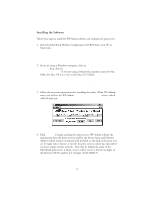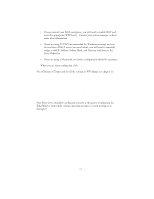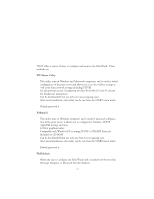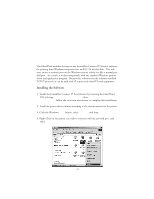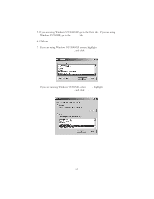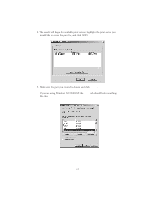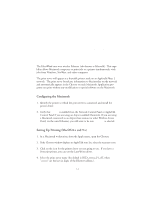Oki ML591 Troy Etherwind 802.11b Print Server Users Guide - Page 22
EtherWind Console, HP JetAdmin
 |
View all Oki ML591 manuals
Add to My Manuals
Save this manual to your list of manuals |
Page 22 highlights
No additional software is needed on the system. Can be used on any system that supports web browser capabilities. Simply type the IP address into your web browser address bar to connect Default password is ACCESS *Both the EtherWind and the PC must be configured with an IP address and your browser must be configured to work across a LAN in order to use WebXAdmin. EtherWind Console A command-line oriented console Contains features not available through WP-Admin, Xadmin32 or WebXAdmin Default password is ACCESS. Can be accessed via: • TELNET • DEC NCP • DEC NCL • ULTRIX ccr • TROY XCD XConfig NetWare Utility • Serial port • WebXAdmin Note: In all cases, when you are connected, hit RETURN or ENTER to get the "#" prompt, enter password ACCESS (it will not echo) and type anything in response to the "Enter Username>" prompt. When you get the "Local>" prompt, you are ready to enter commands. HP JetAdmin HP Windows-based utility (TROY EtherWinds work transparently with JetAdmin). Can be downloaded from the HP web site (http://www.hp.com) Note: The TROY EtherWind will not appear in the list of configured servers unless TCP/IP or IPX is running on the computer. HP Web JetAdmin An HP utility for Windows NT Advanced Server and Windows 2000 Can be downloaded from the HP web site (http://www.hp.com). Once it is installed, a web browser on any computer that has access to the Windows NT/2000 server may be used to access the TROY EtherWind. 3-2