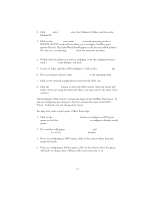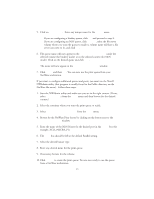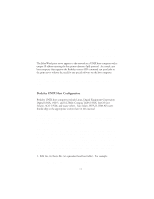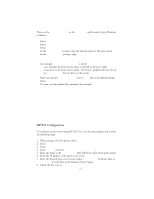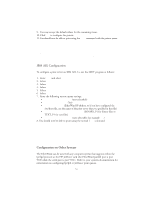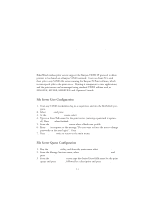Oki ML591 Troy Etherwind 802.11b Print Server Users Guide - Page 34
Sun Solaris Configuration, Click on Edit and then Add Host
 |
View all Oki ML591 manuals
Add to My Manuals
Save this manual to your list of manuals |
Page 34 highlights
1. Edit the printcap file: An example of a typical entry in the printcap file is: LaserPrinter:\ :lp=:\ :rm=XCD:\ :rp=BINARY_P1:\ :sd=/usr/spool/lpd/LaserPrinter: "LaserPrinter" is the queuename. "XCD" matches the name in the hosts file. "BINARY_P1" is the print server's service name. (NOTE: Use TEXT_P1 instead of BINARY_P1 for text files.) "sd" is the spool directory. 2. Create the spool directory: The lpd spool directory is usually located in the /usr/spool directory. To create a new spool directory, use the mkdir command; for example: mkdir /usr/spool/lpd/LaserPrinter 3. Print using the standard lpr command: lpr -PLaserJet filename 4. For AT&T based UNIX systems, such as SCO, use the standard lp command: lp -dLaserJet filename Sun Solaris Configuration To use a TROY print server with Sun Solaris, first use the Host Manager in the Admintool utility to add the print server IP address and name to the /etc/hosts file. 1. Click on None - Use /etc files on host 2. Click on Apply 3. Click on Edit and then Add Host 4. Enter the print server name as the Host Name (this name is anything you want, but should not have an "_" character in it). 5. Enter the IP address and Ethernet address of the print server (the Ethernet address has the format aa:bb:cc:dd:ee:ff ) 6. Click Add and then close the Host Manager windows 7-2