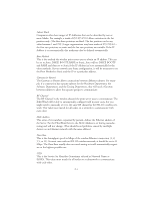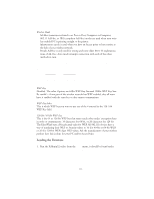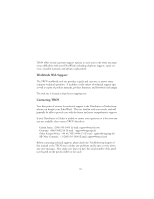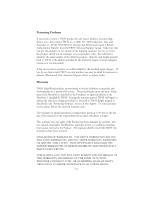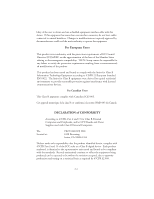Oki ML591 Troy Etherwind 802.11b Print Server Users Guide - Page 54
Uninstalling the EtherWind Wireless Software, Start, Settings, Control Panel, Add/Remove Programs
 |
View all Oki ML591 manuals
Add to My Manuals
Save this manual to your list of manuals |
Page 54 highlights
Uninstalling the EtherWind Wireless Software On Macintosh Systems, simply delete the directory that you installed the software on. Follow the instructions to uninstall the EtherWind utilities on Windows systems: 1. Click the Start Menu, go to Settings, and select Control Panel. 2. Double-Click Add/Remove Programs. 3. Select EtherWind 802.11b Wireless Print Server from the list and click Change/Remove. 4. Select Remove and follow the on-screen instructions. The software should now be removed from the system. 11-8

Uninstalling the EtherWind Wireless Software
On Macintosh Systems, simply delete the directory that you installed the software on.
Follow the instructions to uninstall the EtherWind utilities on Windows systems:
1.
Click the
Start
Menu, go to
Settings
, and select
Control Panel
.
2. Double-Click
Add/Remove Programs
.
3. Select EtherWind 802.11b Wireless Print Server from the list and click
Change/Remove
.
4. Select
Remove
and follow the on-screen instructions.
The software should now be removed from the system.
11-8