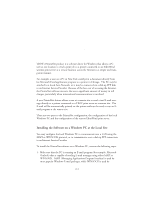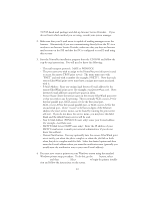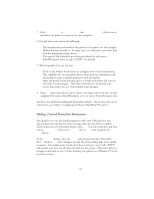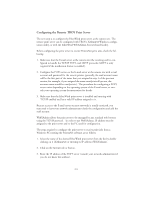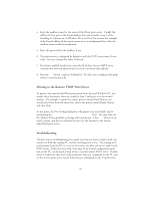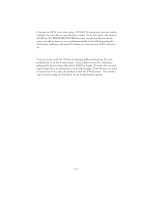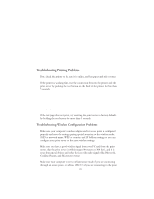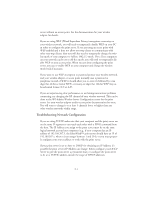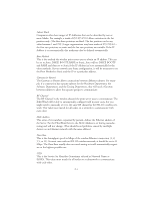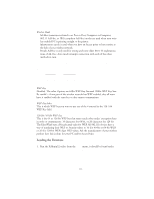Oki ML591 Troy Etherwind 802.11b Print Server Users Guide - Page 46
ing the large file as an attachment to an E-mail message., To verify this, try send
 |
View all Oki ML591 manuals
Add to My Manuals
Save this manual to your list of manuals |
Page 46 highlights
If you get an SMTP error when using a WINSOCK connection, you may need to configure the hosts file on your Windows system. To do this create a file named HOSTS in the \WINDOWS\SYSTEM directory (or edit this file if it already exists) and add an entry for your mail server similar to the following using the DOS editor (substitute the actual IP address and name of your SMTP mail server): 192.189.207.222 mail.troy.com If you can print small files OK but are having trouble printing large files, the problem may be in the E-mail system. Some E-Mail systems have difficulties printing files that are larger than about 400KB in length. To verify this, try sending the large file as an attachment to an E-mail message. If the file does not reach its destination intact, then the problem is with the E-Mail system. The problem can be fixed by using the PrintraNet Partial E-mail Printing option. 10-6