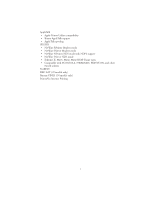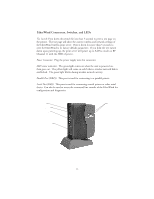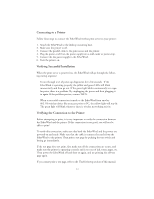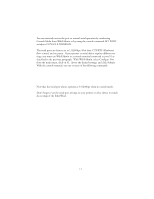Oki ML591 Troy Etherwind 802.11b Print Server Users Guide - Page 9
Installing the EtherWind Print Server Hardware, Before You Begin, Unpacking the Print Server
 |
View all Oki ML591 manuals
Add to My Manuals
Save this manual to your list of manuals |
Page 9 highlights
1 Installing the EtherWind Print Server Hardware Before You Begin Before you install the EtherWind wireless print server, make sure that your printer or other device and your computer already function properly via a parallel, serial or USB printer cable. Refer to your printer's documentation for instructions on using and maintaining your printer. In addition, make sure that you have properly installed the 802.11b wireless equipment and software you are using to communicate to the EtherWind as described in the documentation that came with that equipment. Unpacking the Print Server Your package should contain the following items: EtherWind Wireless Print Server EtherWind Wireless Print Server desktop mounting base EtherWind Wireless Print Server User's Guide (This Book) IEEE 1284 Parallel Cable - 25 Pin Male to 36 Pin Male Power Supply (some international models also include a separate power cable) Installation CD-ROM If anything is missing from the box, please contact TROY. 1-1