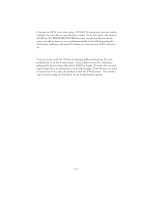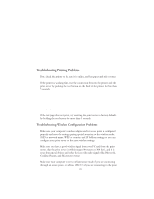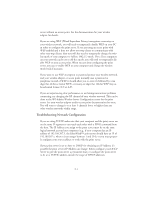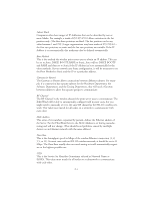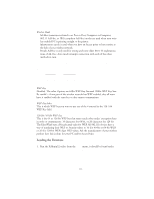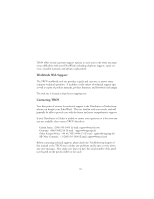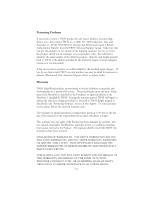Oki ML591 Troy Etherwind 802.11b Print Server Users Guide - Page 51
Loading the Firmware, Disabled. The other Options are 64Bit WEP Key Size and 128Bit WEP Key Size.
 |
View all Oki ML591 manuals
Add to My Manuals
Save this manual to your list of manuals |
Page 51 highlights
Wireless Mode Ad-Hoc (sometimes referred to as Peer-to-Peer, Computer-to-Computer, 802.11 Ad-Hoc, or IBSS compliant Ad-Hoc) modes are used when your wireless enabled PC is printing straight to the printer. Infrastructure mode is used when you have an Access point or base station as the hub of your wireless network. Pseudo Ad-Hoc is only used for testing and some older 802.11b implementa- tions of Ad-Hoc. Auto mode attempts connection with each of the other methods in turn. Note: If the options on your 802.11b enabled computer are Ad-Hoc, 802.11b AdHoc, and Infrastructure, use the following to determine the settings of the print server: Computer Ad-Hoc 802.11 Ad-Hoc Infrastructure Print Server Pseudo Ad-Hoc Ad-Hoc (802.11) Infrastructure WEP Key Disabled. The other Options are 64Bit WEP Key Size and 128Bit WEP Key Size. Be careful -- if one part of the wireless network has WEP enabled, they all must have it enabled with the same key or they cannot communicate. WEP Key Index This is which WEP key you want to use out of the 4 entered in the 128 / 64 WEP Key field. 128 Bit / 64 Bit WEP Key This is the 64 or 128 bit WEP key that must match other nodes' encryption keys in order to communicate: 10 characters for 64 bit, or 26 characters for 128 bit. The EtherWind uses a Hexadecimal value for WEP. All 802.11b devices have a way of translating their WEP or Security values to 10 (for 40-bit or 64-bit WEP) or 26 (for 128-bit WEP) digit HEX values. Ask the manufacturer of your wireless product how this is done for your PC and/or Access Point. Loading the Firmware 1. Run the XAdmin32 utility from the Start menu, it should be found under START>Programs>TROY Group>EtherWind>XAdmin32 11-5