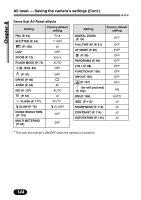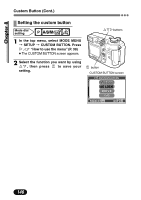Olympus C 4000 C-4000 Zoom Reference Manual (8.2 MB) - Page 147
Setting the custom button, Custom Button Cont.
 |
View all Olympus C 4000 manuals
Add to My Manuals
Save this manual to your list of manuals |
Page 147 highlights
Chapter 8 Custom Button (Cont.) Setting the custom button Mode dial setting 1 In the top menu, select MODE MENU T SETUP T CUSTOM BUTTON. Press í. ~ "How to use the menu" (P. 39) ● The CUSTOM BUTTON screen appears. 2 Select the function you want by using Ññ, then press to save your setting. Ññíbuttons button CUSTOM BUTTON screen CUSTOM BUTTON VIRTUAL DIAL AE LOCK DRIVE ISO 146
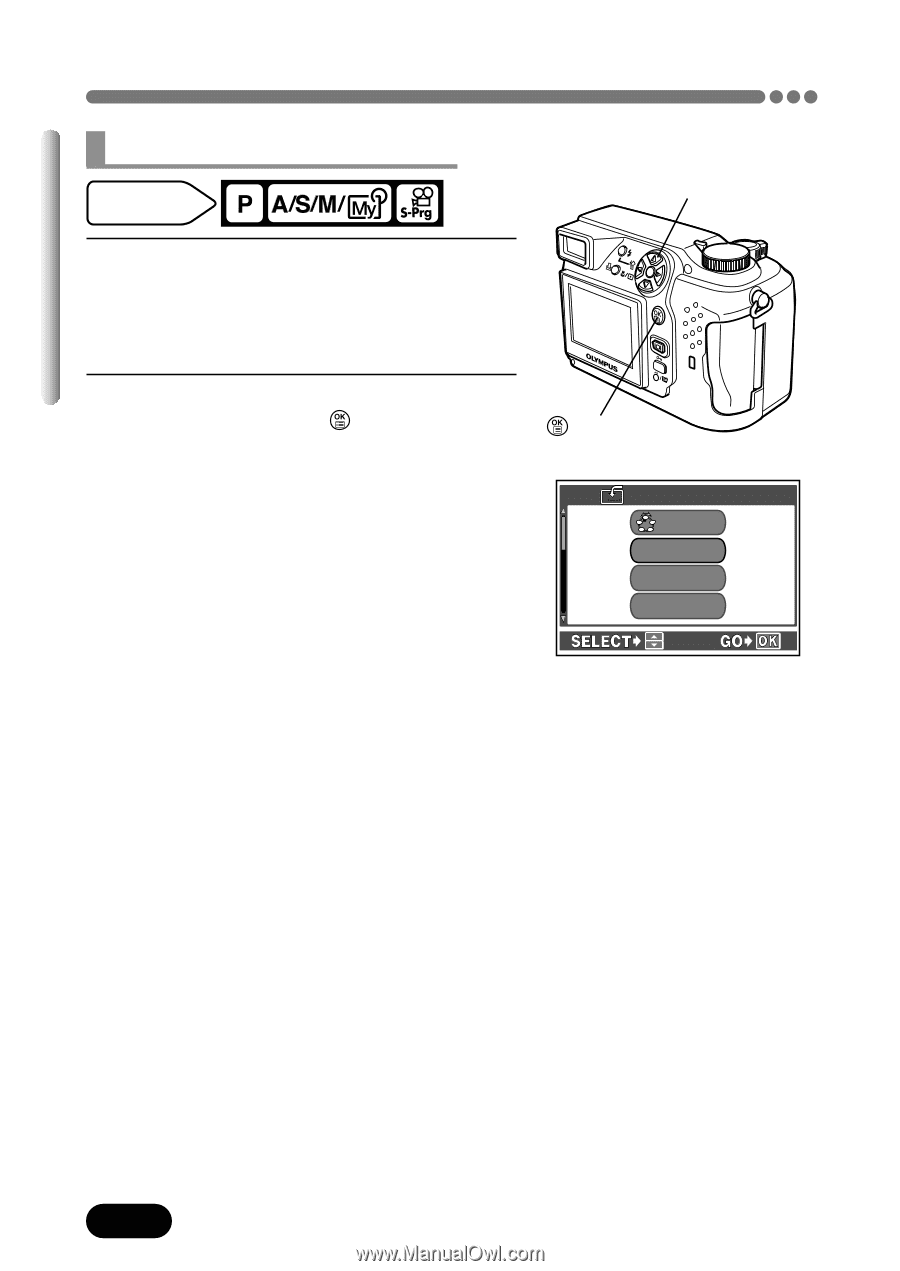
146
Chapter 8
Custom Button (Cont.)
1
In the top menu, select MODE MENU
T
SETUP
T
CUSTOM BUTTON. Press
í
.
~
“
How to use the menu
”
(P. 39)
●
The CUSTOM BUTTON screen appears.
2
Select the function you want by using
Ññ
, then press
to save your
setting.
CUSTOM BUTTON
AE LOCK
DRIVE
VIR
VIR
TUAL
TUAL
DIAL
DIAL
ISO
CUSTOM BUTTON screen
Mode dial
setting
Setting the custom button
button
Ññí
buttons