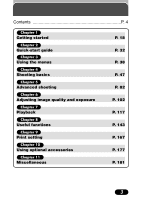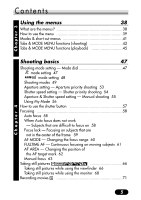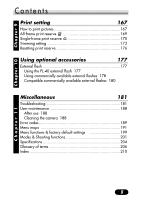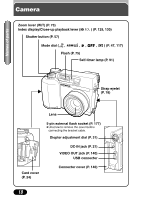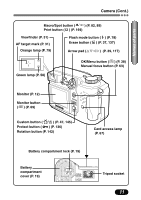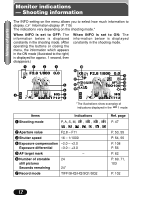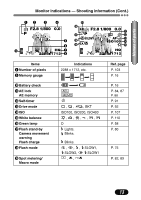Olympus C 4000 C-4000 Zoom Reference Manual (8.2 MB) - Page 9
Useful functions, - meter
 |
View all Olympus C 4000 manuals
Add to My Manuals
Save this manual to your list of manuals |
Page 9 highlights
Chapter 7 Contents Protect 136 Erasing pictures 137 Single-frame erase 137 All-frame erase 138 Formatting cards 139 Playback on a TV 140 Picture rotation 142 Useful functions 143 All reset - Saving the camera's settings 143 Custom button 145 Setting the custom button 146 Using the custom button 147 Shortcut 148 Setting the shortcut menu 149 Using the shortcut menu 150 MY MODE SETUP 151 Information display INFO 155 Monitor brightness adjustment 156 Beep sound adjustment 156 Histogram display 157 Rec View 158 Power on/off display setting 159 Screen setup 160 File name 162 Pixel Mapping 164 Measurement units: m/ft (meters/feet 165 Video output selection 166 Chapter 8 8

8
Useful functions
143
All reset — Saving the camera’s settings
..............................
143
Custom button
......................................................................
145
Setting the custom button
146
Using the custom button
147
Shortcut
..............................................................................
148
Setting the shortcut menu
149
Using the shortcut menu
150
MY MODE SETUP
........................................................
151
Information display
INFO
....................................................
155
Monitor brightness adjustment
........................................
156
Beep sound adjustment
..................................................
156
Histogram display
..........................................................
157
Rec View
............................................................................
158
Power on/off display setting
................................................
159
Screen setup
........................................................................
160
File name
............................................................................
162
Pixel Mapping
....................................................................
164
Measurement units: m/ft (meters/feet)
..................................
165
Video output selection
..........................................................
166
Chapter 8
Contents
Protect
................................................................................
136
Erasing pictures
..........................................................
137
Single-frame erase
137
All-frame erase
138
Formatting cards
............................................................
139
Playback on a TV
................................................................
140
Picture rotation
142
Chapter 7