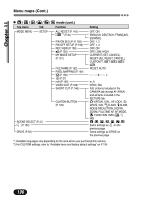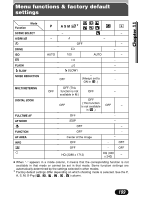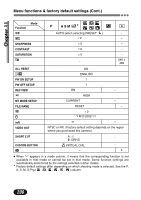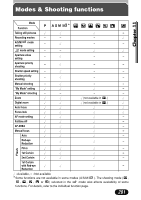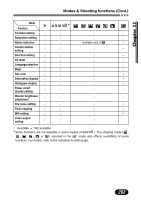Olympus C 4000 C-4000 Zoom Reference Manual (8.2 MB) - Page 201
Menu functions & factory default settings Cont., Function, SHARPNESS, CONTRAST, SATURATION
 |
View all Olympus C 4000 manuals
Add to My Manuals
Save this manual to your list of manuals |
Page 201 highlights
Chapter 11 Menu functions & factory default settings (Cont.) Function WB Mode SHARPNESS CONTRAST SATURATION P ASM * AUTO (when selecting PRESET: ) ע0 ע0 ע0 ע0 - - - - - - 640 x 480 ALL RESET PW ON SETUP PW OFF SETUP REC VIEW MY MODE SETUP FILE NAME m/ft VIDEO OUT ON ENGLISH 1 1 ON - HIGH CURRENT - RESET - ע0 Y M D/2002/1/1 m - NTSC or PAL (Factory default setting depends on the region where you purchased this camera.) SHORT CUT CUSTOM BUTTON A: B: DRIVE VIRTUAL DIAL - - - 9 ● When "-" appears in a mode column, it means that the corresponding function is not available in that mode or cannot be set in that mode. Some function settings are automatically determined by the settings selected in other modes. * Factory default settings differ depending on which shooting mode is selected. See the P, A, S, M, S-Prg column. 200