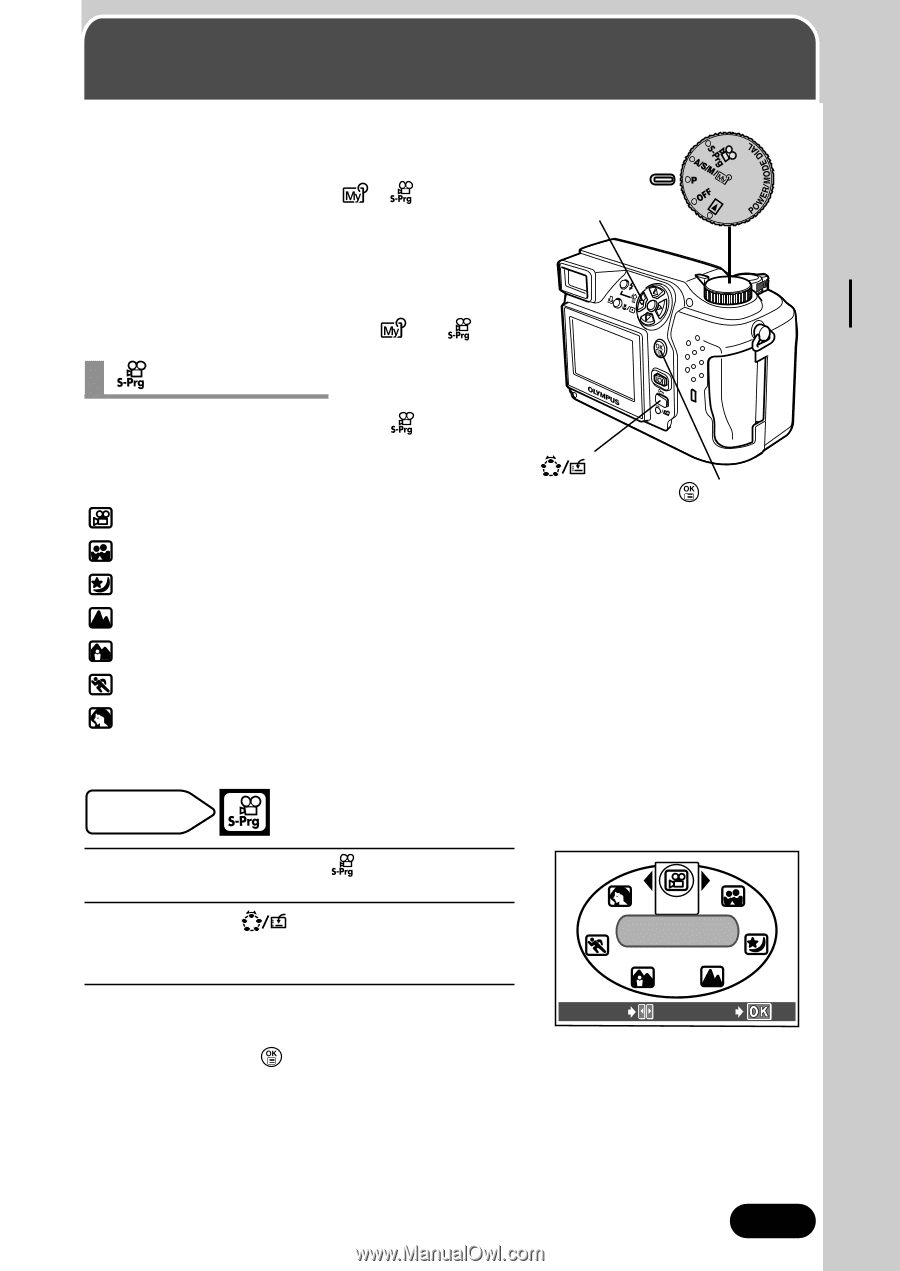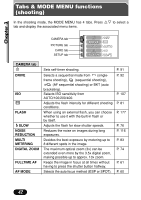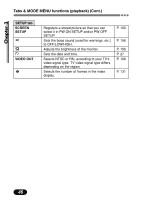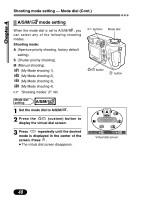Olympus C 4000 C-4000 Zoom Reference Manual (8.2 MB) - Page 48
Shooting basics, Shooting mode setting — Mode dial, mode setting
 |
View all Olympus C 4000 manuals
Add to My Manuals
Save this manual to your list of manuals |
Page 48 highlights
Shooting basics Chapter 4 Shooting mode setting - Mode dial Set the mode dial to any of the following positions. Mode dial Shooting mode: P, A/S/M/ , ● Always remove the lens cap before turning Éí buttons on the camera since the lens automatically extends when the camera turns on. ● The monitor automatically turns on when the mode dial is set to A/S/M/ or . mode setting When the mode dial is set to , you can select any of the following shooting modes. Shooting mode: (Movie record), (Self-Portrait shooting), (Night scene shooting), (Landscape+Scene shooting), (Landscape+Portrait shooting), (Sports shooting), (Portrait shooting, factory default setting). ~ "Shooting modes" (P. 49) Mode dial setting 1 Set the mode dial to . 2 Press the (custom) button to display the virtual dial screen. button button MODE MOVIE 3 Press Éí repeatedly until the desired mode is displayed in the center of the screen. Press . ● The virtual dial screen disappears. SELECT GO Virtual dial screen 47