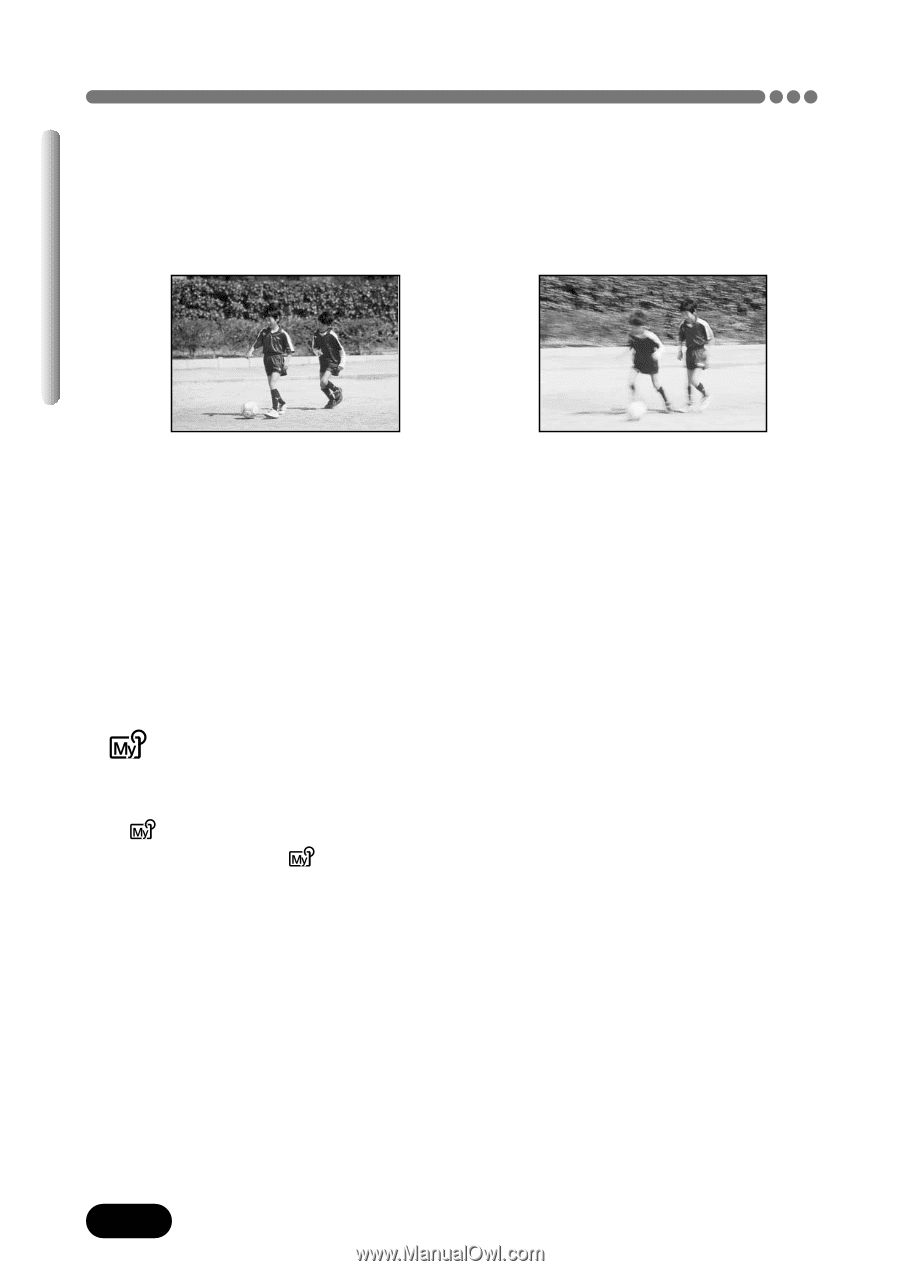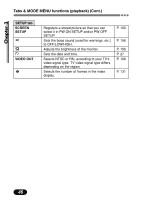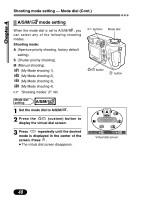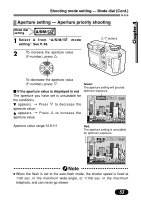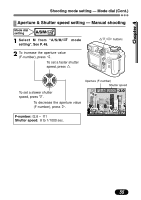Olympus C 4000 C-4000 Zoom Reference Manual (8.2 MB) - Page 51
Shooting mode setting, Mode dial Cont., Shutter priority shooting, Manual shooting, My Mode - zoom manual
 |
View all Olympus C 4000 manuals
Add to My Manuals
Save this manual to your list of manuals |
Page 51 highlights
Chapter 4 Shooting mode setting - Mode dial (Cont.) ●S Shutter priority shooting Allows you to set the shutter speed manually. The camera sets the aperture automatically. Set the shutter speed according to the subject and the type of effect you want. ~ "Shutter speed setting" (P. 54) Setting the shutter speed higher lets you capture fast-moving action without blur. The subject will be clear and sharp, as if it is not moving. Setting the shutter speed lower blurs a moving subject, giving the impression of movement. ●M Manual shooting Allows you to set the aperture and shutter speed manually. To check the exposure, refer to the exposure differential. This mode gives you more creative control, allowing you to make the settings you need to get the type of picture you want, regardless of optimum exposure. ~ "Aperture & shutter speed setting" (P. 55) ● My Mode Your favorite settings can be saved in MY MODE SETUP (in the menu's SETUP). Customized settings are activated when the power is turned on in the mode. Settings such as aperture value, zoom position, etc. can be customized. In the mode, you can select exposure mode (shooting mode) from P, A, S, M or S-Prg. Settings can be specified with the camera's setting menus. In MY MODE SETUP, you can create and save up to 4 different My Mode settings. Items in the short cut menu can be different from those in the P or S-Prg mode short cut menus. ~ "MY MODE SETUP" (P. 151) 50