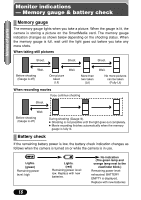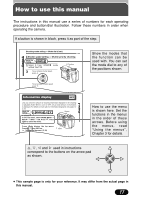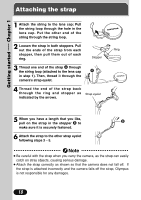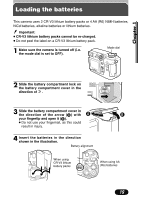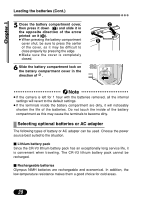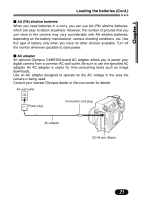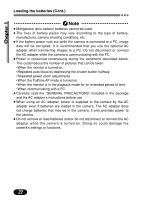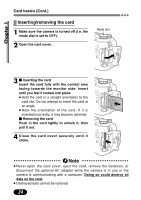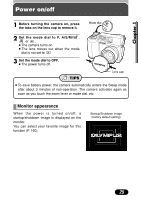Olympus C 4000 C-4000 Zoom Reference Manual (8.2 MB) - Page 21
CC DD, Selecting optional batteries or AC adapter
 |
View all Olympus C 4000 manuals
Add to My Manuals
Save this manual to your list of manuals |
Page 21 highlights
Chapter 1 Loading the batteries (Cont.) 5 Close the battery compartment cover, then press it down (C) and slide it in the opposite direction of the arrow printed on it (D). ● When pressing the battery compartment cover shut, be sure to press the center of the cover, as it may be difficult to close properly by pressing the edge. ● Make sure the cover is completely closed. 6 Slide the battery compartment lock on the battery compartment cover in the direction of . C D Note ● If the camera is left for 1 hour with the batteries removed, all the internal settings will revert to the default settings. ● If the terminals inside the battery compartment are dirty, it will noticeably shorten the life of the batteries. Do not touch the inside of the battery compartment as this may cause the terminals to become dirty. Selecting optional batteries or AC adapter The following types of battery or AC adapter can be used. Choose the power source best suited to the situation. Ⅵ Lithium battery pack Since the CR-V3 lithium battery pack has an exceptionally long service life, it is convenient when traveling. The CR-V3 lithium battery pack cannot be recharged. Ⅵ Rechargeable batteries Olympus NiMH batteries are rechargeable and economical. In addition, the low-temperature resistance makes them a good choice for cold areas. 20