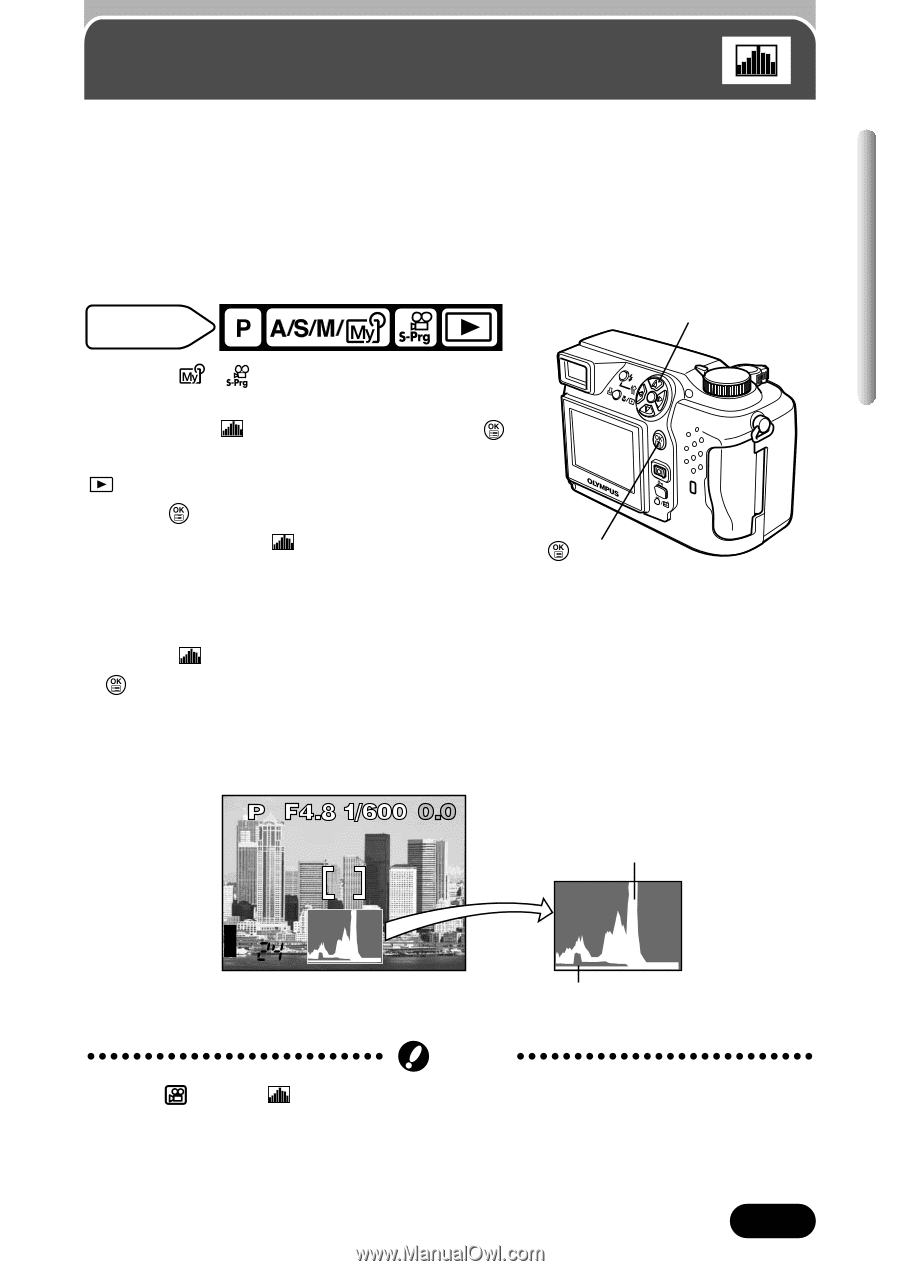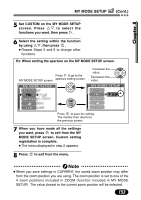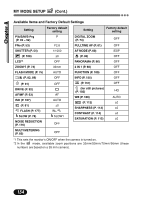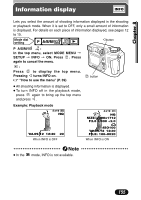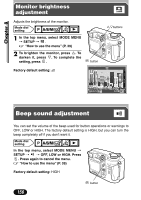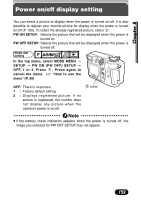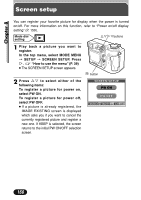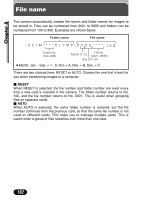Olympus C 4000 C-4000 Zoom Reference Manual (8.2 MB) - Page 158
Histogram display
 |
View all Olympus C 4000 manuals
Add to My Manuals
Save this manual to your list of manuals |
Page 158 highlights
Chapter 8 Histogram display You can display a histogram showing the brightness and contrast of the subject in your monitor during shooting. Checking the histogram enables precise exposure control. During playback, you can display a histogram showing the brightness and contrast of recorded pictures. The histogram display can be set separately for shooting modes and playback mode. Mode dial setting ñbutton P A/S/M/ : In the top menu, select MODE MENU T CAMERA T T ON or OFF. Press . Press again to cancel the menu. : Press to display the top menu. Pressing ñ turns on. ~ "How to use the menu" (P. 39) button ● The histogram is displayed. ● To turn off in the playback mode, press again to bring up the top menu and press ñ. Example: When the histogram is displayed during shooting (P mode) Histogram of the whole frame (white) HQ Histogram of the area in the AF target mark (green) Note ● In the mode, is not available. ● It may not be possible to display histograms for images recorded with other cameras. 157