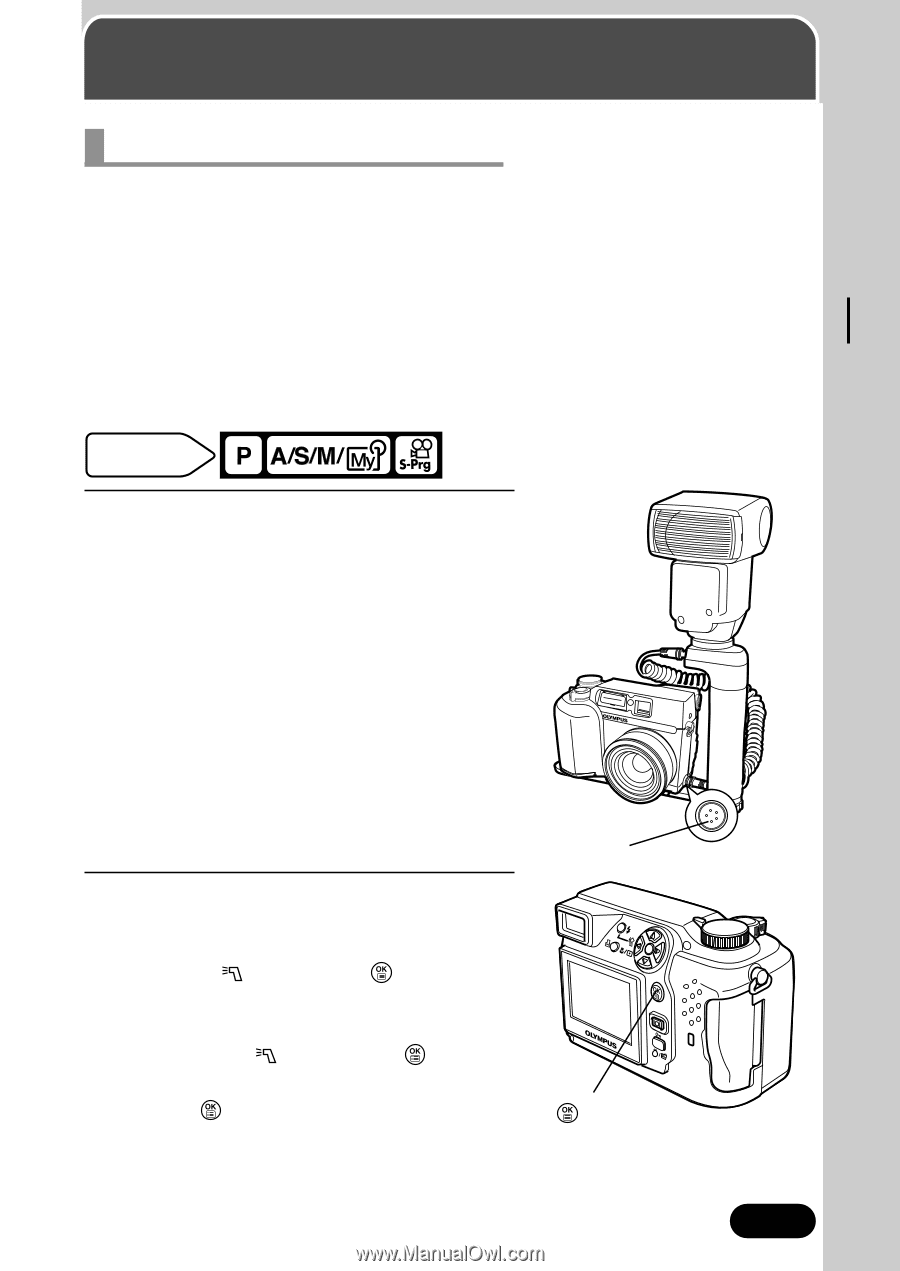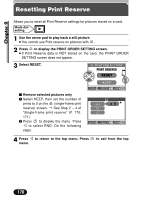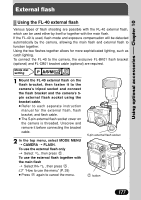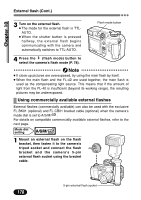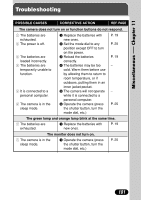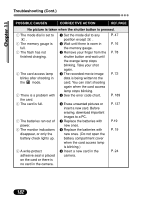Olympus C 4000 C-4000 Zoom Reference Manual (8.2 MB) - Page 178
Using optional accessories, External flash, Using the FL-40 external flash
 |
View all Olympus C 4000 manuals
Add to My Manuals
Save this manual to your list of manuals |
Page 178 highlights
Using optional accessories Chapter 10 External flash Using the FL-40 external flash Various types of flash shooting are possible with the FL-40 external flash, which can be used either by itself or together with the main flash. If the FL-40 is used, flash mode and exposure compensation will be detected automatically by the camera, allowing the main flash and external flash to function together. Using the two flashes together allows for more sophisticated lighting, such as catch lighting. To connect the FL-40 to the camera, the exclusive FL-BK01 flash bracket (optional) and FL-CB01 bracket cable (optional) are required. Mode dial setting 1 Mount the FL-40 external flash on the flash bracket, then fasten it to the camera's tripod socket and connect the flash bracket and the camera's 5pin external flash socket using the bracket cable. ● Refer to each separate instruction manual for the external flash, flash bracket, and flash cable. ● The 5-pin external flash socket cover on the camera is threaded. Unscrew and remove it before connecting the bracket cable. 2 In the top menu, select MODE MENU T CAMERA T FLASH. To use the external flash only T Select , then press . To use the external flash together with the main flash T Select IN+ , then press . ~ "How to use the menu" (P. 39) ● Press again to cancel the menu. 5-pin external flash socket button 177