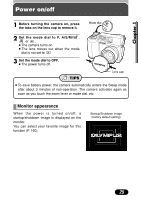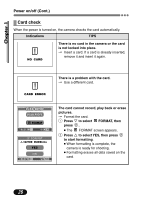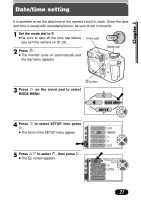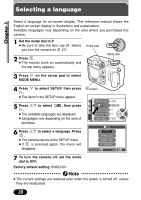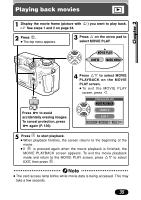Olympus C 4000 C-4000 Zoom Reference Manual (8.2 MB) - Page 31
Selecting a language, MODE MENU. - manual cant view card
 |
View all Olympus C 4000 manuals
Add to My Manuals
Save this manual to your list of manuals |
Page 31 highlights
Selecting a language Chapter 1 SETUP CARD PIC CAM Select a language for on-screen display. This reference manual shows the English on-screen display in illustrations and explanations. Available languages vary depending on the area where you purchased this camera. 1 Set the mode dial to P. ● Be sure to take the lens cap off before you turn the camera on (P. 27). Arrow pad 2 Press . ● The monitor turns on automatically and the top menu appears. Mode dial 3 Press í on the arrow pad to select MODE MENU. 4 Press ñ to select SETUP, then press í. ● The items in the SETUP menu appear. 5 Press Ññ to select í. , then press ● The available languages are displayed. ● Languages vary depending on the area of purchase. button ALL RESET PW ON SETUP PW OFF SETUP REC VIEW ON ENGLISH 1 1 ON 6 Press Ññ to select a language. Press . ● The camera returns to the SETUP menu. ● If is pressed again, the menu will disappear. ENGLISH FRANÇAIS DEUTSCH ESPAÑOL SELECT GO 7 To turn the camera off, set the mode dial to OFF. Factory default setting: ENGLISH Note ● The current settings are retained even when the power is turned off, unless they are readjusted. 30