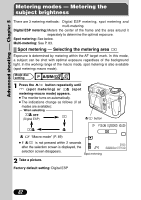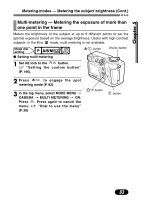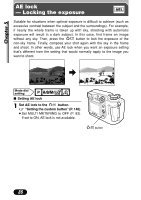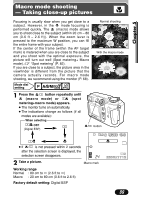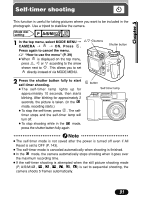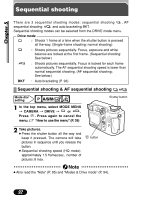Olympus C 4000 C-4000 Zoom Reference Manual (8.2 MB) - Page 88
AE lock, Locking the exposure, Cont., Using AE lock
 |
View all Olympus C 4000 manuals
Add to My Manuals
Save this manual to your list of manuals |
Page 88 highlights
Chapter 5 AE lock - Locking the exposure AEL (Cont.) ∑ Using AE lock In the M or mode, multi-metering is not available. 1 Compose the picture where you want to lock the metered value (exposure), then press the button. ● The monitor turns on automatically. ● To cancel AE lock, press the button again and release it quickly. If you want to lock a different exposure, re-compose the picture and press the button again. Each time you press the button, lock and cancel are repeated. 2 Place the subject you want to focus on within the AF target mark, then press the shutter button halfway. ● The green lamp lights. ● AE lock cannot be canceled while the shutter button is pressed halfway. AEL HQ 2288x1712 Green lamp AEL HQ 2288x1712 During AE lock, AEL is displayed. 3 Press the Shutter button all the way. ● After shooting, AE lock is canceled and AEL disappears. 87