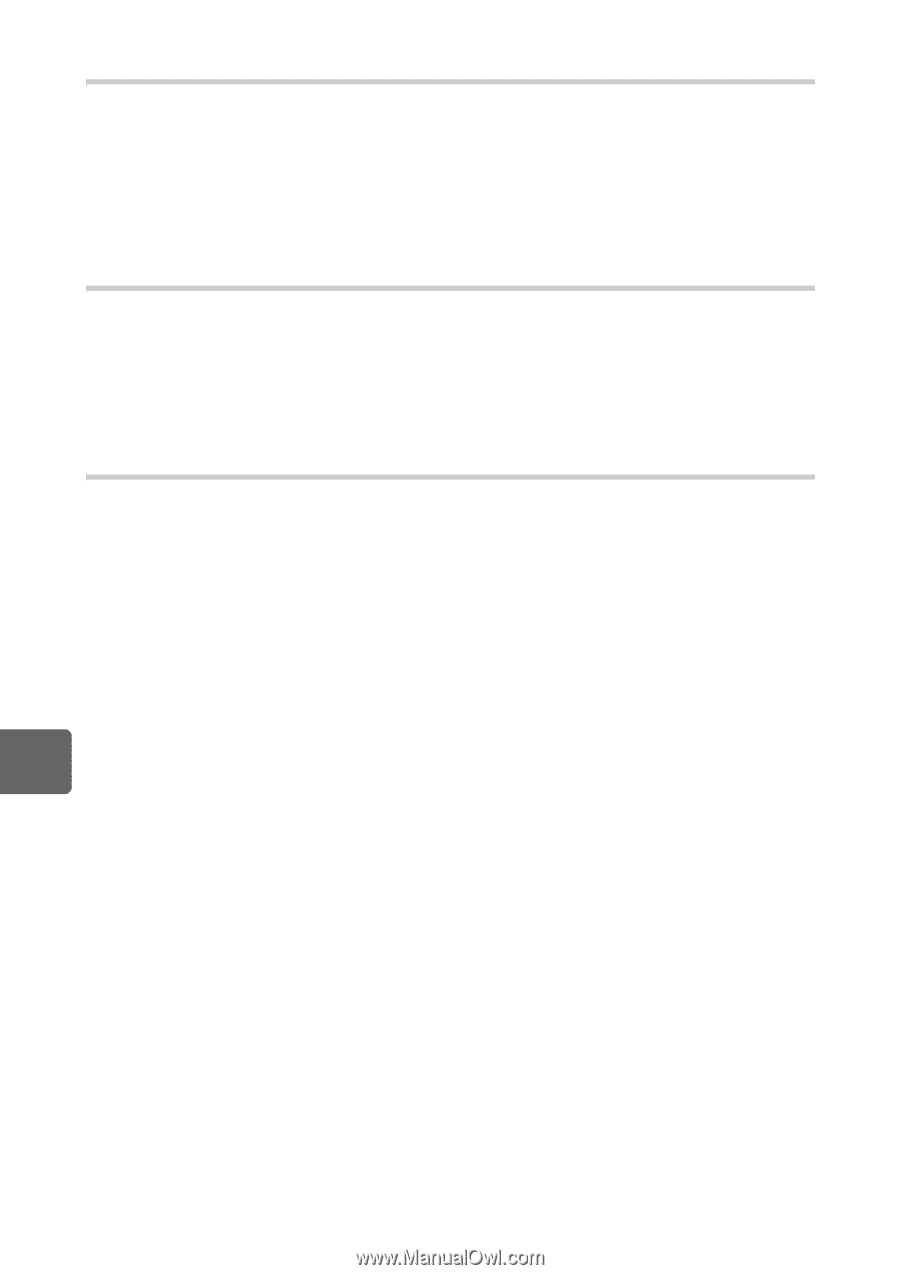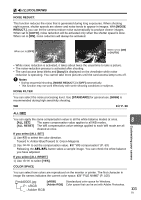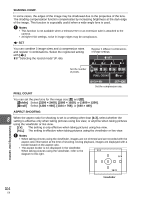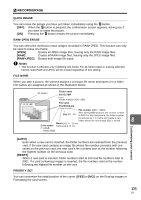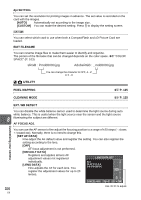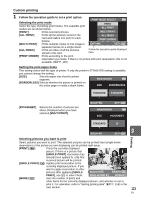Olympus E620 E-620 Instruction Manual (English) - Page 108
Customizing your camera, EXPOSURE SHIFT, Notes, WARNING LEVEL
 |
UPC - 050332167322
View all Olympus E620 manuals
Add to My Manuals
Save this manual to your list of manuals |
Page 108 highlights
EXPOSURE SHIFT You can adjust the default value for optimal exposure for each metering mode according to your preference. This can be set in 1/6 EV increments ranging from -1.0 EV to +1.0 EV. x Notes • The exposure compensation can be set from -5.0 EV to +5.0 EV. Setting [EXPOSURE SHIFT] reduces the range of the direction in which the default value is adjusted. • You cannot check the exposure shift value during shooting. To make normal adjustments to the exposure, perform exposure compensation. g"Exposure compensation" (P. 49) f WARNING LEVEL You can change the timing when f is displayed (lights up). Normally, there is no need to change this. g"Viewfinder" (P. 6) x Notes • The battery check display is not a warning that the battery needs to be charged. When f blinks, charge the battery. CU/HI You can replace [j] (SPORT) and [/] (NIGHT+PORTRAIT) on the mode dial with [H] (UNDERWATER MACRO) and [I] (UNDERWATER WIDE). To use the camera for underwater shooting, use the optional underwater case. 8 108 EN Customizing your camera