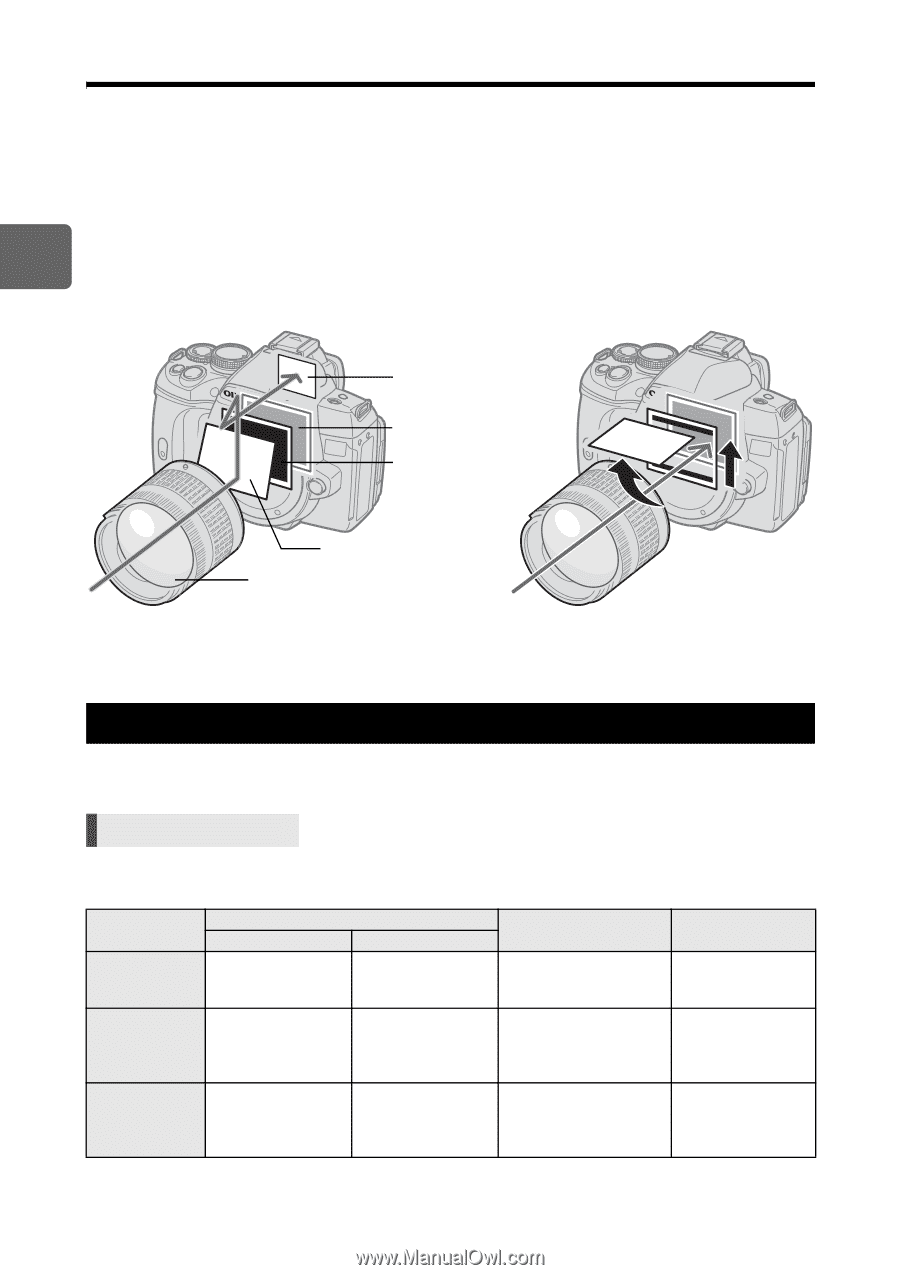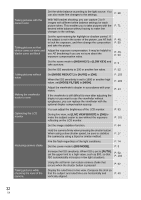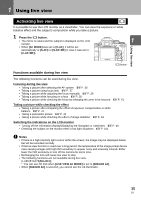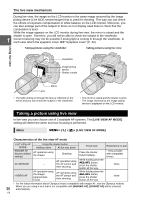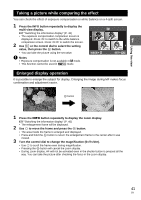Olympus E620 E-620 Instruction Manual (English) - Page 36
Taking a picture using live view - lenses
 |
UPC - 050332167322
View all Olympus E620 manuals
Add to My Manuals
Save this manual to your list of manuals |
Page 36 highlights
The live view mechanism During live view, the image on the LCD monitor is the same image received by the image pickup device (Live MOS sensor/imager) that is used for shooting. This way you can check the effects of exposure compensation or white balance on the LCD monitor. Moreover, you can also enlarge part of the subject to focus on it or display ruled lines to check that the composition is level. While the image appears on the LCD monitor during live view, the mirror is raised and the shutter is open. Therefore, you will not be able to check the subject in the viewfinder. 1 Correct metering may not be possible if strong light is coming in through the viewfinder. In such case attach the eyepiece cover. g"Eyepiece cover" (P. 62) Taking pictures using the viewfinder Taking pictures using live view Using live view Viewfinder Image pickup device Shutter curtain Lens Mirror • The light coming in through the lens is reflected on the mirror and you can check the subject in the viewfinder. • The mirror is raised and the shutter is open. The image received by the image pickup device is displayed on the LCD monitor. Taking a picture using live view In live view you can choose one of 3 available AF systems. The [LIVE VIEW AF MODE] setting will determine when and how focusing is performed. Menu MENU [c] [R] [LIVE VIEW AF MODE] Characteristics of the live view AF mode LIVE VIEW AF MODE Using the shutter button Halfway down All the way down Focus lock Restrictions on use IMAGER AF (factory default setting) AF operation using the imager Shooting Press the shutter button halfway. * Only possible with compatible lenses. AF SENSOR k AF operation using the AF sensor and then shooting While holding down the AEL/AFL button, press the shutter button all the way. None HYBRID AF AF operation using the imager (approximate focus) AF operation using the AF sensor and then shooting While holding down the AEL/AFL button, press the shutter button all the way. None * For the latest information about Olympus lenses compatible with Imager AF, visit the Olympus website. 36 When you are using a lens that is not compatible with [IMAGER AF], [HYBRID AF] will be selected automatically. EN