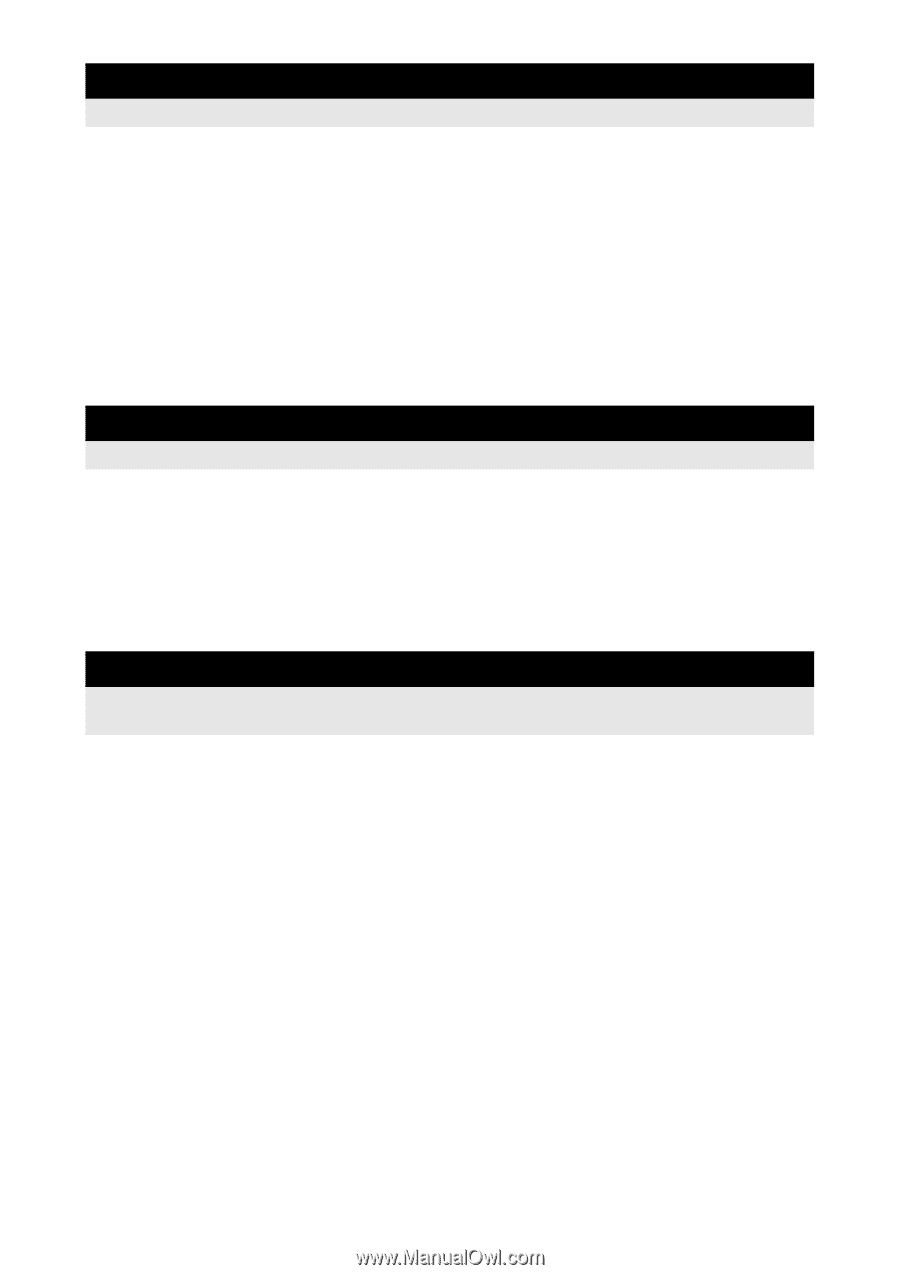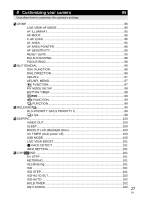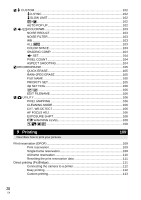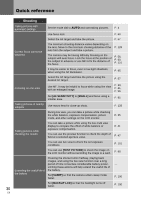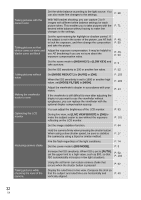29
EN
Flowchart
...................................................................................................................
115
Using the provided OLYMPUS Master software
.......................................................
115
What is OLYMPUS Master?
......................................................................
115
Connecting the camera to a computer
......................................................................
116
Start up the OLYMPUS Master software
...................................................................
117
Displaying camera images on a computer
................................................................
117
Downloading and saving images
...............................................................
117
Disconnecting the camera from your computer
.........................................
117
Viewing still images
...................................................................................................
118
Transferring images to your computer without using OLYMPUS Master
..................
119
Shooting tips and information
....................................................................................
120
Error codes
................................................................................................................
122
Camera maintenance
................................................................................................
124
Cleaning and storing the camera
..............................................................
124
Cleaning mode
k
Removing dust
............................................................
125
Pixel mapping
k
Checking the image processing functions
....................
125
Card basics
................................................................................................................
126
Usable cards
.............................................................................................
126
Formatting the card
...................................................................................
126
Battery and charger
...................................................................................................
127
Using your charger abroad
........................................................................................
127
Interchangeable lenses
.............................................................................................
128
ZUIKO DIGITAL interchangeable lenses
..................................................
128
ZUIKO DIGITAL lens specifications
..........................................................
129
Program line diagram (
P
mode)
................................................................................
131
Flash synchronization and shutter speed
..................................................................
131
Exposure warning display
..........................................................................................
132
Flash modes that can be set by shooting mode
........................................................
133
White balance color temperature
...............................................................................
134
Record mode and file size/number of storable still pictures
......................................
135
Functions that can be registered with My Mode and Custom Reset Setting
.............
136
Menu directory
...........................................................................................................
137
Specifications
............................................................................................................
142
SAFETY PRECAUTIONS
..........................................................................................
145
Index
..........................................................................................................................
151
10
Using the OLYMPUS Master software
115
Describes how to transfer and store your camera images to a computer.
11
Shooting tips and maintenance
120
Refer to this section for troubleshooting and camera maintenance information.
12
Information
126
Refer to this section for information on optional accessories, camera specifications, and
other useful shooting information.