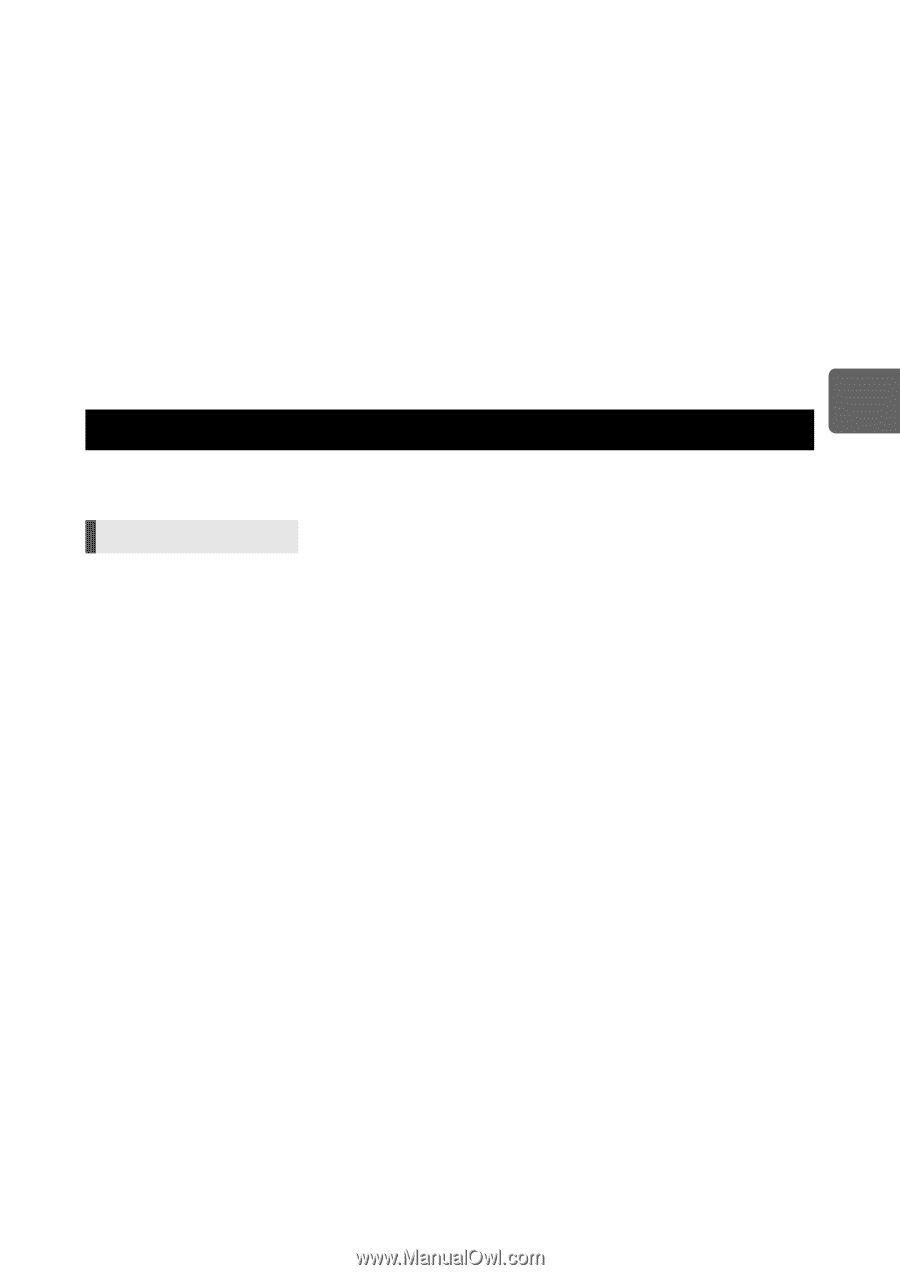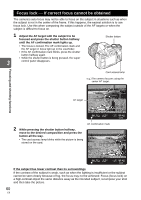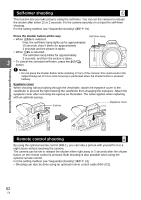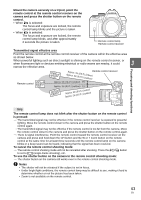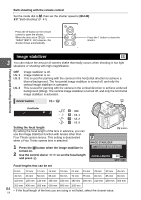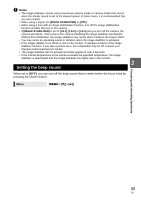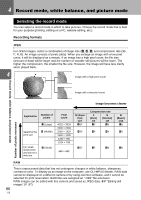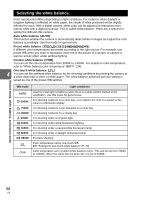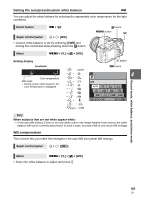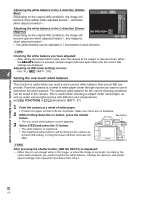Olympus E620 E-620 Instruction Manual (English) - Page 65
Setting the beep sound - service menu
 |
UPC - 050332167322
View all Olympus E620 manuals
Add to My Manuals
Save this manual to your list of manuals |
Page 65 highlights
x Notes • The image stabilizer cannot correct excessive camera shake or camera shake that occurs when the shutter speed is set to the slowest speed. In these cases, it is recommended that you use a tripod. • When using a tripod, set [IMAGE STABILIZER] to [OFF]. • When using a lens with an image stabilization function, turn off the image stabilization function of either the lens or the camera. • If [IMAGE STABILIZER] is set to [I.S.1], [I.S.2] or [I.S.3] and you turn off the camera, the camera will vibrate. This is due to the camera initializing the image stabilizer mechanism. Without this initialization, the image stabilizer may not be able to achieve the proper effect. • You may notice an operating sound or vibration when the image stabilizer is activated. • If the image stabilizer icon blinks in red on the monitor, it indicates a failure of the image stabilizer function. If you take a picture as is, the composition may be off. Consult your Olympus Authorized Service Center. • The image stabilizer will not activate at shutter speeds of over 2 seconds. • If the internal temperature of the camera exceeds the specified temperature, the image stabilizer is deactivated and the image stabilizer icon lights red on the monitor. 3 Setting the beep sound When set to [OFF], you can turn off the beep sound that is emitted when the focus locks by pressing the shutter button. Menu MENU [X] [8] Focusing and shooting functions 65 EN