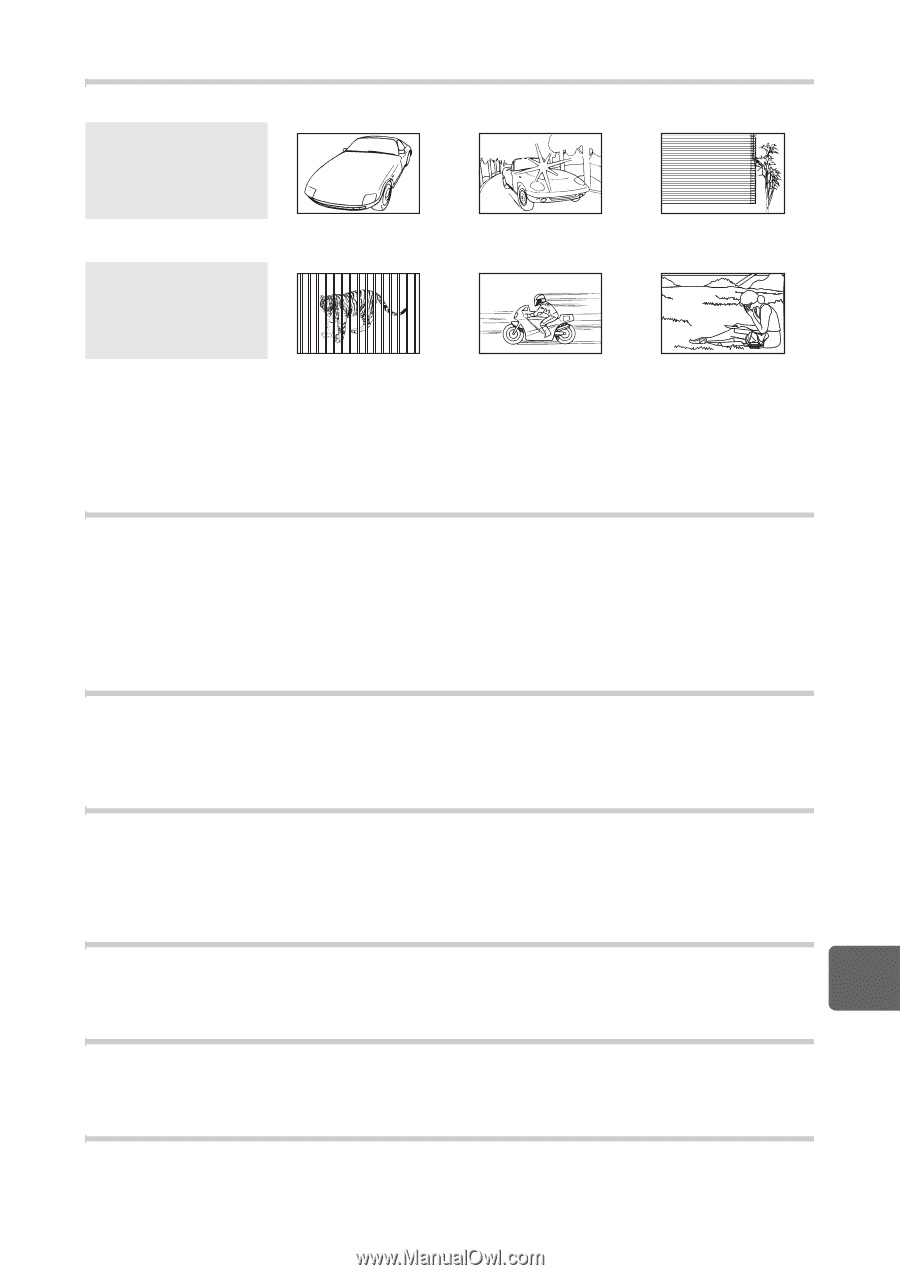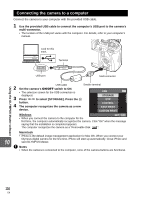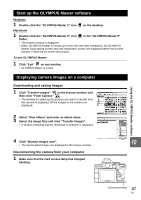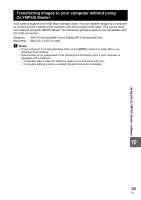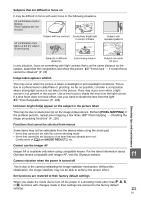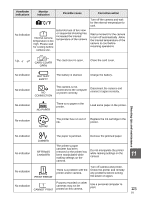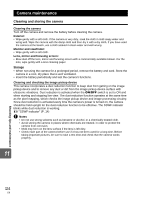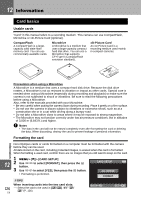Olympus E620 E-620 Instruction Manual (English) - Page 121
Cannot use the Imager AF - lens compatibility
 |
UPC - 050332167322
View all Olympus E620 manuals
Add to My Manuals
Save this manual to your list of manuals |
Page 121 highlights
Subjects that are difficult to focus on It may be difficult to focus with auto focus in the following situations. AF confirmation mark is blinking. These subjects are not focused. AF confirmation mark lights up but the subject is not focused. Subject with low contrast Excessively bright light in center of frame Subject with repeated patterns Subjects at different distances Fast-moving subject Subject not inside AF area In any situation, focus on something with high contrast that is at the same distance as the subject, determine the composition and shoot the picture. g"Focus lock k If correct focus cannot be obtained" (P. 60) Image taken appears whitish This may occur when the picture is taken in backlight or semi-backlight conditions. This is due to a phenomenon called flare or ghosting. As far as possible, consider a composition where strong light source is not taken in the picture. Flare may occur even when a light source is not present in the picture. Use a lens hood to shade the lens from the light source. If a lens hood does not have effect, use your hand to shade the lens from the light. g"Interchangeable lenses" (P. 128) Shooting tips and maintenance Unknown bright dot(s) appear on the subject in the picture taken This may be due to stuck pixel (s) on the image pickup device. Perform [PIXEL MAPPING]. If the problem persists, repeat pixel mapping a few times. g"Pixel mapping k Checking the image processing functions" (P. 125) Functions that cannot be selected from menus Some items may not be selectable from the menus when using the arrow pad. • Items that cannot be set with the current shooting mode • Items that cannot be set because of an item that has already been set: Combination of [j] and [NOISE REDUCT.], etc. Cannot use the Imager AF Imager AF is available only when using compatible lenses. For the latest information about Olympus lenses compatible with Imager AF, visit the Olympus website. 11 Camera vibration when the power is turned off This is due to the camera initializing the image stabilizer mechanism. Without this initialization, the image stabilizer may not be able to achieve the proper effect. Set functions are restored to their factory default settings When you rotate the mode dial or turn off the power in a shooting mode other than P, A, S, or M, functions with changes made to their settings are restored to the factory default settings. 121 EN