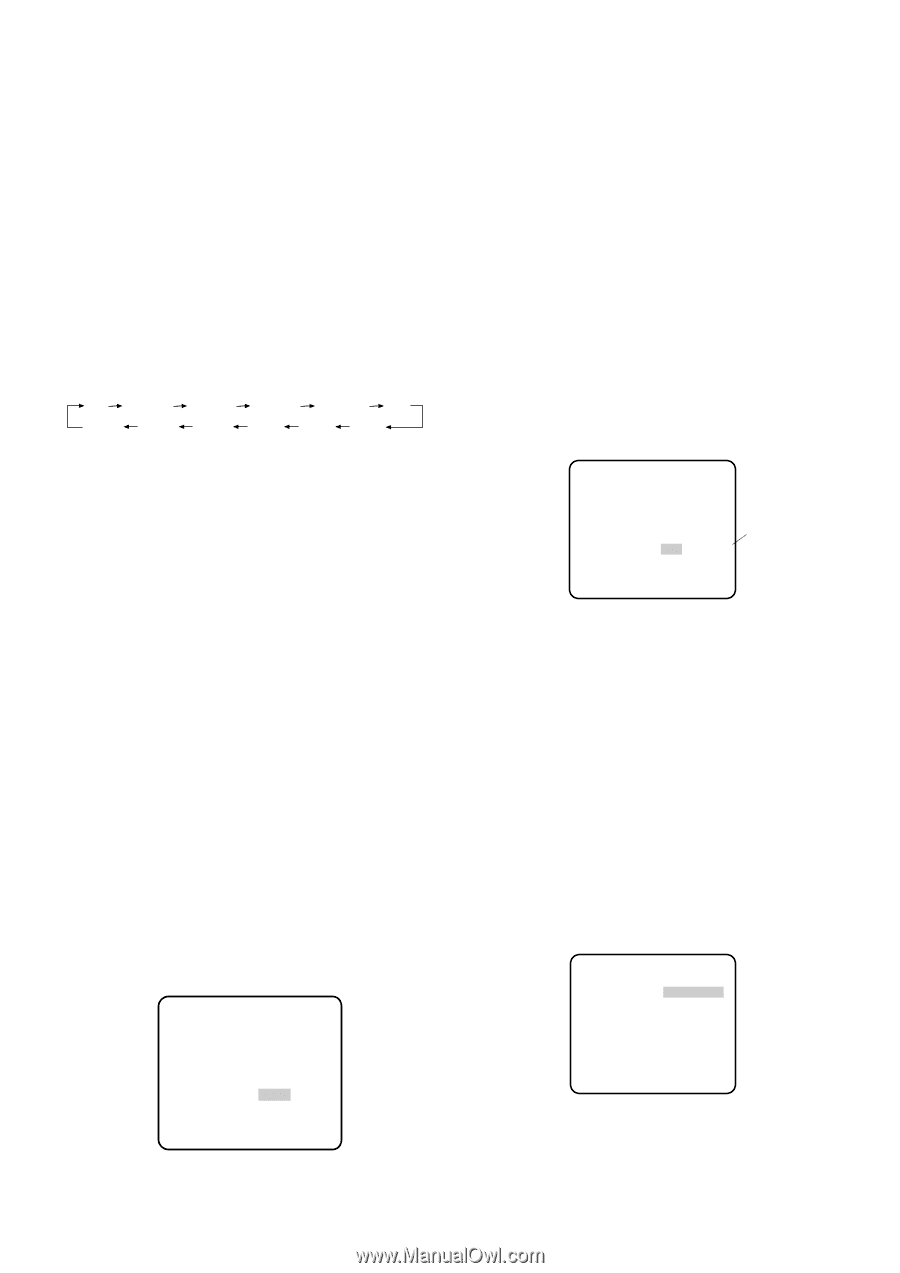Panasonic WVNP472 WVNP472 User Guide - Page 19
Electronic Sensitivity Enhancement (sens Up), 6. White Balance Setting (white Bal)
 |
View all Panasonic WVNP472 manuals
Add to My Manuals
Save this manual to your list of manuals |
Page 19 highlights
5. Electronic Sensitivity Enhancement (SENS UP) There are two modes for SENS UP. AUTO: If you select X10 AUTO, for example, the sensitivity is automatically raised to X10 max. When AUTO is selected, AGC is automatically set to ON. FIX: If you select X32 FIX, for example, the sensitivity is raised to just X32. The factory default setting is OFF. Move the cursor to SENS UP and select the parameter for electronic sensitivity enhancement. The preset values for SENS UP (electronic sensitivity enhancement) change by pressing L or M as shown below: OFF X2 AUTO X4 AUTO X6 AUTO X10 AUTO OFF X32 FIX X16 FIX X10 FIX X6 FIX X4 FIX X2 FIX Notes: • When ON is selected for SUPER-D2 in the ALC CONT menu, FIX is not available for this item. • When you select AUTO for SENS UP and ON for SUPER-D2, the SENS UP function has priority so that the SUPER-D2 function is not activated automatically. • While the SENS UP function is selected, noise, spots or a whitening phenomenon may appear in the picture when the sensitivity of the camera is increased. This is a normal phenomenon. 6. White Balance Setting (WHITE BAL) 6-1. Auto-Tracing White Balance Mode (ATW) You can select one of three modes for white balance adjustment as follows: The factory default setting is ATW1. • ATW1 (Auto-Tracing White Balance 1) Move the cursor to WHITE BAL and select ATW1. In this mode, the color temperature is monitored continuously and thereby white balance is automatically set. The color temperature range for the proper white balance is approximately 2 600 - 6 000 K. Proper white balance may not be obtained under the following conditions: ** CAM SET UP ** ↵↵ CAMERA ID OFF ALC/ELC ALC SHUTTER --- AGC ON(DNR-H) SENS UP OFF SYNC INT ↵ WHITE BAL ATW1 MOTION DET OFF LENS DRIVE DC CLOCK OFF RET ↵ ↵↵ 1. The color temperature is out of the 2 600 - 6 000 K range. 2. When the scene contains mostly high color temperature objects, such as a blue sky or sunset. 3. When the scene is dim. In these cases, select the AWC mode. • ATW2 (Auto-Tracing White Balance 2) Auto-tracing white balance in the sodium lamp mode (ATW2) When you select ATW2 for sodium lamp, white balance is automatically set (no operation needed). Note: ATW1 and ATW2 do not appear for WHITE BAL on the system controller setup menu. • Automatic White Balance Control Mode (AWC) In this mode, accurate white balance is obtained within a color temperature range of approximately 2 300-10 000 K. ** CAM SET UP ** CAMERA ID OFF ALC/ELC ALC SHUTTER --- AGC ON(DNR-H) SENS UP OFF SYNC INT WHITE BAL AWC→PUSH SW MOTION DET OFF LENS DRIVE DC CLOCK OFF RET Highlighted 1. Move the cursor to WHITE BAL and select AWC → PUSH SW. 2. Press I to start white balance setup. PUSH SW is highlighted to indicate that white balance is being set. 3. When the white balance setting is completed, PUSH SW returns to normal display. Note: If white balance is not set, PUSH SW is being highlighted. 4. When you want to adjust white balance manually, press M to select AWC and press I. The AWC menu appears on the monitor screen. (When ATW is selected, pressing I displays the ATW menu.) ** AWC ** R ....I.... - + B ....I.... - + MASK SET RET END -19-