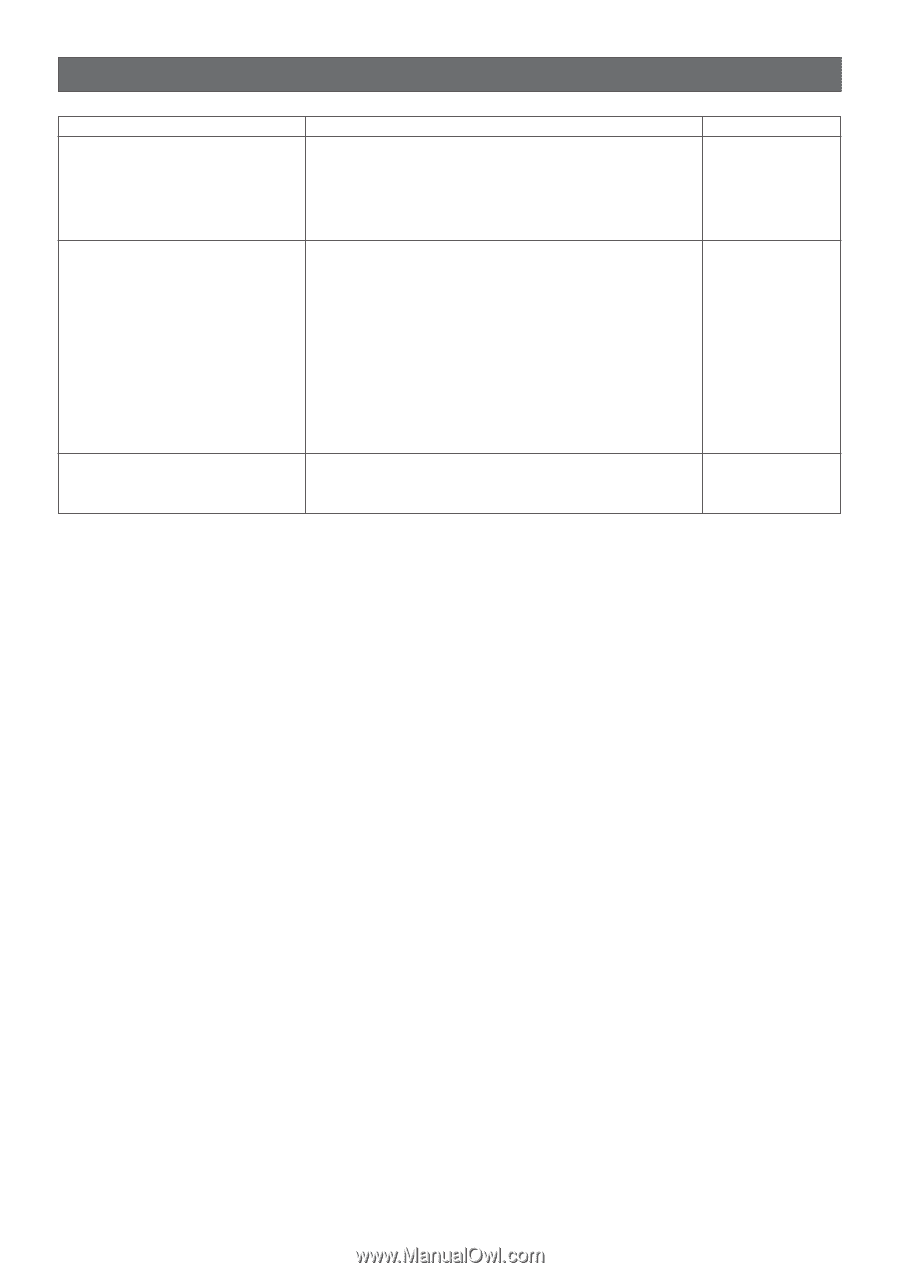Panasonic WVNP472 WVNP472 User Guide - Page 44
TROUBLESHOOTING, >ping enter here the IP address set for the camera.
 |
View all Panasonic WVNP472 manuals
Add to My Manuals
Save this manual to your list of manuals |
Page 44 highlights
TROUBLESHOOTING Symptom No picture is displayed. What to do • Is the AC adapter firmly plugged in to the outlet? • Are the POWER IN terminals on the camera connected with the AC adapter properly? • Is the lens cap removed? • Is the video cable or network cable connected properly? Reference page 10 10 8 10, 11 Cannot access the camera from the browser. • Are the network cables connected properly? • Is the status indicator lamp of the network connection termi- nal lighting? If not, the network connection is not established or the other devices are not in operation. • Is a valid IP address set for the camera? • Are you connecting to a wrong IP address? Open the command prompt on your PC and enter: >ping (enter here the IP address set for the camera). If the camera replies, the connection is correct. If not, set the correct IP address to your PC and/or to the camera. HTML documents are not displayed. • HTML files in the camera might be broken. Initializing is required. 10, 11 7 12 36 -44-