Panasonic WVNP472 WVNP472 User Guide - Page 29
Refer to your internet Internet service provider for the IP
 |
View all Panasonic WVNP472 manuals
Add to My Manuals
Save this manual to your list of manuals |
Page 29 highlights
Host name DNS Primary server Secondary server DHCP Refer to your Internet service provider and set the designated host name if required. Set to ON when using the DNS server. No setting required Set the IP address of DNS when using the DNS server. Refer to your internet Internet service provider for the IP address of the DNS. Primary and secondary IP addresses can be set for the DNS. Set to ON if the router uses DHCP. -29-
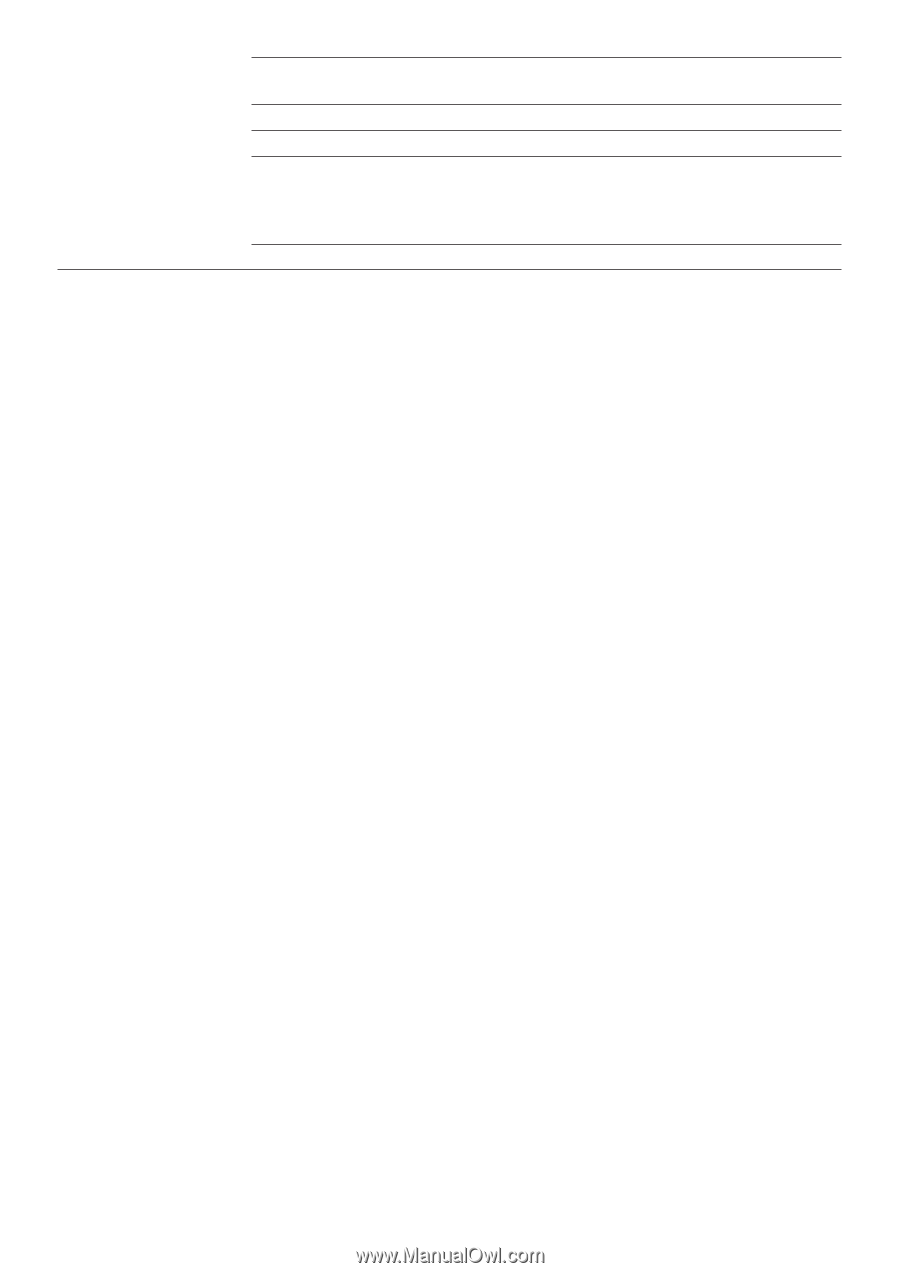
-29-
Host name
Refer to your Internet service provider and set the designated
host name if required.
DNS
Set to ON when using the DNS server.
Primary server
No setting required
Secondary server
Set the IP address of DNS when using the DNS server.
Refer to your internet Internet service provider for the IP
address of the DNS. Primary and secondary IP addresses
can be set for the DNS.
DHCP
Set to ON if the router uses DHCP.














