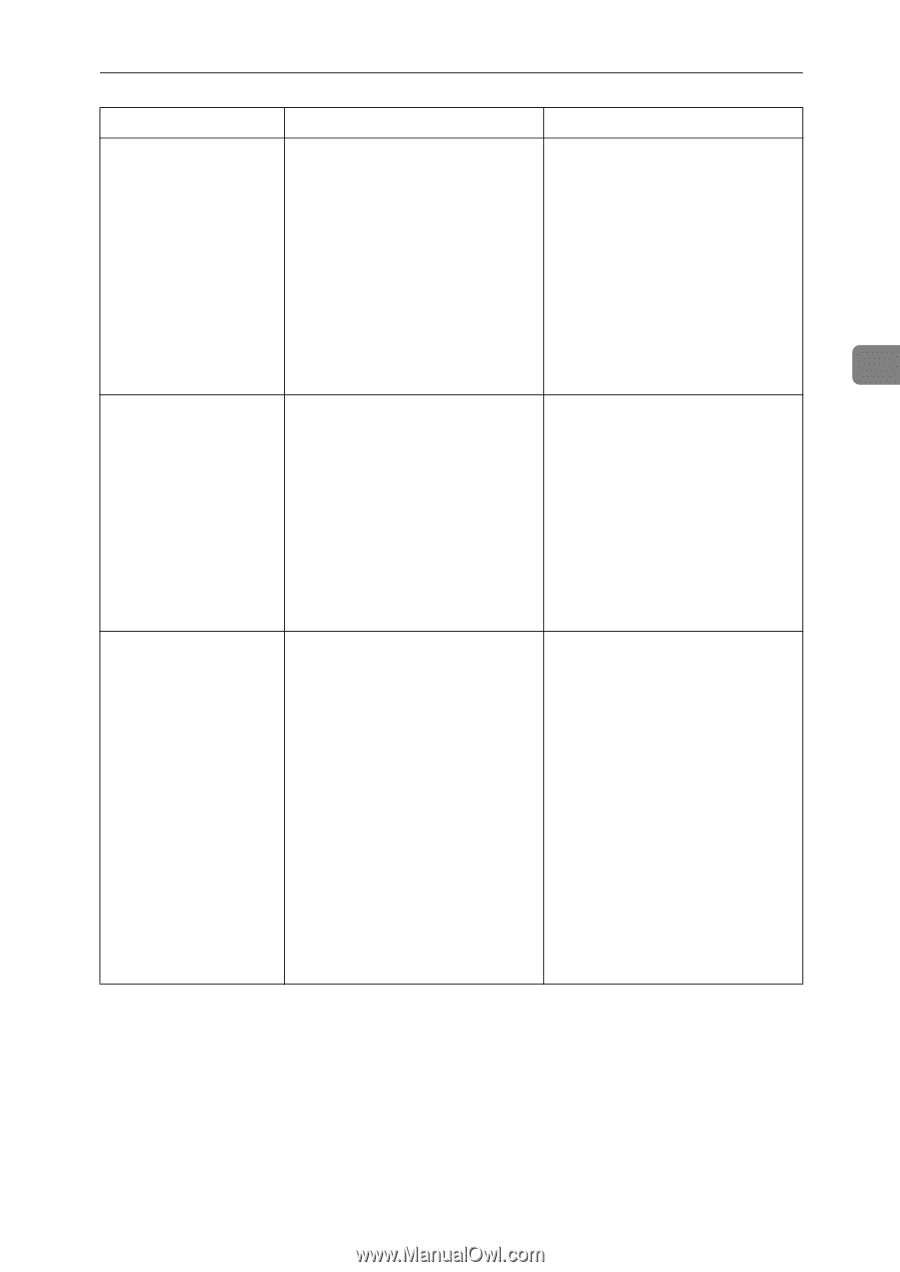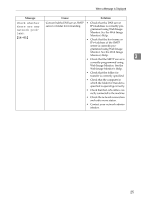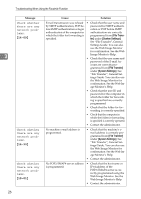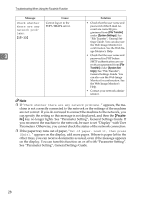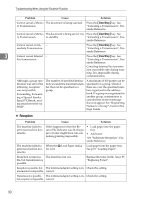Ricoh Aficio MP 2000 Troubleshooting - Page 33
File Transfer, System Settings, the Web Image Monitor
 |
View all Ricoh Aficio MP 2000 manuals
Add to My Manuals
Save this manual to your list of manuals |
Page 33 highlights
When a Message Is Displayed Message Cause Solution Check whether there are any network problems. {15-02} Cannot log on to the POP3/IMAP4 server. • Check that the user name and password of the E-mail Account are correctly programmed using [File Transfer] under [System Settings]. See "File Transfer", General Settings Guide. You can also use the Web Image Monitor for confirmation. See the Web Image Monitor's Help. • Contact your network administrator. 3 Check whether there are any network problems. {15-03} No machine e-mail address is programmed. • Check that the machine's email address is correctly programmed using [File Transfer] under [System Settings]. See "File Transfer", General Settings Guide. You can also use the Web Image Monitor for confirmation. See the Web Image Monitor's Help. • Contact your network administrator. Check whether there are any network problems. {15-11} Cannot find the DNS server or POP3/IMAP4 server. • Check that the DNS server IPv4 address is correctly programmed using Web Image Monitor. See the Web Image Monitor's Help. • Check that the POP3/IMAP4 server is correctly programmed using Web Image Monitor. See the Web Image Monitor's Help. • Check the network connection and radio wave status. • Check that the LAN cable is correctly connected to the machine. • Contact your network administrator. 27