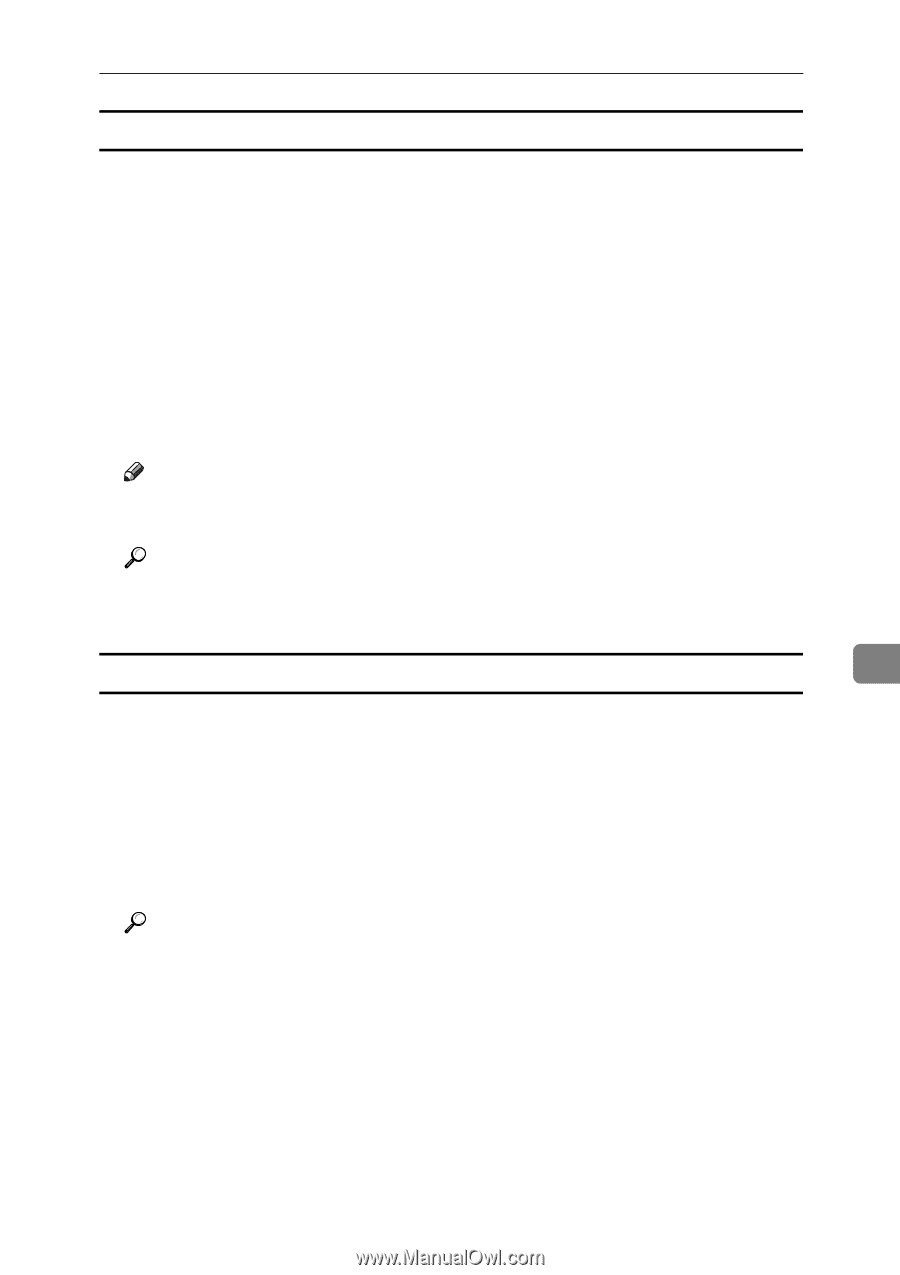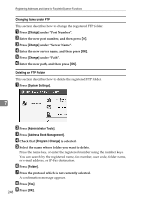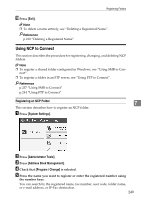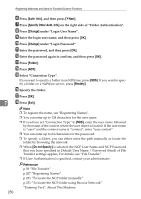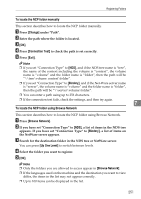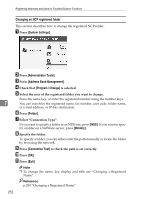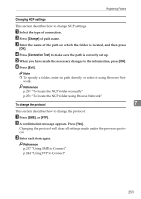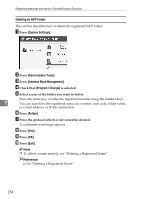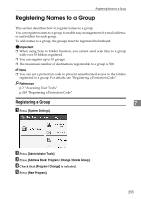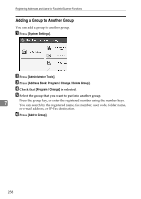Ricoh Aficio MP 6000 General Settings Guide - Page 263
Changing NCP settings, To change the protocol, Change, Connection Test
 |
View all Ricoh Aficio MP 6000 manuals
Add to My Manuals
Save this manual to your list of manuals |
Page 263 highlights
Registering Folders Changing NCP settings This section describes how to change NCP settings. A Select the type of connection. B Press [Change] of path name. C Enter the name of the path on which the folder is located, and then press [OK]. D Press [Connection Test] to make sure the path is correctly set up. E When you have made the necessary changes to the information, press [OK]. F Press [Exit]. Note ❒ To specify a folder, enter its path directly or select it using Browser Network. Reference p.251 "To locate the NCP folder manually" p.251 "To locate the NCP folder using Browse Network" To change the protocol 7 This section describes how to change the protocol. A Press [SMB], or [FTP]. B A confirmation message appears. Press [Yes]. Changing the protocol will clear all settings made under the previous protocol. C Enter each item again. Reference p.237 "Using SMB to Connect" p.244 "Using FTP to Connect" 253