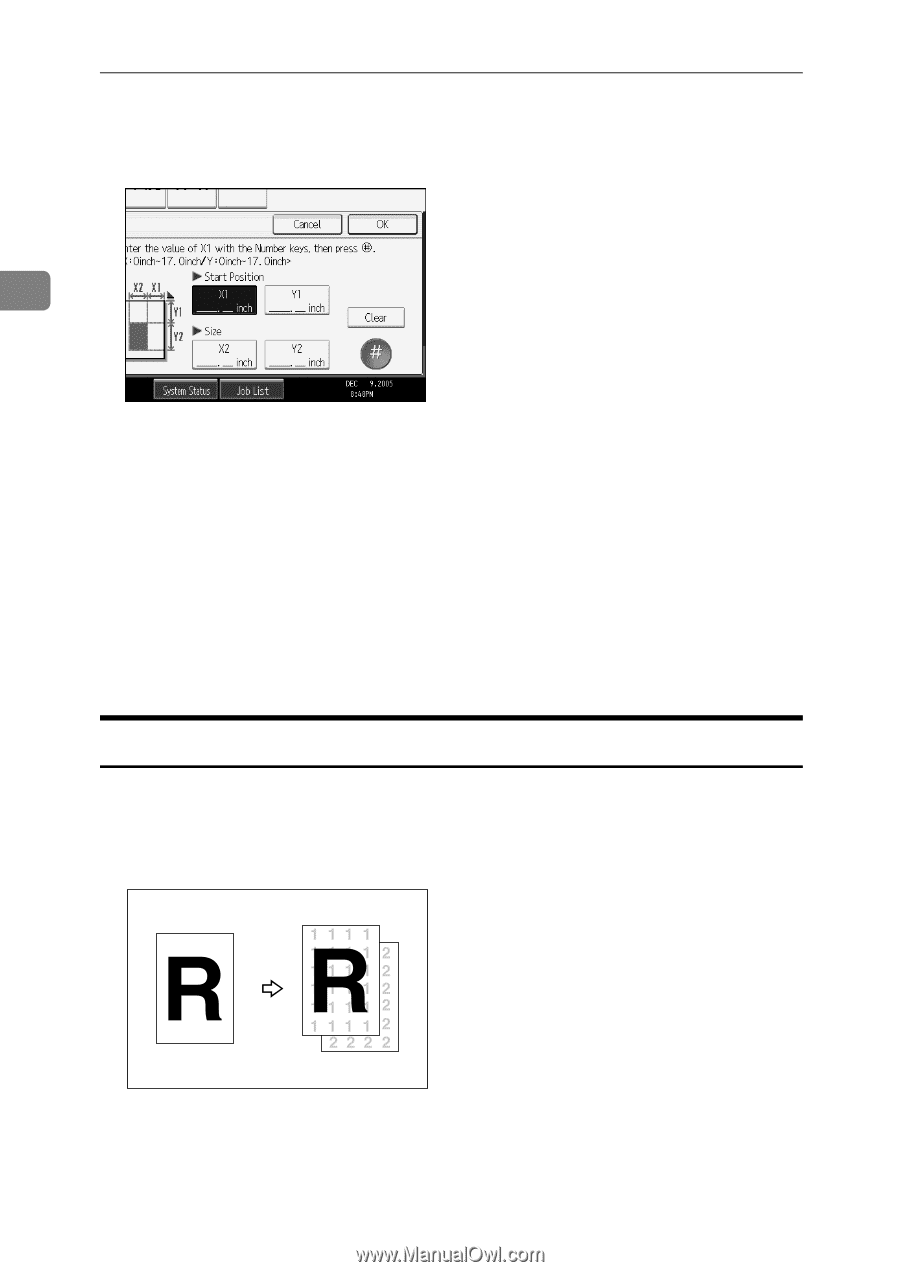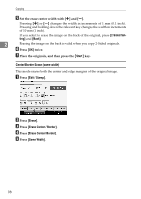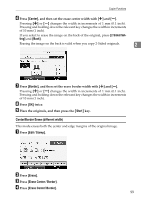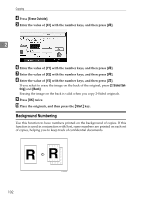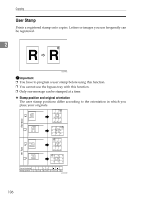Ricoh Aficio MP 7000 Copy/Document Server Reference - Page 120
Background Numbering, Erase Outside, Sided Set, Start
 |
View all Ricoh Aficio MP 7000 manuals
Add to My Manuals
Save this manual to your list of manuals |
Page 120 highlights
Copying D Press [Erase Outside]. E Enter the value of [X1] with the number keys, and then press [q]. 2 F Enter the value of [Y1] with the number keys, and then press [q]. G Enter the value of [X2] with the number keys, and then press [q]. H Enter the value of [Y2] with the number keys, and then press [q]. If you select to erase the image on the back of the original, press [2 Sided Setting] and [Back]. Erasing the image on the back is valid when you copy 2-Sided originals. I Press [OK] twice. J Place the originals, and then press the {Start} key. Background Numbering Use this function to have numbers printed on the background of copies. If this function is used in conjunction with Sort, same numbers are printed on each set of copies, helping you to keep track of confidential documents. 102 GCSTMP2J