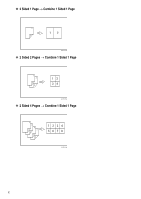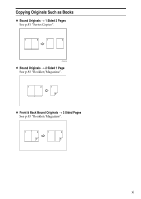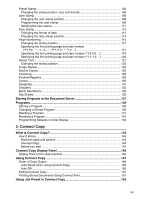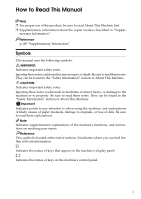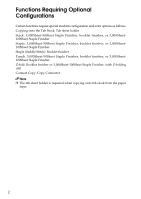xiv
Copying from the Bypass Tray
...........................................................................
37
When Copying onto Regular Size Paper
.................................................................
39
When Copying onto Custom Size Paper
..................................................................
40
When Copying onto OHP Transparencies
...............................................................
41
When Copying onto Thick Paper
.............................................................................
42
Copier Functions
.................................................................................................
43
Adjusting Copy Image Density
.................................................................................
43
Auto image density
................................................................................................
43
Manual image density
............................................................................................
44
Combined auto and manual image density
...........................................................
44
Selecting the Original Type Setting
..........................................................................
45
Selecting Copy Paper
..............................................................................................
46
Auto Paper Select
..................................................................................................
47
Manual Paper Select
.............................................................................................
47
Preset Reduce/Enlarge
............................................................................................
48
Create Margin
........................................................................................................
50
Zoom
........................................................................................................................
50
Selecting the ratio with
[
o
]
and
[
n
]
.....................................................................
51
Entering the ratio with the number keys
................................................................
51
Auto Reduce/Enlarge
...............................................................................................
52
Size Magnification
....................................................................................................
54
Directional Magnification (%)
...................................................................................
55
Entering the ratio with the number keys
................................................................
55
Specifying a ratio with
[
o
]
and
[
n
]
......................................................................
56
Directional Size Magnification (inch)
........................................................................
57
Sort
...........................................................................................................................
58
Sample Copy
.........................................................................................................
60
Changing the number of sets
................................................................................
61
Stack
........................................................................................................................
61
Staple
.......................................................................................................................
62
Punch
.......................................................................................................................
65
Z-fold
........................................................................................................................
67
Using the Z-fold support tray
.................................................................................
68
Z-fold positions and Z-folding copies
.....................................................................
69
Duplex
......................................................................................................................
70
Originals and copy orientation
...............................................................................
73
One-Sided Combine
.................................................................................................
74
Two-Sided Combine
.................................................................................................
78
Series Copies
...........................................................................................................
81
Booklet/Magazine
.....................................................................................................
83
3 Edges Full Bleed
...................................................................................................
89
Mix 1 & 2 Sided
........................................................................................................
90
Scan Position
...........................................................................................................
91
Margin Adjustment
...................................................................................................
93
Erase
........................................................................................................................
94
Border Erase (same width)
....................................................................................
95
Border Erase (different width)
................................................................................
96
Center Erase
.........................................................................................................
97
Center/Border Erase (same width)
........................................................................
98
Center/Border Erase (different width)
....................................................................
99
Inside Erase
.........................................................................................................
100
Outside Erase
......................................................................................................
101
Background Numbering
.........................................................................................
102