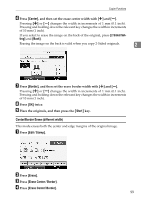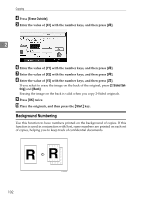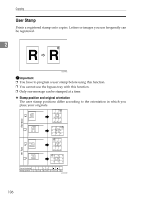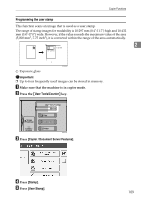Ricoh Aficio MP 7000 Copy/Document Server Reference - Page 122
Edit / Stamp, Stamp, Preset Stamp, Stamp position and original orientation
 |
View all Ricoh Aficio MP 7000 manuals
Add to My Manuals
Save this manual to your list of manuals |
Page 122 highlights
Copying The following eight messages are available for stamping. "COPY", "URGENT", "PRIORITY", "For Your Info.", "PRELIMINARY", "For Internal Use Only", "CONFIDENTIAL", "DRAFT" ❖ Stamp position and original orientation The stamp positions differ according to the orientation in which you place your originals. 2 A Press [Edit / Stamp]. GCSTMP5E B Press [Stamp]. C Press [Preset Stamp]. D Select the desired message. You can change the position, size, and density of the stamp. 104
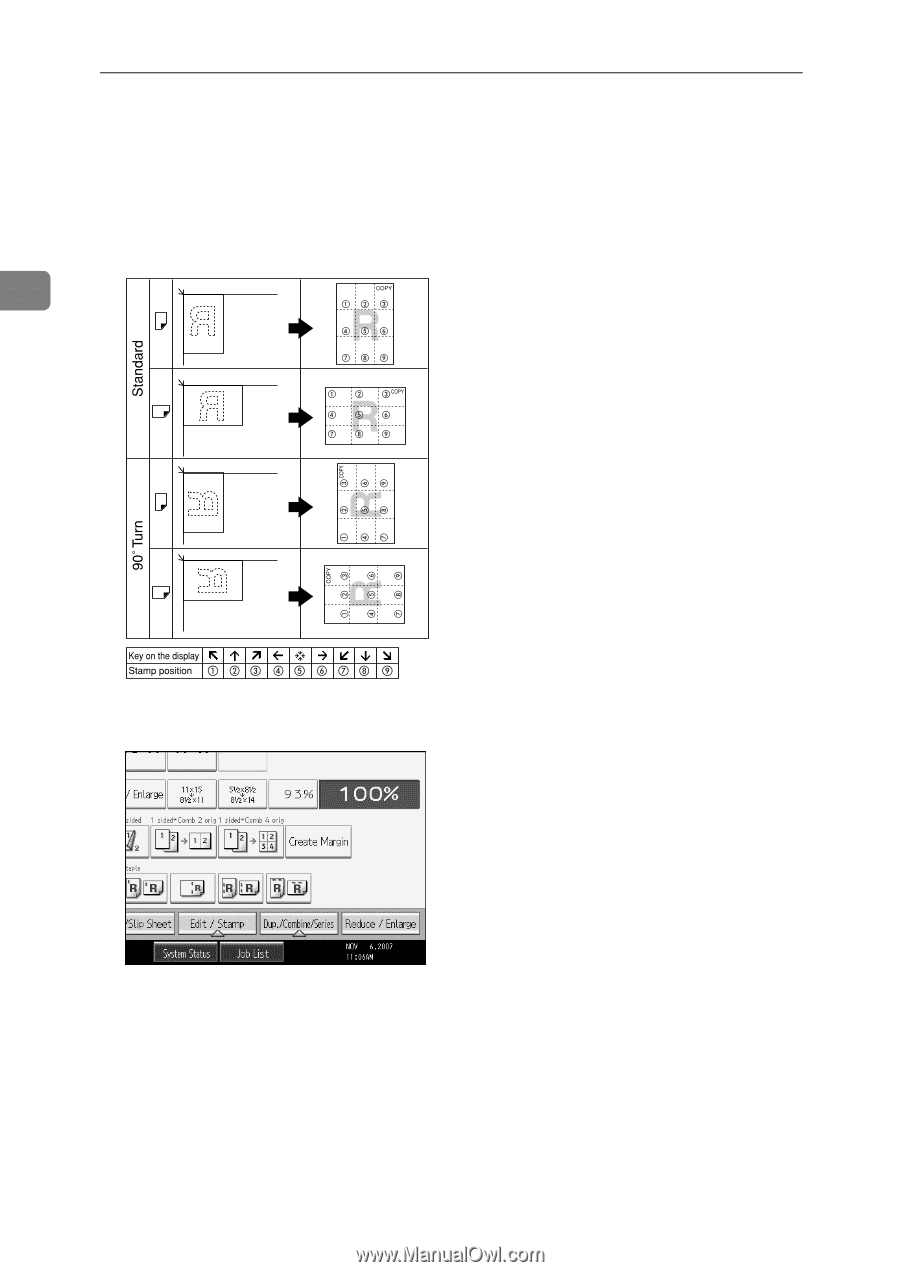
Copying
104
2
The following eight messages are available for stamping.
“COPY”, “URGENT”, “PRIORITY”, “For Your Info.”, “PRELIMINARY”,
“For Internal Use Only”, “CONFIDENTIAL”, “DRAFT”
❖
Stamp position and original orientation
The stamp positions differ according to the orientation in which you place
your originals.
A
Press
[
Edit / Stamp
]
.
B
Press
[
Stamp
]
.
C
Press
[
Preset Stamp
]
.
D
Select the desired message.
You can change the position, size, and density of the stamp.
GCSTMP5E