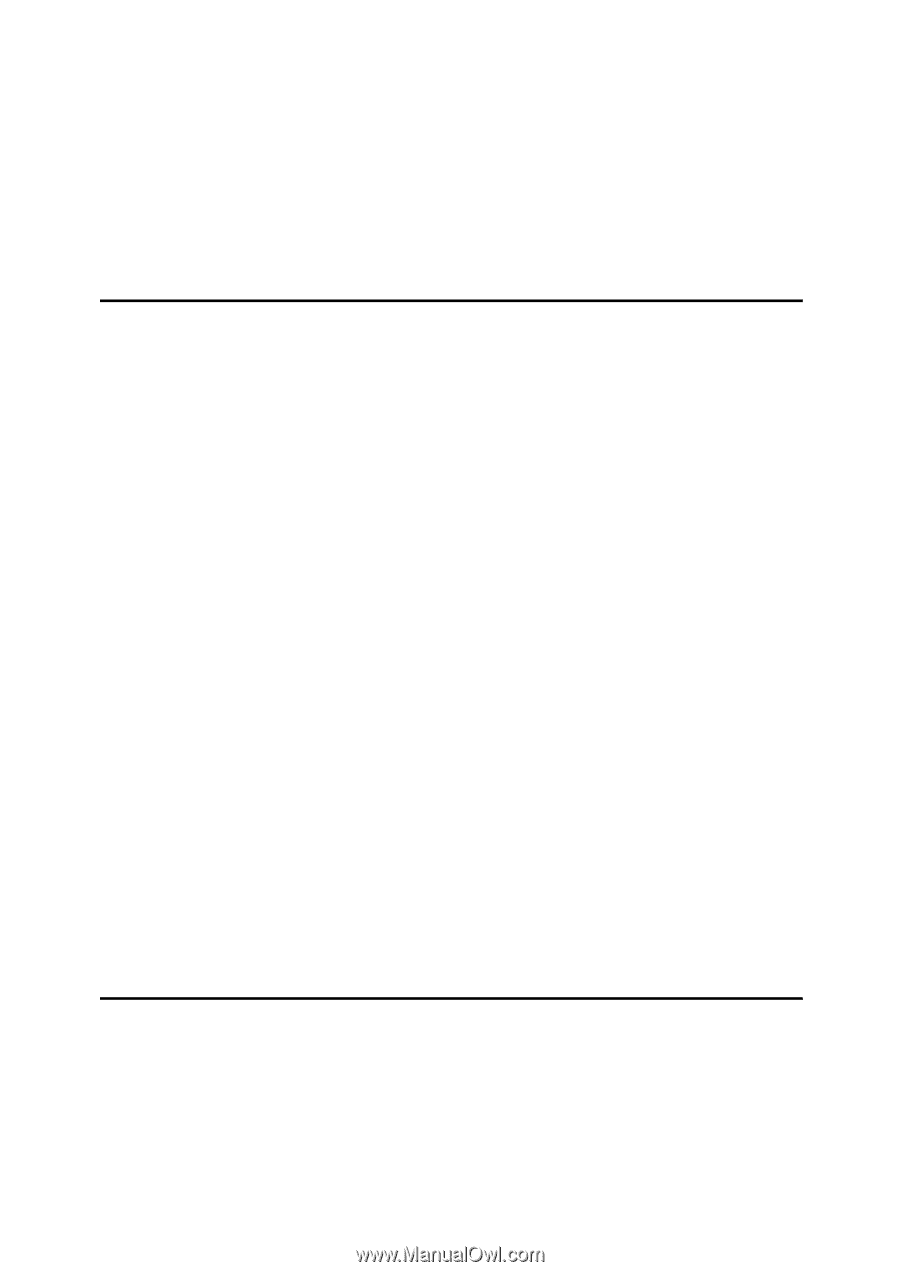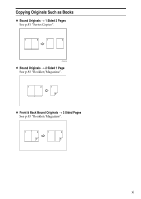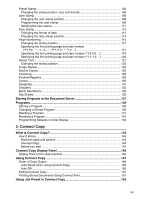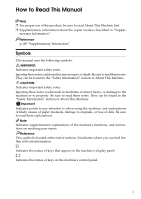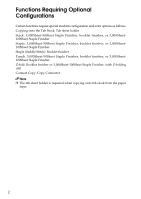xvi
Connect Copy Job Flow
....................................................................................
155
When One of the Two Machines is Idle
.................................................................
155
Using the idle machine as the main machine (Connect Copy)
............................
155
Using the machine currently copying as the main machine (Connect Copy: Job Preset)
....
156
When Both Machines are in Use
............................................................................
156
When both machines are copying the same number of originals
(Connect Copy: Job Preset)
..............................................................................
157
When one of the machines is copying a larger number of originals
(Connect Copy: Job Preset)
..............................................................................
158
4. Document Server
Relationship between Document Server and Other Functions
.....................
159
Document Server Display
......................................................................................
160
Simplified Display
...................................................................................................
161
Preview Display
......................................................................................................
161
Using the Document Server
..............................................................................
163
Storing Data
...........................................................................................................
163
Registering or changing a user name
(when using a user name registered to the Address Book)
..............................
165
Registering or changing a user name
(when using a user name not registered to the Address Book)
........................
166
Registering or changing a user name
(when no name is registered to the Address Book)
..........................................
167
Changing a file name
...........................................................................................
167
Setting or changing a password
..........................................................................
168
Changing User Name, File Name or Password of a Stored Document
.................
169
Checking the Details of a Stored Document
..........................................................
170
Searching for a Stored Document
..........................................................................
171
Searching by file name
........................................................................................
171
Searching by user name
......................................................................................
172
Printing a Stored Document
...................................................................................
173
When interrupting printing
...................................................................................
174
Changing the number of print copies while printing is in progress
......................
175
Sample Print
........................................................................................................
175
Printing the first page
...........................................................................................
176
Printing a specified page
.....................................................................................
177
Printing a specified range
....................................................................................
177
Deleting a Document
..............................................................................................
178
Displaying a Document in Document Server with Web Image Monitor
..................
180
Downloading Stored Documents
............................................................................
181
5. Appendix
Function Compatibility
......................................................................................
183
Supplementary Information
..............................................................................
185
INDEX
.......................................................................................................
200