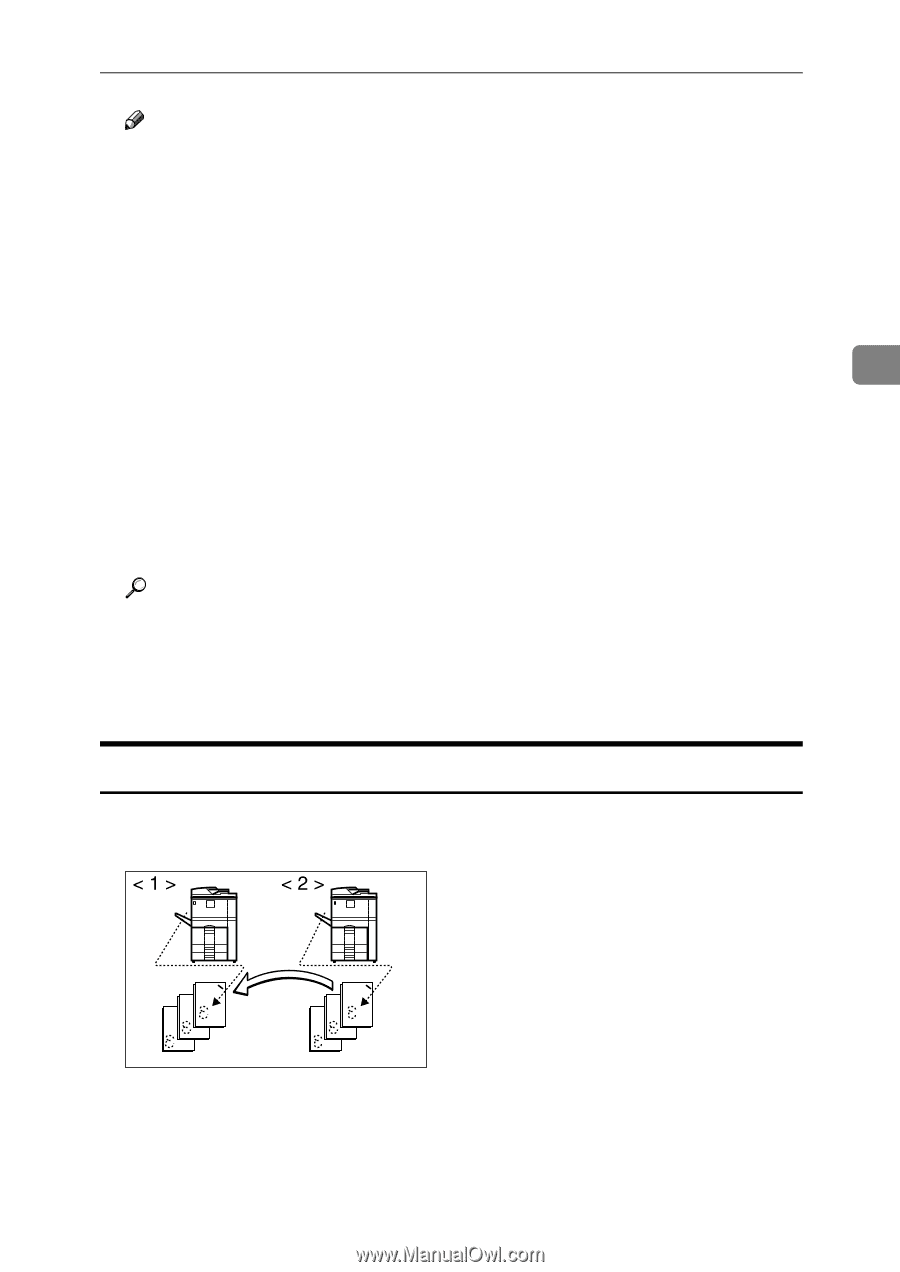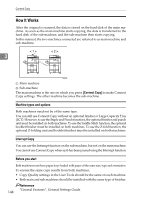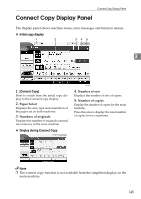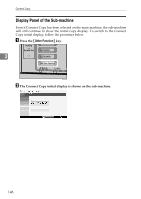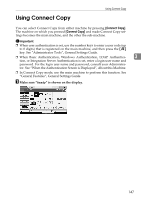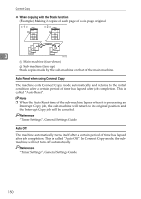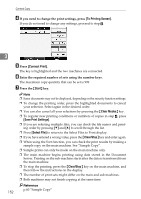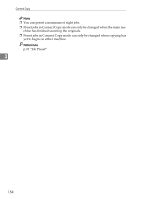Ricoh Aficio MP 7000 Copy/Document Server Reference - Page 167
Order of Copy Output, When copying with the Sort/Staple function
 |
View all Ricoh Aficio MP 7000 manuals
Add to My Manuals
Save this manual to your list of manuals |
Page 167 highlights
Using Connect Copy Note ❒ To cancel Connect Copy mode, press [Connect Copy], which is highlighted on the main machine. ❒ Since the sub-machine starts copying after receiving data from the main machine, the numbers of copy sets differ on the main and sub machines. If the transferred data is massive, the difference between the numbers of copies made by the main machine and sub-machine will increase. ❒ Both machines may not finish copying at the same time. ❒ When using the Sort/Staple function, copying is divided between the two machines by the number of sets. If a paper misfeed occurs when processing a set of copes, it is not possible for the other machine to take over the re- 3 mainder of that particular set. ❒ To interrupt ADF scanning, press the {Clear/Stop} key on the main machine, and then select [Stop] in response to the message that appears. ❒ To stop copying, press the {Clear/Stop} key on the main machine, and then select [Stop] in response to the message that appears. ❒ When the memory to store originals exceeds the maximum, an error message appears. For details, see "When Memory Is Full", Troubleshooting. Reference p.19 "Batch Mode" "When the Authentication Screen is Displayed", About this Machine "Administrator Tools", "General Features", General Settings Guide "When Memory Is Full", Troubleshooting Order of Copy Output ❖ When copying with the Sort/Staple function (Example) Copying 6 sets of a three-page original ANP047S A Main machine (face-down) B Sub-machine (face-down) When using the Sort/Staple function, the processing of one copy set cannot be divided between the two machines. 149