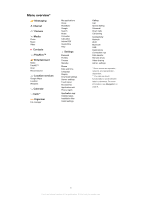Sony Ericsson Satio User Guide - Page 6
Help, Organiser, Options - charger
 |
View all Sony Ericsson Satio manuals
Add to My Manuals
Save this manual to your list of manuals |
Page 6 highlights
1 Press and hold down . 2 Enter your SIM card PIN, if requested, and select OK. 3 The first time you turn on the phone, follow the instructions to use the setup wizard for basic settings and useful tips. PIN You may need a PIN (Personal Identification Number) to activate the services and functions in your phone. Your PIN is supplied by your network operator. Each PIN digit appears as * unless it starts with emergency number digits, for example, 112 or 911. You can see and call an emergency number without entering a PIN. If you enter the wrong PIN three times in a row, the SIM card is blocked. See SIM card lock on page 73. SIM card The SIM (Subscriber Identity Module) card, which you get from your network operator, contains information about your subscription. Always turn off your phone and detach the charger before you insert or remove the SIM card. You can save contacts on the SIM card before you remove it from your phone. See To copy contacts between the memory card and SIM card on page 23. Help You can find Help on most applications in Organiser or you can access Help from within a specific application by selecting Options. To access the general Help in your phone • Select Menu > Organiser > Help. To view Help when you are in an application • Select Options > Help. 6 This is an Internet version of this publication. © Print only for private use.