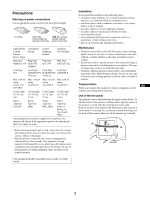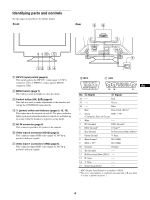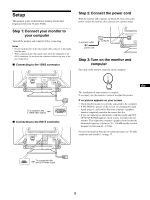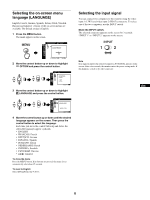Sony GDM-5510 Operation Guide
Sony GDM-5510 Manual
 |
View all Sony GDM-5510 manuals
Add to My Manuals
Save this manual to your list of manuals |
Sony GDM-5510 manual content summary:
- Sony GDM-5510 | Operation Guide - Page 1
21-Inch FD Premium (19.8-inch Viewable) Color Monitor Guide 1-796-285-11 Operating Instructions Before operating the unit, please read this manual thoroughly and retain it for future reference. Mode d'emploi Avant la mise en service de cet appareil, veuillez lire attentivement ce mode d'emploi que - Sony GDM-5510 | Operation Guide - Page 2
• Furthermore, "" and "" are not mentioned in each case in this manual. Precautions 3 Identifying parts and controls 4 Setup 5 Step 1: Connect your saving function 15 Troubleshooting 15 If thin lines appear on your screen (damper wires 15 On-screen messages 15 Trouble symptoms and remedies - Sony GDM-5510 | Operation Guide - Page 3
Precautions Warning on power connections Use an appropriate power cord for your local power supply. 115 Volts 230 Volts (not provided on standard cord set) CEE-22 cord set, female end (all power cord sets) United States, Continental Canada, Europe Taiwan, Korea, Japan United Kingdom, - Sony GDM-5510 | Operation Guide - Page 4
Identifying parts and controls See the pages in parentheses for further details. Front Rear 56 INPUT 1 2 MENU OK AC IN 2 1 7 12 3 4 1 INPUT (input) switch (page 6) This switch selects the INPUT 1 (video input 1 (13W3) connector: y1) or INPUT 2 (video input 2 (HD15) connector: y2). 2 MENU - Sony GDM-5510 | Operation Guide - Page 5
horizontal frequency is between 30 - 130 kHz and the vertical frequency is between 48 - 170 Hz. For more information about the on-screen messages, see "Trouble symptoms and remedies" on page 17. To a computer with an HD15 video output 5 - Sony GDM-5510 | Operation Guide - Page 6
Selecting the on-screen menu language (LANGUAGE) English, French, German, Spanish, Italian, Dutch, Swedish, Russian and Japanese versions of the on-screen menus are available. The default setting is English. 1 Press the MENU button. The menu appears on the screen. MENU CONTRAST / BR I GHT CONTRAST - Sony GDM-5510 | Operation Guide - Page 7
Customizing Your Monitor You can make numerous adjustments to your monitor using the on-screen menu. Navigating the menu Press the MENU button to display the menu on the screen. See page 8 for more information on using the MENU and control buttons. MENU CONTRAST / BR I GHT CONTRAST 50 1024x768 / - Sony GDM-5510 | Operation Guide - Page 8
x Using the MENU and control buttons 1 Display the menu. Press the MENU button to display the menu on the screen. MENU 2 Select the menu you want to adjust. Highlight the desired menu by moving the control button up or down. Then press the control button. OK OK 3 Adjust the menu. Move the - Sony GDM-5510 | Operation Guide - Page 9
Adjusting the centering of the picture (SIZE/CENTER) This setting is stored in memory for the current input signal. 1 Press the MENU button. The menu appears on the screen. 2 Move the control button up or down to highlight SIZE/CENTER and press the control button. The SIZE/CENTER menu appears on the - Sony GDM-5510 | Operation Guide - Page 10
Adjusting the shape of the picture (GEOMETRY) The GEOMETRY settings allow you to adjust the rotation and shape of the picture. The (rotation) setting is stored in memory for all input signals. All other settings are stored in memory for the current input signal. 1 Press the MENU button. The menu - Sony GDM-5510 | Operation Guide - Page 11
to make the adjustment. Then press the control button. Select DEGAUSS CANCEL MOIRE LANDING LANDING To degauss the monitor. To degauss the monitor manually, select OK. adjust the degree of moire cancellation until the moire* is at a minimum reduce any color irregularities in the screen's top left - Sony GDM-5510 | Operation Guide - Page 12
Adjusting the color of the picture (COLOR) The COLOR settings allow you to adjust the picture's color temperature by changing the color level of the white color field. Colors appear reddish if the temperature is low, and bluish if the temperature is high. This adjustment is useful for matching the - Sony GDM-5510 | Operation Guide - Page 13
from the EASY, PRESET, or sRGB modes (IMAGE RESTORATION) The colors of most display monitors tend to gradually lose brilliance over several years of service. The IMAGE RESTORATION feature found in the EASY, PRESET, and sRGB menus allows you to restore the color to the original factory quality levels - Sony GDM-5510 | Operation Guide - Page 14
on the screen. 3 Move the control button up or down to select the desired adjustment item. Adjust the selected item according to the following instructions. x Locking the controls (CONTROL LOCK) You can protect the adjustment data by locking the controls. Move the control button up or down to - Sony GDM-5510 | Operation Guide - Page 15
a few seconds, the monitor enters power saving mode. **"Deep sleep" is power saving mode defined by the Environmental Protection Agency. Troubleshooting Before contacting technical support, refer to this section. If thin lines appear on your screen (damper wires) The visible lines on your screen - Sony GDM-5510 | Operation Guide - Page 16
This indicates that the input signal is not supported by the monitor's specifications. I NFORMAT I ON "Trouble symptoms GDM 5510 W SER NO : 1234567 R MANUFACTURED : 2001-52 G B If the problem persists, call your service representative and give the following information. • Model name: GDM-5510 - Sony GDM-5510 | Operation Guide - Page 17
Trouble symptoms and remedies If the problem is caused by the connected computer or other equipment, please refer to the connected equipment's instruction manual. Use the self-diagnosis function (page 19) if the following recommendations do not resolve the problem. Symptom Check these items No - Sony GDM-5510 | Operation Guide - Page 18
Symptom Check these items Picture is ghosting • Eliminate the use of video cable extensions and/or video switch boxes. • Check that all plugs are firmly seated in their sockets. Picture is not centered or sized properly • Set the AUTO ( ) function to OK (on) in the SIZE/CENTER menu (page 9). • - Sony GDM-5510 | Operation Guide - Page 19
equipped with a self-diagnosis function. If there is a problem with your monitor or computer(s), the screen will go blank and the color bars do not appear, there is a potential monitor failure. Inform your service representative of the monitor's condition. x If the ! (power) indicator is flashing - Sony GDM-5510 | Operation Guide - Page 20
des réglages (REINITIALISATION 14 Caractéristiques techniques 15 Tableau de synchronisation des modes préréglés 15 Fonction d'économie d'énergie 15 Guide de dépannage 15 Si des lignes fines apparaissent à l'écran (fils d'amortissement 15 Messages à l'écran 15 Symptômes et remèdes - Sony GDM-5510 | Operation Guide - Page 21
Précautions Avertissement relatif au raccordement à la source d'alimentation Utilisez un cordon d'alimentation approprié en fonction de la tension d'alimentation secteur locale. 115 volts 230 volts (non fourni sur le câble standard) Câble CEE-22, prise femelle (tous les câbles d'alimentation) - Sony GDM-5510 | Operation Guide - Page 22
Identification des pièces et des commandes Pour obtenir des informations plus détaillées, reportez-vous aux pages dont le numéro est indiqué entre parenthèses. Avant Arrière 5 6 INPUT 1 2 MENU OK AC IN 2 1 7 12 3 4 1 Commutateur INPUT (entrée) (page 6) Ce commutateur permet de sélectionner - Sony GDM-5510 | Operation Guide - Page 23
Installation et configuration Ce moniteur fonctionne avec des plates-formes tournant à des fréquences horizontales comprises entre 30 et 130 kHz. Etape 1 : Raccordez votre moniteur à votre ordinateur Mettez le moniteur et l'ordinateur hors tension avant de procéder au raccordement. Remarques • Ne - Sony GDM-5510 | Operation Guide - Page 24
Sélection de la langue d'affichage à l'écran (LANGUAGE) Les menus peuvent être affichés en anglais, français, allemand, espagnol, italien, néerlandais, suédois, russe et japonais. La langue par défaut est l'anglais. 1 Appuyez sur la touche MENU. Le menu apparaît à l'écran. MENU CONTRAST / BR I - Sony GDM-5510 | Operation Guide - Page 25
Personnalisation de votre moniteur Les menus à l'écran vous permettent d'apporter un grand nombre d'ajustements à votre moniteur Navigation dans le menu Appuyez sur la touche MENU pour afficher le menu à l'écran. Reportez-vous à la page 8 pour plus d'informations sur l'utilisation du MENU et de la - Sony GDM-5510 | Operation Guide - Page 26
x Utilisation du MENU et des touches de commandes 1 Affichez le menu. Appuyez sur la touche MENU pour afficher le menu à l'écran. MENU 2 Sélectionnez le menu que vous souhaitez régler. Mettez en évidence le menu souhaité en déplaçant la touche de commande vers le haut ou vers le bas. Appuyez - Sony GDM-5510 | Operation Guide - Page 27
Réglage du centrage de l'image (TAILLE/CENTRAGE) Ce paramètre est conservé en mémoire pour le signal d'entrée courant. 1 Appuyez sur la touche MENU. Le menu apparaît à l'écran. 2 Déplacez la touche de commande vers le haut ou le bas pour sélectionner TAILLE/CENTRAGE et appuyez sur la touche de - Sony GDM-5510 | Operation Guide - Page 28
Réglage de la forme de l'image (GEOMETRIE) Le paramètre GEOMETRIE permet de régler la rotation et la forme de l'image. Le paramètre (rotation) est conservé en mémoire pour l'ensemble des signaux d'entrée. Tous les autres paramètres sont conservés en mémoire pour le signal d'entrée actuel. 1 Appuyez - Sony GDM-5510 | Operation Guide - Page 29
la qualité de l'image en contrôlant le moiré et l'alignement. • Si les couleurs sont irrégulières ou si l'image est trouble, démagnétisez le moniteur (DEMAGNET). • Si des motifs elliptiques ou ondulatoires apparaissent à l'écran, supprimez le moiré (SUPPRESSION MOIRAGE). • Si les couleurs sont - Sony GDM-5510 | Operation Guide - Page 30
Réglage de la couleur de l'image (COULEUR) Les paramètres COULEUR vous permettent de régler la température de couleur de l'image en changeant le niveau de couleur des champs de couleur blanche. Les couleurs apparaissent rougeâtres lorsque la température est basse et bleuâtres lorsque la température - Sony GDM-5510 | Operation Guide - Page 31
x EXPERT Vous pouvez effectuer des réglages supplémentaires pour les couleurs en sélectionnant le mode EXPERT. 1 Appuyez sur la touche MENU. Le menu apparaît à l'écran. 2 Déplacez la touche de commande vers le haut ou vers le bas pour sélectionner COULEUR et appuyez sur la touche de commande. - Sony GDM-5510 | Operation Guide - Page 32
cran. 3 Déplacez la touche de commande vers le haut ou vers le bas pour sélectionner l'élément voulu. Ajustez l'élément sélectionné en fonction des instructions suivantes. x Verrouillage des commandes (VERROU MENU) Il vous est possible de protéger les données de réglage en verrouillant les commandes - Sony GDM-5510 | Operation Guide - Page 33
conomie d'énergie. ** "Sommeil profond" est le mode d'économie d'énergie défini par l'agence de protection de l'environnement. Guide de dépannage Avant de contacter le support technique, reportez-vous à cette section. Si des lignes fines apparaissent à l'écran (fils d'amortissement) Il est normal - Sony GDM-5510 | Operation Guide - Page 34
le bouton MENU enfoncé pendant plus de 5 secondes pour afficher les informations sur ce moniteur. MENU Exemple I NFORMAT I ONS MODEL : GDM 5510 W SER NO : 1234567 R MANUFACTURED : 2001-52 G B Si le problème persiste, contactez votre revendeur agréé en lui communiquant les informations - Sony GDM-5510 | Operation Guide - Page 35
le moniteur dans le mode d'emploi de votre carte graphique • Assurez-vous que le mode graphique et la fréquence du signal d'entrée sont supportés par ce moniteur (Caractéristiques techniques). Même si la fréquence est comprise dans la plage appropriée, il est possible que certaines cartes graphiques - Sony GDM-5510 | Operation Guide - Page 36
Symptôme Vérifiez Des images fantômes apparaissent • N'utilisez pas de prolongateurs de câble vidéo et/ou de boîtiers de commutation vidéo. • Vérifiez si toutes les fiches sont fermement connectées dans leurs prises respectives. L'image n'est pas centrée ou est de taille incorrecte • Réglez la - Sony GDM-5510 | Operation Guide - Page 37
Fonction d'auto-diagnostic Le moniteur est équipé d'une fonction d'auto-diagnostic. En cas de problème avec le moniteur ou l'ordinateur, rien n'est affiché à l'écran et 1'indicateur ! (alimentation) de l'écran s'allume en vert ou clignote en ambre. Si l'indicateur ! (alimentation) est allumé en - Sony GDM-5510 | Operation Guide - Page 38
Inhalt Hinweis Dieses Gerät erfüllt bezüglich tieffrequenter (very low frequency) und tiefstfrequenter (extremely low frequency) Strahlung die Vorschriften des „Swedish National Council for Metrology (MPR)" vom Dezember 1990 (MPR II). Dieses Garät entspricht den folgenden europäischen EMV- - Sony GDM-5510 | Operation Guide - Page 39
Sicherheitsmaßnahmen Warnhinweis zum Netzanschluß Verwenden Sie das für die Stromversorgung in Ihrem Land geeignete Netzkabel. 115 Volt 230 Volt (nicht bei Standardkabel) CEE-22-Kabel, weiblicher Stecker (alle Netzkabel) USA, Kanada, Kontinental- Taiwan, europa Korea, Japan Großbritannien, - Sony GDM-5510 | Operation Guide - Page 40
Lage und Funktion der Teile und Bedienelemente Weitere Informationen finden Sie auf den in Klammern angegebenen Seiten. Vorderseite Rückseite 56 INPUT 1 2 MENU OK AC IN 2 1 7 12 3 4 1 Schalter INPUT (Eingang) (Seite 6) Dieser Schalter dient zum Auswählen des Eingangs INPUT 1 (Videoeingang - Sony GDM-5510 | Operation Guide - Page 41
Anschließen des Geräts Dieser Monitor kann mit Plattformen eingesetzt werden, die mit Horizontalfrequenzen zwischen 30 und 130 kHz arbeiten. Schritt 1: Anschließen des Monitors an den Computer Schalten Sie vor dem Anschließen den Monitor und den Computer aus. Hinweise • Berühren Sie die Stifte des - Sony GDM-5510 | Operation Guide - Page 42
Auswählen der Sprache für die Bildschirmmenüs (LANGUAGE) Für die Bildschirmmenüs stehen die Sprachen Englisch, Französisch, Deutsch, Spanisch, Italienisch, Niederländisch, Schwedisch, Russisch und Japanisch zur Verfügung. Die Standardeinstellung ist Englisch. 1 Drücken Sie die Taste MENU. Das Menü - Sony GDM-5510 | Operation Guide - Page 43
Einstellen des Monitors Mit den Bildschirmmenüs können Sie eine Vielzahl von Einstellungen vornehmen. Navigieren in den Menüs Drücken Sie die Taste MENU, um das Menü auf dem Monitor aufzurufen. Weitere Informationen zur Taste MENU und zur Steuertaste finden Sie auf Seite 8. MENU KONTRAST / HELL - Sony GDM-5510 | Operation Guide - Page 44
x Verwenden der Taste MENU und der Steuertaste 1 Rufen Sie das Menü auf. Drücken Sie die Taste MENU, um das Menü auf dem Monitor aufzurufen. MENU 2 Wählen Sie das Menü aus, in dem Sie Einstellungen vornehmen wollen. Heben Sie das gewünschte Menü hervor, indem Sie die Steuertaste nach oben oder - Sony GDM-5510 | Operation Guide - Page 45
Einstellen der Bildlage (GRÖSSE/BILDLAGE) Diese Einstellung wird nur für das aktuelle Eingangssignal gespeichert. 1 Drücken Sie die Taste MENU. Das Menü wird auf dem Bildschirm angezeigt. 2 Bewegen Sie die Steuertaste nach oben oder unten, um GRÖSSE/BILDLAGE hervorzuheben, und drücken Sie auf die - Sony GDM-5510 | Operation Guide - Page 46
Einstellen der Form des Bildes (GEOMETRIE) Mit den Optionen im Menü GEOMETRIE können Sie Rotation und Form des Bildes festlegen. Die Rotationseinstellung wird für alle Eingangssignale gespeichert. Alle anderen Einstellungen werden nur für das gerade eingespeiste Eingangssignal gespeichert. 1 Drü - Sony GDM-5510 | Operation Guide - Page 47
Einstellen der Bildqualität (BILDSCHIRM) Mit den Optionen im Menü BILDSCHIRM können Sie den Monitor manuell entmagnetisieren und die Bildqualität regulieren, indem Sie die Moiré-Korrektur und die Farbreinheit einstellen. • Wenn die Farben nicht gleichmäßig sind oder das Bild verschwommen wirkt, - Sony GDM-5510 | Operation Guide - Page 48
Einstellen der Farben des Bildes (FARBE) Mit den Optionen im Menü FARBE können Sie die Farbtemperatur des Bildes einstellen. Dabei ändert sich der Farbwert im weißen Farbfeld. Farben erscheinen bei einer niedrigen Farbtemperatur rötlich, bei einer hohen Farbtemperatur bläulich. Mit Hilfe dieser - Sony GDM-5510 | Operation Guide - Page 49
x Modus KOMPLEX Sie können in größerem Detail weitere Farbeinstellungen vornehmen, indem Sie den Modus KOMPLEX auswählen. 1 Drücken Sie die Taste MENU. Das Menü wird auf dem Bildschirm angezeigt. 2 Bewegen Sie die Steuertaste nach oben oder unten, um FARBE hervorzuheben, und drücken Sie dann auf - Sony GDM-5510 | Operation Guide - Page 50
Weitere Einstellungen (OPTION) Sie können die Bedienelemente sperren, die Sprache der Bildschirmanzeigen wechseln, die Menüposition ändern und den Modus FARBE einstellen. 1 Drücken Sie die Taste MENU. Das Menü wird auf dem Bildschirm angezeigt. 2 Bewegen Sie die Steuertaste nach oben oder unten, um - Sony GDM-5510 | Operation Guide - Page 51
Technische Merkmale Vordefinierte Modi und Benutzermodi Wenn ein Eingangssignal in den Monitor eingespeist wird, vergleicht der Monitor dieses Signal mit den werkseitig vordefinierten Modi im Speicher des Monitors und wählt automatisch den Modus aus, bei dem sich in der Bildschirmmitte eine hohe - Sony GDM-5510 | Operation Guide - Page 52
ückt, um ein Feld mit Informationen zum Monitor anzuzeigen. MENU Beispiel I NFORMAT I ON MODEL : GDM 5510 W SER NO : 1234567 R MANUFACTURED : 2001-52 G B Bleibt das Problem bestehen, wenden Sie sich an Ihren Kundendienst. Halten Sie die folgenden Informationen bereit: • Modellbezeichnung - Sony GDM-5510 | Operation Guide - Page 53
schlagen Sie bitte in der Dokumentation zu dem angeschlossenen Gerät nach. Führen Sie die Selbstdiagnosefunktion (Seite 19) aus, wenn sich ein Problem mit den im folgenden empfohlenen Maßnahmen nicht beheben läßt. Symptom Überprüfen Sie bitte folgendes: Kein Bild Die Netzanzeige ! leuchtet nicht - Sony GDM-5510 | Operation Guide - Page 54
Moiré-Korrektur, bis der Moiré-Effekt auf ein Minimum reduziert ist (Seite 11). xDurch den angeschlossenen Computer oder andere Geräte verursachte Probleme • Wählen Sie ein anderes Muster für Ihren Desktop. Die Farbe ist nicht gleichmäßig • Entmagnetisieren Sie den Monitor* (Seite 11). Wenn Sie - Sony GDM-5510 | Operation Guide - Page 55
am Monitor vor. Ermitteln Sie das Intervall, in dem die Netzanzeige ! blinkt (in Sekunden), und wenden Sie sich mit der Beschreibung des Problems an Ihren Kundendienst. Notieren Sie sich unbedingt die Modellbezeichnung und die Seriennummer des Monitors. Notieren Sie sich außerdem das Fabrikat und - Sony GDM-5510 | Operation Guide - Page 56
Standard Association. • ENERGY STAR è un marchio di fabbrica registrato negli U.S.A. • Tutti i nomi degli altri prodotti citati in questo manuale potrebbero essere marchi di fabbrica o marchi di fabbrica registrati delle rispettive compagnie. • Inoltre, "" e "" non sempre vengono riportati nel - Sony GDM-5510 | Operation Guide - Page 57
Precauzioni Avvertenze per i collegamenti dell'alimentazione Utilizzare un cavo di alimentazione compatibile con la tensione operativa locale. 115 V 230 V (non in dotazione nel set di cavi standard) Set di cavi CEE-22, terminale femmina (con tutti i set di cavi di alimentazione) Stati Uniti, - Sony GDM-5510 | Operation Guide - Page 58
Identificazione delle parti e dei comandi Per ulteriori informazioni, vedere le pagine tra parentesi. Fronte Retro 56 INPUT 1 2 MENU OK AC IN 2 1 7 12 3 4 1 Interruttore INPUT (ingresso) (pagina 6) Questo interruttore seleziona INPUT 1 (connettore di ingresso video 1 (13W3): y1) o INPUT 2 - Sony GDM-5510 | Operation Guide - Page 59
Installazione Questo monitor funziona con sistemi di piattaforme che utilizzano frequenze orizzontali comprese tra 30 e 130 kHz. Punto 1:Collegamento del monitor al computer Spegnere il monitor e il computer prima del collegamento. Note • Non toccare i piedini del connettore del cavo del segnale - Sony GDM-5510 | Operation Guide - Page 60
Selezione della lingua dei menu a schermo (LANGUAGE) I menu a schermo sono disponibili nelle seguenti lingue: inglese, francese, tedesco, spagnolo, italiano, olandese, svedese, russo e giapponese. L'impostazione predefinita è la lingua inglese. 1 Premere il tasto MENU. Sullo schermo appare il menu. - Sony GDM-5510 | Operation Guide - Page 61
Personalizzazione del monitor È possibile effettuare numerose regolazioni relative al monitor utilizzando i menu a schermo. Come spostarsi all'interno del menu Premere il tasto MENU per visualizzare il menu principale sullo schermo. Per maggiori informazioni sull'utilizzo dei tasti di comando e MENU - Sony GDM-5510 | Operation Guide - Page 62
x Utilizzo del MENU e dei tasti di comando 1 Per visualizzare il menu. Premere il tasto MENU per visualizzare il menu principale sullo schermo. MENU 2 Per selezionare il menu nel quale si desidera effettuare le regolazioni. Evidenziare il menu desiderato spostando il tasto di comando verso l'alto o - Sony GDM-5510 | Operation Guide - Page 63
Regolazione della centratura dell'immagine (DIMENSIONE/CENTRO) Questa impostazione viene memorizzata per il segnale di ingresso corrente. 1 Premere il tasto MENU. Sullo schermo appare il menu. 2 Spostare il tasto di comando verso l'alto o verso il basso per evidenziare DIMENSIONE/CENTRO e premere il - Sony GDM-5510 | Operation Guide - Page 64
Regolazione della forma dell'immagine (GEOMETRIA) Le impostazioni del menu GEOMETRIA consentono di regolare la rotazione e la forma dell'immagine. L'impostazione (rotazione) viene memorizzata per tutti i segnali di ingresso. Tutte le altre impostazioni vengono memorizzate per il segnale di ingresso - Sony GDM-5510 | Operation Guide - Page 65
Regolazione della qualità dell'immagine (SCHERMO) Le impostazioni del menu SCHERMO consentono di smagnetizzare il monitor manualmente e di regolare la qualità dell'immagine tramite il controllo dell'effetto moiré e della purezza del colore. • Se il colore appare irregolare o l'immagine è sfocata, - Sony GDM-5510 | Operation Guide - Page 66
Regolazione del colore dell'immagine (COLORE) Le impostazioni del menu COLORE consentono di regolare la temperatura di colore dell'immagine modificando il livello di colore del campo di colore bianco. I colori appaiono rossastri se la temperatura è bassa e bluastri se la temperatura è alta. Questa - Sony GDM-5510 | Operation Guide - Page 67
x Modo ESPERTO È possibile effettuare ulteriori e più precise regolazioni del colore selezionando il modo ESPERTO. 1 Premere il tasto MENU. Sullo schermo appare il menu. 2 Spostare il tasto di comando verso l'alto o verso il basso per evidenziare COLORE, quindi premere il tasto di comando. COLORE - Sony GDM-5510 | Operation Guide - Page 68
Impostazioni aggiuntive (OPZIONI) È possibile bloccare i comandi, modificare la lingua dei menu a schermo, modificare la posizione del menu e impostare il modo COLORE. 1 Premere il tasto MENU. Sullo schermo appare il menu. 2 Spostare il tasto di comando verso l'alto o verso il basso per - Sony GDM-5510 | Operation Guide - Page 69
Caratteristiche Tabella degli intervalli del modo preimpostato Quando il monitor riceve un segnale di ingresso, lo fa corrispondere automaticamente ad uno dei modi preimpostati in fabbrica e memorizzati nel monitor, per fornire un'immagine di alta qualità al centro dello schermo. Per i segnali di - Sony GDM-5510 | Operation Guide - Page 70
il tasto MENU per oltre 5 secondi per visualizzare la finestra delle informazioni relative al monitor. MENU Esempio I NFORMAZ I ON I MODEL : GDM 5510 W SER NO : 1234567 R MANUFACTURED : 2001-52 G B Se il problema persiste, rivolgersi al proprio rappresentante di assistenza fornendo le - Sony GDM-5510 | Operation Guide - Page 71
. • Provare a girare il monitor di 90° verso sinistra o verso destra. xProblemi causati dal computer o da altre apparecchiature collegate • Controllare il manuale della scheda grafica per le corrette impostazioni del monitor. • Controllare che il modo grafica e la frequenza del segnale di ingresso - Sony GDM-5510 | Operation Guide - Page 72
Sintomo L'immagine è sdoppiata L'immagine non è centrata o non è delle dimensioni corrette I bordi dell'immagine sono incurvati Controllare quanto segue • Eliminare l'uso di prolunghe del cavo video e/o di cassette per l'interruttore video. • Controllare che tutte le spine siano saldamente inserite - Sony GDM-5510 | Operation Guide - Page 73
Funzione di autodiagnostica Questo monitor dispone di una funzione di autodiagnostica. Se si presentano problemi al monitor o ai computer collegati, lo schermo si oscura e l'indicatore di accensione ! (alimentazione) si illumina in verde o lampeggia in ambra. Se l'indicatore di accensione ! ( - Sony GDM-5510 | Operation Guide - Page 74
Electronics Standard Association. • ENERGY STAR es una marca registrada de EE.UU. • El resto de los nombres de productos mencionados en este manual pueden ser marcas comerciales o marcas comerciales registradas de sus respectivas compañías. • Además, "" y "" no se mencionan en cada caso en este - Sony GDM-5510 | Operation Guide - Page 75
Precauciones Advertencia sobre las conexiones de alimentación Utilice un cable de alimentación apropiado para el suministro eléctrico local. 115 voltios 230 voltios (no suministrado con el juego de cables estándar) Juego de cables CEE-22, extremo hembra (todos los juegos de cables de alimentaci - Sony GDM-5510 | Operation Guide - Page 76
Identificación de componentes y controles Consulte las páginas que aparecen entre paréntesis para obtener información detallada. Parte frontal Parte posterior 56 INPUT 1 2 MENU OK AC IN 2 1 7 12 3 4 1 Interruptor INPUT (entrada) (página 6) Este interruptor permite seleccionar INPUT 1 ( - Sony GDM-5510 | Operation Guide - Page 77
Configuración Este monitor funciona con plataformas que empleen frecuencias horizontales comprendidas entre 30 y 130 kHz. Paso 1: Conexión del monitor al ordenador Apague el monitor y el ordenador antes de conectarlos. Notas • No toque los terminales del conector del cable de señal de vídeo, ya que - Sony GDM-5510 | Operation Guide - Page 78
Selección del idioma de los menús en pantalla (LANGUAGE) Puede disponer de versiones en inglés, francés, alemán, español, italiano, holandés, sueco, ruso y japonés de los menús en pantalla. El ajuste de fábrica es el idioma inglés. 1 Pulse el botón MENU. El menú aparece en pantalla. MENU CONTRAST - Sony GDM-5510 | Operation Guide - Page 79
Personalización del monitor Es posible realizar diversos ajustes en el monitor mediante el menú en pantalla. Navegación por el menú Pulse el botón MENU para mostrar el menú en pantalla. Consulte la página 8 para obtener más información sobre el uso del MENU y los botones de control. MENU CONTRASTE - Sony GDM-5510 | Operation Guide - Page 80
x Uso del MENU y los botones de control 1 Muestre el menú. Pulse el botón MENU para mostrar el menú en pantalla. MENU 2 Seleccione el menú que desee ajustar. Desplace el botón de control arriba o abajo para resaltar el menú deseado. A continuación, pulse el botón de control. OK OK 3 Ajuste el - Sony GDM-5510 | Operation Guide - Page 81
Ajuste del centrado de la imagen (TAMAÑO/CENTRO) Este ajuste se almacena en la memoria para la señal de entrada actual. 1 Pulse el botón MENU. El menú aparece en pantalla. 2 Desplace el botón de control arriba o abajo para resaltar TAMAÑO/CENTRO y pulse el botón de control. El menú TAMAÑO/CENTRO - Sony GDM-5510 | Operation Guide - Page 82
Ajuste de la forma de la imagen (GEOMETRIA) Los valores de GEOMETRIA permiten ajustar la rotación y forma de la imagen. El ajuste (rotación) se almacena en la memoria para todas las señales de entrada. El resto de los ajustes se almacenan en la memoria para la señal de entrada actual. 1 Pulse el - Sony GDM-5510 | Operation Guide - Page 83
Ajuste de la calidad de imagen (PANTALLA) Los ajustes de PANTALLA permiten desmagnetizar el monitor manualmente y ajustar la calidad de imagen mediante el control del muaré y la pureza del color. • Si el color no es uniforme o si la imagen aparece sin nitidez, desmagnetice el monitor (DESMAGNET). • - Sony GDM-5510 | Operation Guide - Page 84
Ajuste del color de la imagen (COLOR) Los ajustes de COLOR permiten definir la temperatura del color de la imagen cambiando el nivel de color del campo de color blanco. Los colores aparecerán con un tono rojizo si la temperatura es baja, y con un tono azulado si es alta. Este ajuste es útil para - Sony GDM-5510 | Operation Guide - Page 85
x Modo EXPERTO Puede realizar ajustes adicionales en el color con mayor detalle seleccionando el modo EXPERTO. 1 Pulse el botón MENU. El menú aparece en pantalla. 2 Desplace el botón de control arriba o abajo para resaltar COLOR y pulse el botón de control. COLOR R G B R G B : EXPERTO 45 SAL I - Sony GDM-5510 | Operation Guide - Page 86
Ajustes adicionales (OPCION) Puede bloquear los controles, cambiar el idioma en pantalla, cambiar la posición de los menús y establecer el modo COLOR. 1 Pulse el botón MENU. El menú aparece en pantalla. 2 Desplace el botón de control arriba o abajo para resaltar OPCION y pulse el botón de control. - Sony GDM-5510 | Operation Guide - Page 87
Características técnicas Modos predefinidos y de usuario Cuando el monitor recibe una señal de entrada, hace coincidir automáticamente dicha señal con uno de los modos predefinidos en fábrica almacenados en la memoria para mostrar imágenes de alta calidad en el centro de la pantalla. Con respecto - Sony GDM-5510 | Operation Guide - Page 88
el botón MENU durante más de 5 segundos para visualizar el cuadro de información de este monitor. MENU Ejemplo ES I NFORMAC I ON MODEL : GDM 5510 W SER NO : 1234567 R MANUFACTURED : 2001-52 G B Si el problema persiste, póngase en contacto con el representante de asistencia y proporciónele - Sony GDM-5510 | Operation Guide - Page 89
de un circuito diferente. • Gire el monitor 90° a la izquierda o la derecha. ES xProblemas causados por el ordenador u otro equipo conectado • Consulte el manual de la tarjeta gráfica para obtener información sobre el ajuste adecuado para el monitor. • Compruebe que este monitor admite el modo gr - Sony GDM-5510 | Operation Guide - Page 90
Problema Aparecen imágenes fantasma La imagen no está centrada o su tamaño no es correcto Los bordes de la imagen aparecen curvos Aparece un patrón ondulado o elíptico (muaré) El color no es uniforme El blanco no parece blanco Las letras y líneas muestran sombras rojas o azules en los bordes Los - Sony GDM-5510 | Operation Guide - Page 91
Función de autodiagnóstico Este monitor dispone de una función de autodiagnóstico. Si existe algún problema con el monitor o el ordenador, la pantalla aparecerá en blanco y el indicador ! (alimentación) se iluminará en verde o parpadeará en ámbar. Si el indicador ! (alimentación) se ilumina en ámbar - Sony GDM-5510 | Operation Guide - Page 92
Innehållsförteckning • Trinitron är ett registrerat varumärke som tillhör Sony Corporation. • VESA och DDC är varumärken som tillhör Video Electronics Standard Association. • ENERGY STAR är ett registrerat varumärke i USA. • Alla andra produktnamn som nämns i denna handbok kan vara varumärken - Sony GDM-5510 | Operation Guide - Page 93
Försiktighetsåtgärder Varning angående nätanslutning Använd en nätkabel som passar de lokala förhållandena. 115 Volt 230 Volt CEE-22 kabelset, (finns ej med i honände (lika för standardkabelsetet) alla kabelset) USA, Kanada, Europeiska Taiwan, kontinenten Korea, Japan Storbritannien, - Sony GDM-5510 | Operation Guide - Page 94
Placering av delar och kontroller Se sidorna inom parentes för mer information. Framsida Baksida 56 INPUT 1 2 MENU OK AC IN 2 1 7 12 3 4 1 INPUT-omkopplare (ingång) (sidan 6) Med den här omkopplaren väljer du INPUT 1 (videoingång 1 (13W3), anslutning: y1) eller INPUT 2 (videoingång 2 (HD15 - Sony GDM-5510 | Operation Guide - Page 95
Installation Den här skärmen fungerar med system som använder horisontella frekvenser mellan 30 och 130 kHz. Steg 1: Anslut bildskärmen till datorn Stäng av bildskärmen och datorn innan du gör anslutningarna. Obs! • Vidrör inte stiften på videokabelns anslutning eftersom de lätt kan böjas. • När du - Sony GDM-5510 | Operation Guide - Page 96
Välja språk för bildskärmsmenyerna (LANGUAGE) Bildskärmsmenyerna kan visas på engelska, franska, tyska, spanska, italienska, holländska, svenska, ryska och japanska. Vid leverans är engelska vald som språk. 1 Tryck på MENU-knappen. Huvudmenyn (MENU) visas på bildskärmen. MENU CONTRAST / BR I GHT - Sony GDM-5510 | Operation Guide - Page 97
Anpassa bildskärmen Du kan göra ett stort antal justeringar för bildskärmen med hjälp av bildskärmsmenyerna. Använda menyerna Tryck på MENU-knappen, så visas huvudmenyn. Se sidan 8 för mer information om hur du använder MENU- och kontrollknapparna. MENU KONTRAST / LJUS KONTRAST 50 1024x768 / - Sony GDM-5510 | Operation Guide - Page 98
x Använda huvudmenyn (MENU) och kontrollknapparna 1 Visa menyn. Tryck på MENU-knappen så att huvudmenyn visas på bildskärmen. MENU 2 Välj någon av justeringsmenyerna. Markera önskad meny genom att röra kontrollknappen uppåt eller nedåt. Tryck sedan på kontrollknappen. OK OK 3 Justera. Utför - Sony GDM-5510 | Operation Guide - Page 99
Justera centreringen av bilden (STORLEK/CENTER) De här inställningarna lagras i minnet för den aktuella ingångsanslutningens signaler. 1 Tryck på MENU-knappen. Huvudmenyn (MENU) visas på bildskärmen. 2 Rör kontrollknappen uppåt eller nedåt för att markera STORLEK/CENTER. Tryck sedan på - Sony GDM-5510 | Operation Guide - Page 100
Justera formen på bilden (GEOMETRI) Med GEOMETRI-inställningarna kan du justera bildens rotation och form. Inställningen för (rotation) lagras i minnet för alla insignaler. Alla andra inställningar lagras i minnet för den aktuella ingångsanslutningens signaler. 1 Tryck på MENU-knappen. Huvudmenyn ( - Sony GDM-5510 | Operation Guide - Page 101
Justera bildkvaliteten (BILD) BILD-inställningarna ger dig möjlighet att avmagnetisera skärmen manuellt och justera bildens kvalitet genom att kontrollera moaré och hörnfärg. • Om färgen inte är likformig eller om bilden är suddig är det dags att avmagnetisera skärmen (DEGAUSS). • Om du störs av - Sony GDM-5510 | Operation Guide - Page 102
Justera bildens färg (FÄRG) Med FÄRG-inställningarna kan du justera bildens färgtemperatur genom att ändra färgnivån på det vita färgfältet. Vid låg färgtemperatur verkar färgerna rödare och vid hög färgtemperatur framstår de som blåare. Den här inställningen kan du använda om du vill anpassa fä - Sony GDM-5510 | Operation Guide - Page 103
x EXPERT-läge Med EXPERT-läget kan du ytterligare fininställa färgtemperaturen. 1 Tryck på MENU-knappen. Huvudmenyn (MENU) visas på bildskärmen. 2 Rör kontrollknappen uppåt eller nedåt för att markera FÄRG. Tryck sedan på kontrollknappen. FÄRG R G B R G B : EXPERT 45 SLUTA : MENU 3 Rör - Sony GDM-5510 | Operation Guide - Page 104
Ytterligare inställningar (OPTION) Du kan låsa kontrollerna, ändra språket för skärmmenyerna, ändra menyernas läge och ställa in FÄRG-läget. 1 Tryck på MENU-knappen. Huvudmenyn (MENU) visas på bildskärmen. 2 Rör kontrollknappen uppåt eller nedåt för att markera OPTION. Tryck sedan på - Sony GDM-5510 | Operation Guide - Page 105
äppa igenom mer ljus till bildskärmen vilket i sin tur ger en klarare och skarpare bild. Dämpartrådar Skärmmeddelanden Om det är något problem med insignalen visas något av följande meddelanden på skärmen. Om INGEN SIGNAL visas på rad 1 Indikerar att ingen signal kommer från den valda anslutningen - Sony GDM-5510 | Operation Guide - Page 106
du på MENU-knappen och håller den intryckt i mer än 5 sekunder. Då visas bildskärmens informationsruta. MENU Exempel I NFORMAT I ON MODEL : GDM 5510 W SER NO : 1234567 R MANUFACTURED : 2001-52 G B SE Om problemet kvarstår kontaktar du en serviceverkstad och uppger följande information - Sony GDM-5510 | Operation Guide - Page 107
Fel och åtgärder Om problemet orsakas av datorn som är ansluten eller annan utrustning hittar du information om hur du löser problemet i respektive bruksanvisning. Använd självdiagnosfunktionen (sidan 19) om följande rekommendationer inte löser problemet. Symptom Kontrollera följande Ingen bild - Sony GDM-5510 | Operation Guide - Page 108
Symptom Bilden har skuggor Bilden har fel storlek eller är inte centrerad Bildens kanter är inte raka Vågformiga eller elliptiska mönster (moaré) syns Färgen är ojämn Vitt ser inte ut som vitt Bokstäver och linjer är omgivna av röda eller blå skuggor Bildskärmens knappar fungerar inte ( visas på - Sony GDM-5510 | Operation Guide - Page 109
Självdiagnostik Bildskärmen är utrustad med en självdiagnosfunktion. Om du får problem med bildskärmen eller datorn/datorerna, slocknar skärmen och ! (ström) indikatorn lyser antingen grönt eller blinkar rödbrun. Om ! (ström) indikatorn lyser rödbrun är datorn i - Sony GDM-5510 | Operation Guide - Page 110
࣍ • VESAͱDDCɺVideoɹɹ Electronics Standard Association • ENERGY STAR 3 7 8 9 खॱ1 9 खॱ2 9 खॱ3 9 LANGUAGE 10 10 11 11 12 13 13 13 14 14 15 16 18 18 19 19 19 JP 19 19 19 21 23 23 2 - Sony GDM-5510 | Operation Guide - Page 111
3 v b 1 2 3 JP 3 - Sony GDM-5510 | Operation Guide - Page 112
JP ͍ɻ 4 - Sony GDM-5510 | Operation Guide - Page 113
10cmҎ্ͯ͠ 2 7 JP 4321 5 - Sony GDM-5510 | Operation Guide - Page 114
JP 6 - Sony GDM-5510 | Operation Guide - Page 115
ɺ3 30 ͍ॴ JP 90ʄ 14ʄ 5ʄ 90ʄ 7 - Sony GDM-5510 | Operation Guide - Page 116
લ໘ ޙ໘ 56 INPUT 1 2 MENU OK AC IN 2 1 7 12 3 4 1 INPUT 10ϖʔδʣ INPUT1 1ʢ13W3ʣࢠɿy 1)·ͨ INPUT2 2ʢHD15ʣࢠɿy 2)͔Βͷೖ 2 MENU Ϙλϯʢ11ϖʔδʣ 3 12ϖʔδʣ 4 9 ɺ1 9 ɺ2 3 5 9ϖʔδʣ 6 2ʢHD15ʣʢ9ϖʔδʣ RGB 0.700 Vp-p ྗ͠·͢ɻ 7 1ʢ13W3ʣʢ9ϖʔδʣ RGB 0.700 Vp-p ྗ͠·͢ɻ 6 HD15 7 13W3 - Sony GDM-5510 | Operation Guide - Page 117
30ʙ130kHz खॱ2 खॱ1 ͝ҙ HD15 AC IN 2 ˙ 13W3 खॱ3 AC IN 2 1 13W3 ˙ HD15 AC IN 2 1 •ʮNO SIGNAL 10 JP •ʮOUT OF SCAN RANGE 30ʙ130kHz ɿ48ʙ170Hz 21ϖʔδʣΛ HD15 9 - Sony GDM-5510 | Operation Guide - Page 118
ʢLANGUAGEʣ 1 MENU MENU b 50 1024x768 / 85Hz 2 1ʢ13W3ʣ ࢠɿy 1 2ʢHD15ʣࢠɿy 2 2 ͕Ͱ͖·͢ɻ INPUT 3 INPUT 1ʯɺ·ͨʮINPUT 2 ͕ग़·͢ɻ INPUT 1 2 2 OPTIONʯ Φϓγϣϯ - Sony GDM-5510 | Operation Guide - Page 119
ௐ͢Δ MENU MENU MENU b 50 1024x768 / 85Hz 12ϖʔδʣ 50 ऴྃ - Sony GDM-5510 | Operation Guide - Page 120
˙ MENU 1 MENU MENU 2 OK b OK 3 ௐ͢Δ OK b OK 4 MENU MENU 45 MENU 1 MENU 2 3 6 ·ͨ Λ 4 6 ·ͨ Λ ৭ԹΛsRGB MODEʢ ʣͰsRGB s RGB :/ ऴྃ - Sony GDM-5510 | Operation Guide - Page 121
1 MENU 2 3 4 ௐ͢Δɻ ·ͨ Λ 1 MENU 2 3 4 ௐ͢Δɻ 1 MENU 2 3 4 OK ͝ҙ 4ͰʮΩϟϯη Γ·ͤΜɻ JP 13 - Sony GDM-5510 | Operation Guide - Page 122
1 MENU 2 3 4 ߲ ը૾ͷ͖ 0 OK Ϧηοτʢ0 18 1 MENU 2 3 4 ߲ T TOP B BOTTOM 0 RESET ʮOK Ϧηοτʢ0 18 JP 14 - Sony GDM-5510 | Operation Guide - Page 123
2 20 1 MENU 2 3 4 ߲ σΨε OKʯΛબͼ· ͢ɻ ϥϯσΟϯά ϥϯσΟϯά ϥϯσΟϯά ϥϯσΟϯά 0 Ϧηοτ OK ɹɹ ϞΞϨͷྫ INPUT 1 2 MENU OK JP 15 - Sony GDM-5510 | Operation Guide - Page 124
x EASYɺPRESETɺEXPERTɺsRGBͷ4 EASY 5000K͔Β 11000K EASY 1 MENU 2 Φϓγϣϯʯ 3 MODE 4 Φϓγϣϯ - Sony GDM-5510 | Operation Guide - Page 125
xEXPERTϞʔυ EXPERT 1 MENU 2 EXPERT R G B R G B 45 ऴྃ - Sony GDM-5510 | Operation Guide - Page 126
ʢϦηοτʣ 2 Γ·͢ɻ 1 MENU 2 Φϓγϣϯʯ 3 x M E N U Ϙλϯɺ INPUT x LANGUAGE) 10 x 1 MENU 2 0 3 0 1ʢMODE MODE ϯΛԡ͢ɻ 4 OK Ϧηοτ - Sony GDM-5510 | Operation Guide - Page 127
ฏप30ʙ130kHz 48ʙ170HzͷൣғͰ 1 1600 ʷ 1200 2 1280 ʷ 1024 3 1152 ʷ 900 4 1280 ʷ 1024 5 1280 ʷ 1024 6 1152 ʷ 900 7 1024 ʷ 768 8 1280 ʷ 1024 93.750 kHz 81.130 kHz 71.809 kHz 79.976 kHz 71.691 kHz 61.846 kHz 60.023 kHz 120.941 kHz 75 Hz 76 Hz 76 Hz 75 Hz 67 Hz - Sony GDM-5510 | Operation Guide - Page 128
0 . 0 k H z / 85Hz OUT OF SCAN RANGE W R CHANGE S I GNAL T I M I NG G B 2 INPUT 1·ͨINPUT 2ʣ 3 ʮCHANGE SIGNAL TIMING 30ʙ130kHz 48ʙ170Hz MENUϘλϯΛ5ඵҎ্ԡ͠ MENU b ྫɿ INFORMATION MODEL : GDM 5510 W SER NO : 1234567 R MANUFACTURED : 2001-52 G B INFORMATION - Sony GDM-5510 | Operation Guide - Page 129
23ϖʔδʣɻ ͜Μͳͱ͖ ʮNO SIGNAL 9 10 Δɻ ʮOUT OF SCAN RANGE Δɻ 30ʙ130kHz 48ʙ170Hz 23ϖʔδʣɻ 90 19 JP 12 15 15ϖʔδʣɻ 2 0 21 - Sony GDM-5510 | Operation Guide - Page 130
OKʯΛબͿʢ13 13 14ϖʔδʣɻ 15ϖʔδʣɻ 1 5 15ϖʔδʣɻ 16ϖʔδʣɻ 14ϖʔδʣɻ ͑Δɻ 18ϖʔδʣɻ 3 0 1 7 ͍ɻ 30 ͍ͩ͘͞ɻ ऴྃ - Sony GDM-5510 | Operation Guide - Page 131
INPUT 1 2 MENU OK ͱ͖ 1 2 3 2 OK 4 ͍ͯΔͱ͖ ओͳ༷ CRT 0.24mm 90°ภɹ21Πϯν FD 403.8ʷ302.2mmʢ෯/ߴ͞ʣ ਪ ਫฏɿ2048 1536 1600 1200 ϥΠϯ ϏσΦ৴߸ ΞφϩάRGBɿ0.700Vp-p 75Њऴ HV TTLϨϕϧɺ2.2k ༝ Sync on Greenɿ0.3Vp-p ੑʣ 388ʷ291mmʢ෯/ߴ͞ʣ ·ͨ 364ʷ - Sony GDM-5510 | Operation Guide - Page 132
• Trinitron® =Sony Corporation = !"#K • VESA =DDCTM =Video Electronics Standard Association = !"K • ENERGY STAR =U.S. = ! K •= !"#= == = != = !"# == !"= = K • == !"= = "TM" "®" = = != !"K = = - Sony GDM-5510 | Operation Guide - Page 133
== != = == !"= = = = != != !K NNR= OPM= E= = = !F `bbJOO= = I= E = =F I = I I I= I ! !" I ! = kbj^=pJ NRm = `bb=TLsff EpÅÜìâçF = _=p=NPSP = p^^=^p PNNO = pgq = e^o EelRss=J cPdNKMF = e^o EelRss=J cPdNKMF = `a_MPmim = ! NM=^LNOR=s NULP^td = ! NM=^LORM=s = ! NM=^LORM=s - Sony GDM-5510 | Operation Guide - Page 134
== = = === = != !"#K 56 INPUT 1 2 MENU OK AC IN 2 1 7 12 3 4 1 fkmrqE F= ES = !=fkmrq=NE =fkmrq=OE = K F = =NENPtPF= W=yNF =OEeaNRF= W=yOF = 2 jbkrE F= ET F = = = !"= = = !"K 3 = ElhI=MLmFEU F = = != !=`lkqo^pqE F= = != = !"K 4 !=E F= != = = != !K == = - Sony GDM-5510 | Operation Guide - Page 135
= != = !K !=PM =NPM=âeò = !"= N= W= != = != = != != == !K • == = != = = = = != = K • == != = =eaNR= != = !"= !"K= != = != = != = = != != !K I 13W3 != ! AC IN 2 1 O= W= = = != != = != = = == == != !"K ^`= ! ! = AC IN 2 P= W= == = = != = = != - Sony GDM-5510 | Operation Guide - Page 136
= = = Ei^kdr^dbF = = = I= !I= I= !"I= !I= !I= K= = = !"K I= !I= != == 1 jbkrE F= = = MENU = !K !"K CONTRAST / BR I GHT b CONTRAST 50 1024x768 / 85Hz 2 == == == != = OK OK = = =lmqflkE F = !K OPT I ON b CONTROL LOCK ON OFF EX I T : MENU 3 == == F= != = OK - Sony GDM-5510 | Operation Guide - Page 137
= = = = != !"= = = = = !K = jbkrE F= == E F= = = = = K MENU b = = !"K=jbkr = = =U = CONTRAST / BR I GHT CONTRAST 50 1024x768 / 85Hz = = != = = = !"K `lkqo^pqL_ofdeq EU F = = ! K= = = === = = = == = == K pfwbL`bkqboEV F == != K CONTRAST / BR I GHT - Sony GDM-5510 | Operation Guide - Page 138
=jbkrE F= = = = 1 = !"K jbkrE F= == = = !"K MENU 2 = = !"K == == == = = K= = = = = !K OK b OK 3 = !"K == == == != = !K ==X == == == = = == = !"K != = OK b OK 4 = !K jbkrE F= = !K= = = = = =QR = = != = !K MENU == = E`lkqo^pqL_ofdeqF = = != = - Sony GDM-5510 | Operation Guide - Page 139
= = EpfwbL`bkqboF = = == == != !"K 1 jbkrE F= = = = !K !"K 2 == == = = =pfwbL`bkqbo EL = F= = != = = K =pfwbL`bkqbo= = !"K 3 == == === = = I= = = = == !"K= = == = !K 4 == == == != ! K == EpfwbL`bkqboF = = == == != !"K 1 jbkrE F= = = = !K !"K - Sony GDM-5510 | Operation Guide - Page 140
== EdbljbqovF dbljbqovE F = = !K E F= == K == == != = == = = = = != ! = == != !"K 1 jbkrE F= = = = !K !"K 2 == F= = dbljbqov= == = = =dbljbqovE != = = !K = = !"K 3 == == == == === = !K = != = !"K 4 == == == === = !K 0 obpbq != !"K != = - Sony GDM-5510 | Operation Guide - Page 141
= Ep`obbkF p`obbkE F= !"= != != != == = != = == !K • = !"= = == != !" Eabd^rppFK • = !"= = = == != !E`^k`bi=jlfobFK •= = = = != == !"KEi^kafkdF = = = == != != E F K =O = = !"K= = != = != = = =OM = == != K `^k`bi=jlfob= !K= = = !"K === === == != == - Sony GDM-5510 | Operation Guide - Page 142
= = E`liloF `liloE F= = = === = = = == K != == == = = != == !K= == = == = != === = = K= = = != !"K= = == == = != E`liloF b^pvE FI=mobpbqE = FI=bumboqE F= ëod_ =Q = = = !K= = =b^pvE F I=RMMMh =NNMMMh = = !"K b^pvE F= == = !"=lmqflkE F= = = = !"K= = = =` - Sony GDM-5510 | Operation Guide - Page 143
=bumboq= bumboq= = != == !"= == K 1 jbkrE F= = = = !K !"K 2 == == = = =`liloE F = != = = !K COLOR R G B R G B : EXPERT 45 EX I T : MENU 3 == == = =d^fkE F=E6F _f^pE !F=E F= === =oE FI=dE FI=_E F= = = !"K= === = !K bumboq= = != =`lilo= 0EobpbqF = = =obpbq - Sony GDM-5510 | Operation Guide - Page 144
= ElmqflkF != = = == = = !=`lilo = == !K 1 jbkrE F= = = = !K !"K 2 == == == != = lmqflk= = = = = =lmqflkE F = !K !"K 3 == == == == !"K = == = = !"K = = E`lkqoli=il`hF != !"= = != == !K == == = = =E`lkqoli=il`h E = FF = = != = = !K= ==== == = =lkE - Sony GDM-5510 | Operation Guide - Page 145
= = == = != = = != != != = != = = = = = != = = == = = = !"K= = == = = != = !"= != != =j = = != = == !"= = = != == KE WPMJNPMâeòI WQUJNTMeòF= = != = != = = != = = = == !"K != = = = E !F N NSMM NOMM VPKTRM=âeò TR=eò O NOUM NMOQ UNKNPM=âeò TS - Sony GDM-5510 | Operation Guide - Page 146
=== !=PMJNPMâeò = = !=QUJNTMeò = = = = = !K = =NT !"K != I= = != = = = = == == = != =jbkrE != = = F= =R !"K MENU b INFORMATION MODEL : GDM 5510 W SER NO : 1234567 R MANUFACTURED : 2001-52 G B = != = = = != = = !K • W=dajJRRNM •= •= != = = = 16 KR - Sony GDM-5510 | Operation Guide - Page 147
= == = === = = == = == != !"#K= = !"= != != = = = = ENV F = !"#K = = = K !E F != == •= = = !"= !"K • !E F= =? ElkF?= = = !"K =kl=pfdk^i= != • == = = != == = != = = =!E F= != = !"ER FK != != = • fkmrqE F= = = != !"ES FK • == != = !"#= = != - Sony GDM-5510 | Operation Guide - Page 148
!= = K != = = = != K != != K = != != E K F= = = K = != = K == = == = = K = = != KE = = !KF fj^db=obpqlo^qflk= = = K COLOR I MAGE RESTORAT I ON AVA I LABLE AFTER WARM UP EX I T : MENU = === = K = •= •= = == = = = != !K != = = != = !"K • pfwbL` - Sony GDM-5510 | Operation Guide - Page 149
== = != = = = = !K= != = = = = =!E F= != = !"#= !"K=!E F= != = = != != = = !K= != = != != = !K INPUT 1 2 MENU OK !E F= =!E F= != = 1 = =N= =O= !"= = != = != K 2 !E F= === = != = = K 3 != = = = = !K != =O = = = OK Q== E I= I= I= F= = == != - Sony GDM-5510 | Operation Guide - Page 150
ଢ b b b b • Վຓđo™pބo®p ᄜྻඍb CS 2 - Sony GDM-5510 | Operation Guide - Page 151
b ̾̾͂ͣ a ૅݓa ᇝն ࡆଦնa ຖaݓݢa ರЧ ႇݓa Ϗն০a ྍ༆ধ ̿Ḥͺ ̻̿͂Ḥͺ ̻̿͂Ḥͺ ̻̿͂Ḥͺ b b b b a b b νል a a Ќအ b b a b a b a aЦ֩ಷ࠴b Ϭᄎ b b b b b ͆̽¢ ̾́¢ ͂¢ ͆̽¢ - Sony GDM-5510 | Operation Guide - Page 152
b భ൪ ު൪ 56 INPUT 1 2 MENU OK AC IN 2 1 7 12 3 4 1 y y̿Ďb 2 b 3 M̼m b 4 a̾͂a b b 5 b 6 b 7 b 6 ͕͑̾͂ 54321 10 9 8 7 6 15 14 13 12 11 7 ̾̀ͤ̀ 54321 10 9 8 7 6 A3 A2 A1 ݼ6ྐݼ 7ྐݼ ͎̾ ̺̺̺̺ ޣ ͎̿ ̺̺̺̺ ੳ ͎̀ ̺̺̺̺ ড ̾ ޣ ̿ ̀ ড ̺̺̺̺ ́ - Sony GDM-5510 | Operation Guide - Page 153
ഡק b b b b b AC IN 2 1 b AC IN 2 b AC IN 2 1 b b b b b i i b o pb CS 5 - Sony GDM-5510 | Operation Guide - Page 154
ऎႵႇეaمეa֣ეa༆ϫეaၩն০ეa a a b b 1 b b MENU b CONTRAST / BR I GHT CONTRAST 50 1024x768 / 85Hz b b b b o pࠇo p b INPUT 1 2 2 b OPT I ON CONTROL OK b OK b LOCK ON OFF EX I T : MENU 3 b OPT I ON LANGUAGE OK b OK b ENGL I SH EX I T : MENU 4 bಖ b - Sony GDM-5510 | Operation Guide - Page 155
b b b MENU b CONTRAST / BR I GHT CONTRAST 50 1024x768 / 85Hz b 8 b b CONTRAST / BR I GHT CONTRAST 50 EX I T : MENU b S I ZE / CENTER b 45 EX I T : MENU GEOMETRY b 45 EX I T : MENU CONVERGENCE T B 45 EX I T : MENU b b b SCREEN DEGAUSS OK CANCEL EX I T : - Sony GDM-5510 | Operation Guide - Page 156
1 ཁൕҒֆb b MENU 2 b b b OK b OK 3 b b b OK b OK 4 ܱоҒֆb b b MENU b 1 b b 2 8 b b b 3 6 ࠇḤ8b b 4 6 8Ďb b b CONTRAST / BR I GHT s RGB :/ EX I T : MENU 6 b b o pb CS 8 - Sony GDM-5510 | Operation Guide - Page 157
b 1 b b 2 b b 3 b b 4 b b 1 b b 2 b b 3 b b 4 b b 1 b b 2 b b 3 b b b 4 b b b b b b b b CS 9 - Sony GDM-5510 | Operation Guide - Page 158
b b b 1 b b 2 b b 3 b b b 4 b b ࿊ᄴ 0 RESET b b o pb b aੳa b b b 1 b b 2 b b 3 b b b 4 b b ࿊ᄴ ḤT TOP ḤB BOTTOM 0 RESET b b o pb CS 10 - Sony GDM-5510 | Operation Guide - Page 159
b b b b b b b b b 1 b b 2 b b 3 b b b 4 b b ࿊ᄴ DEGAUSS CANCEL MOIRE LANDING LANDING LANDING LANDING 0 RESET b b b b b b b b b b INPUT 1 2 MENU OK b CS 11 - Sony GDM-5510 | Operation Guide - Page 160
b b b b a͒͒͟͝͠͡a ͔͟͏b b b 1 b b 2 b b 3 b b 4 b OPT I ON COLOR MODE PRESET EASY EXPERT s RGB EX I T : MENU 1 b b 2 b b 3 b b COLOR : EASY 5000K EX I T : MENU 4 b b 1 b b 2 b b 3 b b COLOR : PRESET 9300K 6500K 5000K EX I T : MENU 4 b b CS b ̵࿃̶ - Sony GDM-5510 | Operation Guide - Page 161
b 1 b b 2 b COLOR R G B R G B : EXPERT 45 EX I T : MENU 3 6 a͔čੳĎa b b 0 b b b b b COLOR : sRGB s RGB :/ EX I T : MENU ಸ֥b a b b b a b 1 b b 2 b b 3 b b 4 b b COLOR I MAGE RESTORAT I ON OK CANCEL EX I T : MENU b b b b b b - Sony GDM-5510 | Operation Guide - Page 162
a a b 1 b b 2 b b 3 b b b b b b b b b b b b b b 1 b b 2 0 b 3 0 b 4 b RESET 1 2 CURRENT MODE OK CANCEL EX I T : MENU a͒͒͟͝͠͡a a 0 b ᇿ ֒ϜḤ ቔႨb CS 14 - Sony GDM-5510 | Operation Guide - Page 163
ඌหׄ b b b щݼ ̾ ̿ ̀ ́ ͂ ̓ ̈́ ͅ ྛ ᆠ b b ܱו b b ̷̷oധඤp b b b b b a b ቆୄཌ ଞྐ༏ b 1 b I NFORMAT I ON MON I TOR I S WORK I NG I NPUT 2 : NO S I GNAL ACT I VATE BY COMPUTER W - Sony GDM-5510 | Operation Guide - Page 164
1 b I NFORMAT I ON MONI TOR I S WORK I NG I NPUT 1 : 2 0 0 . 0 k H z / 85Hz OUT OF SCAN RANGE W R CHANGE S I GNAL T I M I NG G B 2 b b 3 b b b o pb a b b MENU ২ INFORMATION b MODEL : GDM 5510 SER NO : 1234567 W R MANUFACTURED : 2001-52 G B b b CS 16 - Sony GDM-5510 | Operation Guide - Page 165
b b Ұཛଢ b oͼͻp໊ᇂb b b b b b oͼͻpčյषĎb b b b i i ߂૫තa๋a b a a a႐ܻ֧a b b b b b b b b ߂૫ଆ b b b b oޖޖp b CS č࿃Ď 17 - Sony GDM-5510 | Operation Guide - Page 166
གྷའ Ұཛଢ b b b b b b b b b b b b b COLOR I MAGE RESTORAT I ON AVA I LABLE AFTER WARM UP EX I T : MENU b b b b b oޖaޖpല b b b oޖޖp b CS 18 - Sony GDM-5510 | Operation Guide - Page 167
b b b b INPUT 1 2 MENU OK 1 b 2 b 3 b OK aޣaੳa b b b b b b b b b b ܿ۬ ཁཞܵ ቋն ࡩ čڵĎ ࠇ a a Ԅժ ᇉਈ ࠧҬࠧႨ - Sony GDM-5510 | Operation Guide - Page 168
ͦ Ӊ㕐㕡j j j f f f f • Ϥ̮p Ύાࠑf CT 2 - Sony GDM-5510 | Operation Guide - Page 169
f 㕡㕡㕥㖆 e ߕe ̋ࣅɽe ̨ᝄeᒵe ˚͉ ߵe ฌဧᚆ ዦɽлԭe อГᚆ 㕢㕐㖝 d㕱㖃㖄㕱 i d f d d f d f d f e f f τༀ j e e d ڭቮ f d d f e d f e f e e߽ഃ๓ኒf ย༶ d f f d - Sony GDM-5510 | Operation Guide - Page 170
f 56 INPUT 1 2 MENU OK AC IN 2 1 7 12 3 4 1 j y jy㕢f 2 f 3 d M㕟m f 4 e 㕡㕥 e f d f 5 f 6 f 7 f 6 54321 10 9 8 7 6 15 14 13 12 11 7 54321 10 9 8 7 6 A3 A2 A1 ҏ 6ڦ 7ڦ 㕱㕡 㕝㕝㕝㕝 ߎ 㕱㕢 㕝㕝㕝㕝 ၠ 㕱㕣 㕝㕝㕝㕝 ᔝ 㕡 ߎ 㕢 㕣 ᔝ 㕝㕝㕝㕝 㕤 㕥 - Sony GDM-5510 | Operation Guide - Page 171
ண֛ f Ӊ㕐㕡j d f d f d f d f Ӊ㕐㕢j d d f AC IN 2 AC IN 2 1 Ӊ㕐㕣j d f AC IN 2 1 f ̀ࠅࣛd f f d d f d f d f d f CT 5 - Sony GDM-5510 | Operation Guide - Page 172
ՈϞߵႧeجႧeᅃႧeГफ˫ႧeจɽлႧeஃᚆ ႧeՊႧe f f 1 f f MENU b CONTRAST / BR I GHT CONTRAST 50 1024x768 / 85Hz 2 f OPT I ON CONTROL OK b OK b LOCK ON OFF EX I T : MENU f d f f f f INPUT 1 2 d f d f d f 3 f OPT I ON LANGUAGE OK b OK b ENGL I SH EX I T : - Sony GDM-5510 | Operation Guide - Page 173
f ኬঘ፯ఊ f d f MENU b CONTRAST / BR I GHT CONTRAST 50 1024x768 / 85Hz f 8 f d f CONTRAST / BR I GHT CONTRAST 50 EX I T : MENU f S I ZE / CENTER f 45 EX I T : MENU GEOMETRY f 45 EX I T : MENU CONVERGENCE T B 45 EX I T : MENU f ፯ධܼ̍j d f f ፯ධܼ̍j SCREEN - Sony GDM-5510 | Operation Guide - Page 174
1 ᜑͪ፯ఊf d f MENU 2 f f f OK b OK 3 f f i f OK b OK 4 f f d f MENU d f 1 f f 2 8 f f f 3 6 א8 f f 4 6 8f f d f CONTRAST / BR I GHT s RGB :/ EX I T : MENU d 6 f d f d f CT 8 - Sony GDM-5510 | Operation Guide - Page 175
d f 1 f f 2 d f f 3 d f f 4 f d f 1 f f 2 d f f 3 d f f 4 f d f 1 f f 2 d f f 3 f f f 4 f f f d f f d f d f f CT 9 - Sony GDM-5510 | Operation Guide - Page 176
d f d f d f 1 f f 2 d f f 3 f f f 4 f f ፯ 0 RESET f f d f d f eၠe f d f d f 1 f f 2 d f f 3 f f f 4 f f ፯ 㕐T TOP 㕐B BOTTOM 0 RESET f f d f CT 10 - Sony GDM-5510 | Operation Guide - Page 177
d f d f d f d f d f f d f d f d f 1 f f 2 d f f 3 f f f 4 f f ፯ DEGAUSS CANCEL MOIRE LANDING LANDING LANDING LANDING 0 RESET f d f d f f f f f d f d f f INPUT 1 2 MENU OK d f CT 11 - Sony GDM-5510 | Operation Guide - Page 178
d fν؈ЍЭd d d f f f d e e f d f d d f 1 f f 2 d f f 3 f f 4 f OPT I ON COLOR MODE PRESET EASY EXPERT s RGB EX I T : MENU 1 f f 2 d f f 3 f f COLOR : EASY 5000K EX I T : MENU 4 f f 1 f f 2 d f f 3 f f COLOR : PRESET 9300K 6500K 5000K EX I T : - Sony GDM-5510 | Operation Guide - Page 179
d f 1 f f 2 d f COLOR R G B R G B : EXPERT 45 EX I T : MENU 3 6 d d f f d 0 d f d f d f ʔཀd d d f d f COLOR : sRGB s RGB :/ EX I T : MENU ࢙ٙf d d f d d f f e f 1 f f 2 d f f 3 f f 4 f f COLOR I MAGE RESTORAT I ON OK CANCEL EX I T : - Sony GDM-5510 | Operation Guide - Page 180
e e f 1 f f 2 d f f 3 f f f d f d f d d dձ f d f f f d f d d f f f f 1 f f 2 0 d f 3 0 d f 4 dϊܲછՓᒟf RESET 1 2 CURRENT MODE OK CANCEL EX I T : MENU j e e e d d d፯㕐0 f ൗ Ҫ㕐 ͜f d CT 14 - Sony GDM-5510 | Operation Guide - Page 181
Ҧஔतᓃ d d f d j dٜۧu f d d d f ᇜ 㕡 㕢 㕣 㕤 㕥 㕦 㕧 㕨 Б᎖ హ᎖ ືཥ̌ঐ d d f d f ᗫદ d d f d f f ݂ღરৰ d f fԨʔ ݂݊ღf f d d e f ဦ࿇༟ৃ d f ν؈㕐1 f I NFORMAT I ON MON I TOR I S WORK I NG - Sony GDM-5510 | Operation Guide - Page 182
I ON MONI TOR I S WORK I NG I NPUT 1 : 2 0 0 . 0 k H z / 85Hz OUT OF SCAN RANGE W R CHANGE S I GNAL T I M I NG G B 2 f d f 3 f d f d d f d f e f d f MENU Է INFORMATION b MODEL : GDM 5510 W SER NO : 1234567 R MANUFACTURED : 2001-52 G B d f j f CT 16 - Sony GDM-5510 | Operation Guide - Page 183
d f d f d f f f f f f f f f f dሗࠠอஹ f ˥̻j j ࠦ৪ᖒe༪ਗe f • ཞᕎe d eዧΈ͂ΙዚeဦΈዱe f f d f f ࠦᅼᇔ f f ༁d f f f f d d f c d f̘ှЪʕd d f CT €ᚃ 17 - Sony GDM-5510 | Operation Guide - Page 184
Ѝʔѩʴ COLOR I MAGE RESTORAT I ON AVA I LABLE AFTER WARM UP EX I T : MENU f f f f dဦ࿇ٙᗙ f f d f f f d f f f f d f d f d f d f d f d eࡨ©ᑊ f d f d f̘ှЪʕd d f CT 18 - Sony GDM-5510 | Operation Guide - Page 185
ІᏨ̌ঐ f d f d f f INPUT 1 2 MENU OK 1 d f 2 f 3 f OK eߎeၠeᔝd f d f d f f f d f d f f f f ࣸ ᜑ྅၍ ʱ፫ଟ ௰ɽ ˥̻j ٜۧj પঢ ˥̻j ٜۧj j €͍d j d j €ࠋ א ˥̻j ٜۧj e - Sony GDM-5510 | Operation Guide - Page 186
704-7753-10 Rivision A
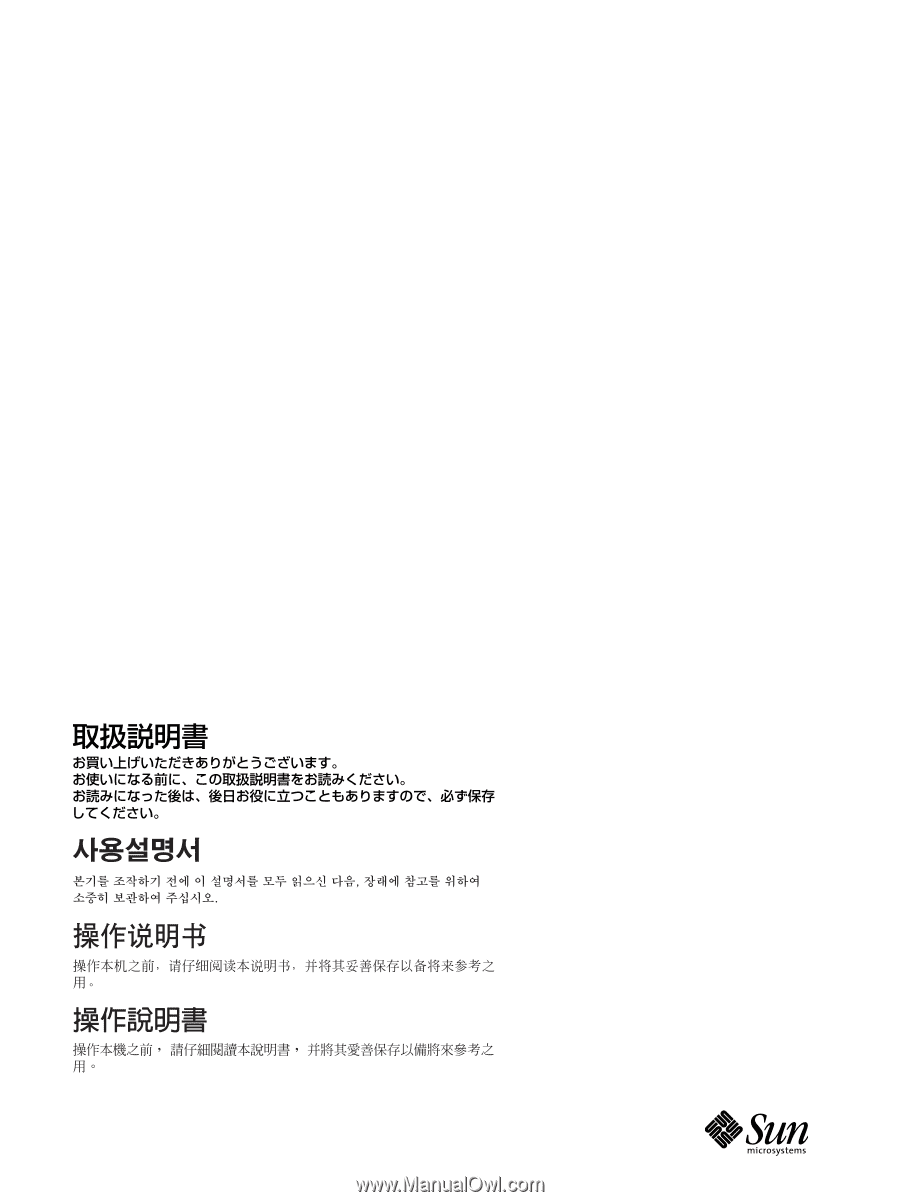
21-Inch FD Premium
(
19.8-inch Viewable
)
Color Monitor Guide
Monitor Guide
Operating Instructions
Before operating the unit, please read this manual thoroughly and retain it for
future reference.
Mode d'emploi
Avant la mise en service de cet appareil, veuillez lire attentivement ce mode
d'emploi que vous conserverez pour toute référence ultérieure.
Bedienungsanleitung
Lesen Sie vor der Inbetriebnahme diese Anleitung sorgfältig durch, und
bewahren Sie sie zum späteren Nachschlagen gut auf.
Istruzioni per l'uso
Prima di usare l'apparecchio, leggere con attenzione questo manuale e conser-
varlo per riferimenti futuri.
Manual de instrucciones
Antes de utilizar la unidad, lea este manual detenidamente y
consérvelo para futuras referencias.
Bruksanvisning
Innan du använder monitorn bör du läsa igenom denna
bruksanvisning och sedan spara den för framtida behov.
1-796-285-
11