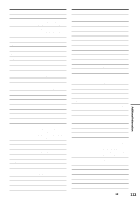Sony RDR-HX900 Operating Instructions - Page 118
HDD Rec. Picture Size - recovery message
 |
UPC - 027242644328
View all Sony RDR-HX900 manuals
Add to My Manuals
Save this manual to your list of manuals |
Page 118 highlights
F "Factory Setup" 94 Fast forward 57 Fast reverse 57 "Features" 91 "Finalize" 41 "Finalize Disc" 93 Finalizing 40 "Format" 40 "Format DVD" 94 Formatting 40 Freeze frame 57 Front panel 105 Front panel display 42, 108 G GB 39 H Handling discs 101 Hard disk drive 2, 8, 110 "HDD Rec. Picture Size" 52 "HQ Setting" 93 "Hue" 52, 58 I i.LINK 103 INPUT SELECT 78 INSTANT ADVANCE 57 INSTANT REPLAY 57 Interlace format 110 L Labeling 40 "Language" 87 Language code 111 LINE 2 IN 30 "Line Audio Input" 53 LINE IN 1 29 LINE IN 3 29 "Line1 Input" 89 "Line3 Input" 89 "LISTINGS" 34 118 M "Main/Sub" 53 Manual Clock Set 86 MENU 54 Menu DVD's Menu 54 Top menu 54 "MESSAGES" 35 "Mix" 78 "Mode for SET button" 87 "Move" 69, 81 "Move Title" 70 MP3 audio tracks 62 N NEXT 57 Number buttons 44, 62 O One Touch Dubbing 79, 93 On-screen display Setup Display 83 Sub-menu 32 System Menu 32 TOOLS menu 32 On-Screen Menus 32 "Options" 94 Original 38, 64, 110 "OSD" language 87, 25 P Page mode 38 Parental Control 55, 92 Parental control settings 91 Parts and controls 105 "Pause Mode" 88 "PB Video Equalizer" 58 PBC 54 "Play Beginning" 54 Play mode 42 Playable discs 10 Playback 54 Freeze Frame 56 Resume Play 54 Slow-motion play 56 Playback picture quality 58 Playing status bar 42 Playlist 38, 64, 68, 110 Power cord 21 PREV 57 "Preview" 81 Program Edit 80 PROGRESSIVE 18, 57 Progressive format 110 "Progressive Mode" 88 "PROMOTIONS" 35 "Protect Disc" 40 "Protect Title" 66 Q Quick guide to disc types 8 Quick Timer 51 R Rear panel 108 REC 50 "Rec Mode" 51 "Rec Mode Adjust" 47, 93 "Rec NR" 52 REC PAUSE 51 "Rec Settings" 51 REC STOP 51, 79 "Rec Video Equalizer" 52 Recording 45, 91 picture adjustment 51 recordable discs 8 recording format 8 while watching another program 51 Recording mode 42, 45, 52 Recording picture quality 51 Recording picture size 51 Recording time 45, 52 RECOVERY 100 Region code 11 Remaining time 42 Remote 21, 106 Resetting 95 Resume Play 54