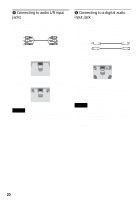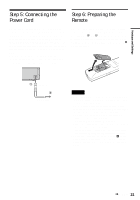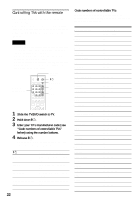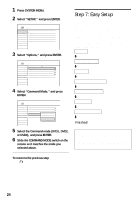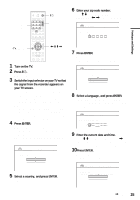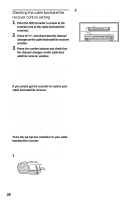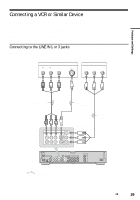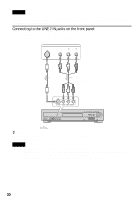Sony RDR-HX900 Operating Instructions - Page 25
Press ENTER., Enter your zip code number. - canada
 |
UPC - 027242644328
View all Sony RDR-HX900 manuals
Add to My Manuals
Save this manual to your list of manuals |
Page 25 highlights
Number buttons 123 456 789 0 "/1 CH +/- 6 Enter your zip code number. Use M/m to select the number or letter (for Canada) and
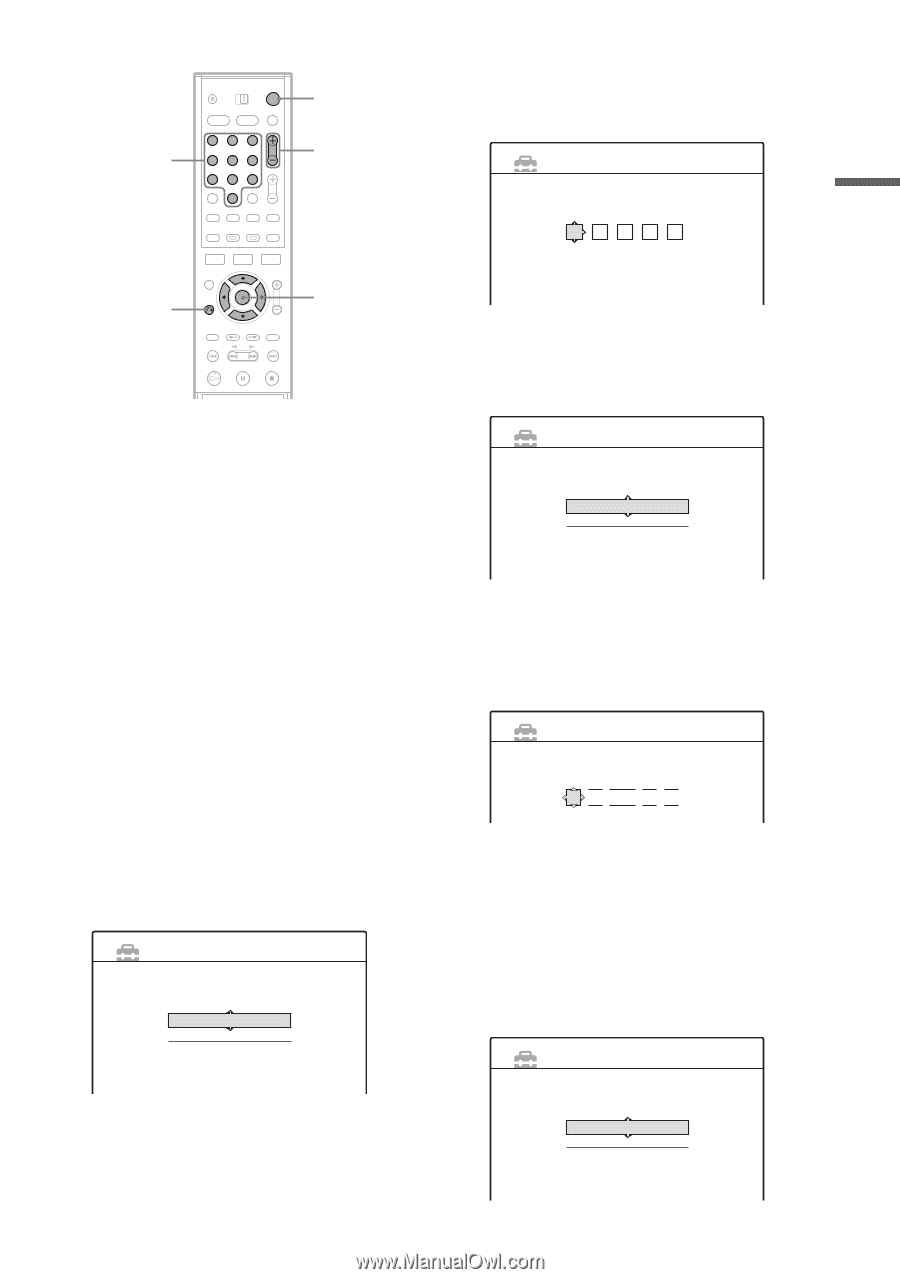
25
Hookups and Settings
1
Turn on the TV.
2
Press
[
/
1
.
The recorder turns on.
3
Switch the input selector on your TV so that
the signal from the recorder appears on
your TV screen.
“Initial settings necessary to operate the DVD
recorder will be made. You can change them
later using Setup. Before you start, check that
you have made all necessary connections.”
appears.
•
If this message does not appear, select “Easy
Setup” from “SETUP” in the System Menu
to run Easy Setup. For details, see “Settings
and Adjustments” on page 83.
4
Press ENTER.
The Setup Display for entering your area of
residence appears. This will enable you to use
the TV Guide On Screen system (page 33).
Enter your area of residence even if you do not
want to use the TV Guide On Screen system.
5
Select a country, and press ENTER.
The display for entering your zip code
appears.
6
Enter your zip code number.
Use
M
/
m
to select the number or letter (for
Canada) and
<
/
,
to move the cursor.
7
Press ENTER.
The Setup Display for selecting the language
used in the on-screen display appears.
8
Select a language, and press ENTER.
The display for setting the clock appears.
If the clock data has already been received, go
to step 10.
9
Enter the current date and time.
Press
M
/
m
to set the month and press
,
. Set
the day, year, hour, and minutes in the same
way. The day of the clock is set automatically.
10
Press ENTER.
The Setup Display for cable box/satellite
receiver control appears.
1
2
3
4
5
6
7
8
9
0
"
/
1
<
/
M
/
m
/
,
,
ENTER
O
RETURN
CH +/–
Number
buttons
Area Setup
1/7
Select your country.
USA
Canada
EASY SETUP
Area Setup
1/7
Enter your zip code.
-
-
-
-
-
EASY SETUP
Language
2/7
Select the screen Language.
English
Français
EASY SETUP
Set the time and date manually.
2004
/
/
1
12 :
Thu
00 AM
1
Clock
3/7
EASY SETUP
Set Top Box Control
4/7
Do you want to control your set top box
with this recorder?
(Changes to the current setting will erase all timer settings.)
Yes
No
EASY SETUP
,
continued