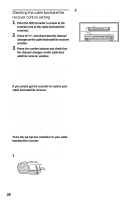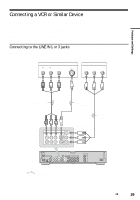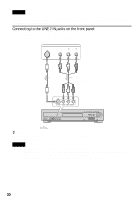Sony RDR-HX900 Operating Instructions - Page 31
Hookups and Settings, DVD recorder, LINE IN 1
 |
UPC - 027242644328
View all Sony RDR-HX900 manuals
Add to My Manuals
Save this manual to your list of manuals |
Page 31 highlights
• If you pass the recorder signals via the VCR, you may not receive a clear image on your TV screen. DVD recorder VCR TV Be sure to connect your VCR to the DVD recorder and your TV in the order shown below. To watch videotapes, watch the tapes through a second Line input on your TV. LINE IN 1 VCR DVD recorder TV LINE IN 2 • Do not connect more than one type of video cord between the recorder and your TV at the same time. Hookups and Settings 31

31
Hookups and Settings
•
If you pass the recorder signals via the VCR, you may not receive a clear image on your TV screen.
Be sure to connect your VCR to the DVD recorder and your TV in the order shown below. To watch videotapes, watch
the tapes through a second Line input on your TV.
•
Do not connect more than one type of video cord between the recorder and your TV at the same time.
VCR
DVD recorder
TV
VCR
DVD recorder
TV
LINE IN 1
LINE IN 2