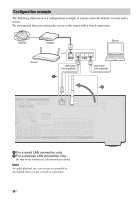Sony STR-DN1030 Operating Instructions (Large File - 11.51 MB) - Page 31
Connecting a PlayStation 3, Connecting an iPod, iPhone for, video contents
 |
View all Sony STR-DN1030 manuals
Add to My Manuals
Save this manual to your list of manuals |
Page 31 highlights
Connections Connecting a PlayStation 3 PlayStation 3 Audio/video signals A Connecting an iPod, iPhone for video contents iPod/iPhone (not supplied) A A HDMI cable (not supplied) Sony recommends that you use an HDMIauthorized cable or Sony HDMI cable. Note You can rename the GAME input so that it can be displayed on the receiver's display panel. For details, see "Naming the input (Name Input)" (page 51). A Apple Composite AV cable (not supplied) 31US

31
US
Connections
A
HDMI cable (not supplied)
Sony recommends that you use an HDMI-
authorized cable or Sony HDMI cable.
Note
You can rename the GAME input so that it can be
displayed on the receiver’s display panel. For
details, see “Naming the input (Name Input)”
(page 51).
Connecting a PlayStation 3
PlayStation 3
A
Audio/video signals
Connecting an iPod, iPhone for
video contents
A
A
Apple Composite AV cable
(not supplied)
iPod/iPhone
(not supplied)