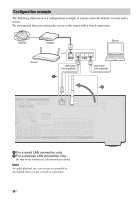Sony STR-DN1030 Operating Instructions (Large File - 11.51 MB) - Page 38
Setting the speakers, Selecting the speaker pattern, Setting the surround back, speakers
 |
View all Sony STR-DN1030 manuals
Add to My Manuals
Save this manual to your list of manuals |
Page 38 highlights
Setting the speakers Selecting the speaker pattern Select the speaker pattern according to the speaker system which you are using. 1 Press MENU. The menu is displayed on the TV screen. 4 Press V/v repeatedly to select "SP Pattern", then press or b. 5 Press V/v repeatedly to select the speaker pattern you want, then press . 6 Press RETURN/EXIT O. 2 Press V/v repeatedly to select " Settings", then press or b. The Settings menu list appears on the TV screen. 3 Press V/v repeatedly to select "Speaker", then press or b. Setting the surround back speakers You can switch the usage of the speaker(s) connected to the SPEAKERS SURROUND BACK/FRONT HIGH/BI-AMP/FRONT B terminals in accordance with the intended use. Notes • This setting is only available if the "SP Pattern" is set to a setting without surround back and front high speakers. • Be sure to set the "SB Assign" before you perform Auto Calibration. 1 Press MENU. The menu is displayed on the TV screen. 2 Press V/v repeatedly to select " Settings", then press or b. The Settings menu list appears on the TV screen. 3 Press V/v repeatedly to select "Speaker", then press or b. 38US