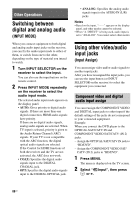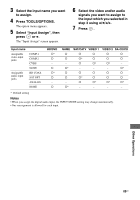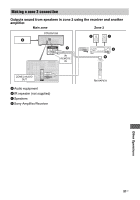Sony STR-DN1030 Operating Instructions (Large File - 11.51 MB) - Page 90
Using a bi-amplifier connection, Using multi-zone features, To exit the menu - second zone
 |
View all Sony STR-DN1030 manuals
Add to My Manuals
Save this manual to your list of manuals |
Page 90 highlights
Using a bi-amplifier connection 1 Press MENU. The menu is displayed on the TV screen. 2 Select " Settings", then press or b. The Settings menu list appears on the TV screen. 3 Select "Speaker", then press or b. 4 Select "SP Pattern", then press or b. 5 Select the appropriate speaker pattern so that there are no surround back speakers and front high speakers, then press . 6 Select "SB Assign", then press or b. 7 Select "BI-AMP", then press . The same signals output from the SPEAKERS FRONT A terminals can be output from the SPEAKERS SURROUND BACK/FRONT HIGH/ BI-AMP/FRONT B terminals. To exit the menu Press MENU. Notes • Set the "SB Assign" to "BI-AMP" before you perform Auto Calibration. • If you set the "SB Assign" to "BI-AMP", the speaker level and distance settings of the surround back speakers and front high speakers become invalid, and those of the front speakers are used. Using multi-zone features You can enjoy sounds from the equipment connected to the receiver in a zone other than the main zone. For example, you can watch the DVD in the main zone and listen to the CD in zone 2. When using an IR repeater (not supplied), you can operate both equipment in the main zone and Sony receiver in zone 2 from zone 2. To operate the receiver from zone 2 You can operate the receiver without pointing the remote control towards the receiver if you connect an IR repeater (not supplied) to the IR REMOTE jack. Use an IR repeater when you install the receiver in a place where signals from the remote control cannot reach. 90US