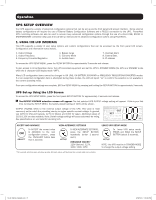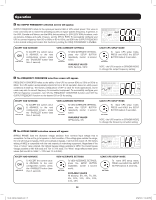Tripp Lite SU1500XLCD Owner's Manual for On-Line Tower LCD UPS 933168 - Page 17
Bypass Mode, Standby Mode - battery backup
 |
View all Tripp Lite SU1500XLCD manuals
Add to My Manuals
Save this manual to your list of manuals |
Page 17 highlights
Operation BYPASS MODE: BYPASS is an operating mode where the UPS is passing unprocessed input power directly through to the output. BYPASS MODE can engage on an automatic basis (AUTO-BYPASS) as an emergency UPS operating mode that maintains output to connected equipment in case of UPS overload or internal component failure that would otherwise cause connected equipment to lose power. AUTO-BYPASS MODE operation resulting from sudden UPS overload as the UPS is running in ON LINE MODE will automatically reset, once the output load is reduced. BYPASS MODE resulting from internal UPS failure may not automatically reset, and if the message persists, users should contact Tripp Lite for troubleshooting or repair options. Regardless of the cause, the UPS will not provide battery backup anytime the UPS is running in BYPASS MODE. STANDBY MODE: When first connected to a live power source, the UPS will automatically energize in Standby mode and report OFF on the LCD screen. The charger will activate as necessary, but there is no UPS output or battery backup support available in this mode. To turn the UPS on for normal operation, press and hold the ON button until a beep is heard; the UPS will energize after a series of diagnostic tests are completed. To turn the UPS completely off from standby mode, just unplug the UPS from its power source; the UPS will turn OFF and the fan and LCD screen will turn off after approximately 30 seconds. STANDBY MODE SAMPLE LCD SCREEN BYPASS MODE SAMPLE LCD SCREEN LCD ELEMENTS CONFIRMING STANDBY MODE OPERATION > 3 CHARACTER DISPLAY: OFF (CONFIRMS OUTPUT POWER IS OFF) LCD ELEMENTS CONFIRMING BYPASS MODE OPERATION > INPUT ICON: ON SOLID (input power is present, bypass is available) > SINE WAVE PLUS DOT ICON: ON (CONFIRMS BYPASS MODE) BYPASS MODE LCD VIEWING OPTIONS: When the UPS enters BYPASS MODE, the LCD screen will continue reporting the last viewed informational screen (INPUT VOLTAGE shown). To display additional information screens, tap the SETUP button repeatedly. The 10 available information screens are (1) INPUT VOLTAGE, (2) INPUT FREQUENCY, (3) OUTPUT VOLTAGE, (4) OUTPUT FREQUENCY, (5) LOAD PERCENTAGE, (6) LOAD KVA, (7) LOAD KW, (8) BATTERY CHARGE PERCENT, (9) BATTERY VOLTAGE, (10) ESTIMATED RUNTIME. STANDBY MODE LCD VIEWING OPTIONS: When the UPS enters STANDBY MODE, the LCD screen will report OUTPUT OFF to confirm that output power is not available. To display additional information screens, tap the SETUP button repeatedly. The 10 available information screens are (1) INPUT VOLTAGE, (2) INPUT FREQUENCY, (3) OUTPUT VOLTAGE, (4) OUTPUT FREQUENCY, (5) LOAD PERCENTAGE, (6) LOAD KVA, (7) LOAD KW, (8) BATTERY CHARGE PERCENT, (9) BATTERY VOLTAGE, (10) ESTIMATED RUNTIME. 17 13-03-138 93-3168-EN.indd 17 3/28/2013 1:05:25 PM