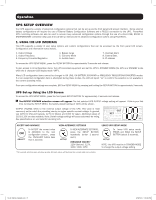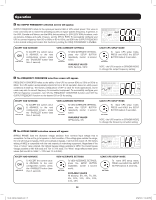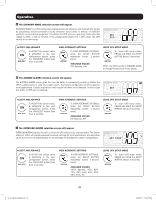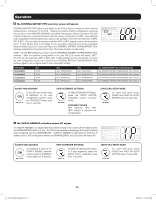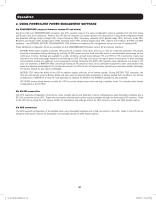Tripp Lite SU1500XLCD Owner's Manual for On-Line Tower LCD UPS 933168 - Page 20
LCD Status & Supported Measurements
 |
View all Tripp Lite SU1500XLCD manuals
Add to My Manuals
Save this manual to your list of manuals |
Page 20 highlights
Operation Once the UPS is up and running, the front panel LCD screen can be set to display any of 10 available information and status screens. To view the next available information screen, tap the SETUP button (less than 1 second). The display can be "parked" on a particular value for full-time display while the UPS is running in that mode. LCD Status & Supported Measurements 1st Screen: UPS INPUT VOLTAGE 2nd Screen: UPS INPUT FREQUENCY (HZ) 3rd Screen: UPS OUTPUT VOLTAGE 4th Screen: UPS OUTPUT FREQUENCY (HZ) 5th Screen: UPS OUTPUT LOAD PERCENTAGE IN TEST OUT SET LOAD ECO BATT ! RUNTIME % Hz MIN K VVA Press & Release SETUP button (less than 1 sec.) IN TEST OUT SET LOAD ECO BATT ! RUNTIME % Hz MIN K VVA Press & Release SETUP button (less than 1 sec.) IN TEST OUT SET LOAD ECO BATT ! RUNTIME % Hz MIN K VVA Press & Release SETUP button (less than 1 sec.) IN TEST OUT SET LOAD ECO BATT ! RUNTIME % Hz MIN K VVA Press & Release SETUP button (less than 1 sec.) IN TEST OUT SET LOAD ECO BATT ! RUNTIME % Hz MIN K VVA Press & Release SETUP button (less than 1 sec.) IN TEST OUT SET LOAD ECO BATT ! RUNTIME % Hz MIN K VVA Press & Release SETUP button (less than 1 sec.) IN TEST OUT SET LOAD ECO BATT ! RUNTIME % Hz MIN K VVA Press & Release SETUP button (less than 1 sec.) IN TEST OUT SET LOAD ECO BATT ! RUNTIME % Hz MIN K VVA Press & Release SETUP button (less than 1 sec.) IN TEST OUT SET LOAD ECO BATT ! RUNTIME % Hz MIN K VVA Press & Release SETUP button (less than 1 sec.) IN TEST OUT SET LOAD ECO BATT ! RUNTIME % Hz MIN K VVA Press & Release SETUP button (less than 1 sec.) 6th Screen: UPS OUTPUT LOAD KILO VOLT AMPS (KVA) 7th Screen: UPS OUTPUT LOAD KILOWATTS (KW) 8th Screen: UPS BATTERY CHARGE PERCENTAGE 9th Screen: UPS BATTERY VOLTAGE 10th Screen: UPS ESTIMATED RUNTIME AT CURRENT LOAD LEVEL (MINUTES) Note: Set of 10 information screens are shown in ON LINE MODE, but can also be viewed from all operating modes. 20 13-03-138 93-3168-EN.indd 20 3/28/2013 1:05:32 PM