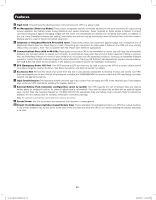Tripp Lite SU1500XLCD Owner's Manual for On-Line Tower LCD UPS 933168 - Page 6
Power On, Cold Start, Alarm Silence, Self Test
 |
View all Tripp Lite SU1500XLCD manuals
Add to My Manuals
Save this manual to your list of manuals |
Page 6 highlights
Features 2 ON button: This button offers five main functions depending on the state of the UPS when it is pressed: Power-on control, alarm-cancel, self test, setup mode control and dimming control. POWER ON ALARM SILENCE Turns the UPS ON into ONLINE or ECONOMY mode when pressed as Temporarily sets the audible alarm to MUTE during a power failure. the UPS is in STANDBY mode Alarm will sound again for future power failures PRESS and HOLD the ON BUTTON until a BEEP is heard and RELEASE TAP the ON BUTTON during BATTERY MODE The UPS display will flash ON for 30 seconds then automatically The Alarm will be temporarily silenced, but will re-sound for the switches to report the last viewed information screen. next alarm condition HOW? PRESS and HOLD the ON BUTTON until a BEEP is heard (about 3 seconds), then RELEASE WHEN? The UPS must be in standby mode and the LCD screen reporting "OFF" for the POWER ON function to take effect. HOW? TAP the ON BUTTON (less than 1 second) WHEN? The UPS must be running in BATTERY MODE with the Alarm sounding for the ALARM SILENCE to take effect. SELF TEST COLD START Turns the UPS ON into BATTERY MODE during a power failure for temporary AC output Performs a momentary test of the UPS battery system and reports PASS / FAIL results. PRESS and HOLD the ON BUTTON until a BEEP is heard and RELEASE PRESS and HOLD the ON BUTTON until a BEEP is heard and RELEASE The UPS will turn on after about 30 seconds and momentarily report ON before switching to the last viewed informational screen HOW? PRESS and HOLD the ON BUTTON until a BEEP is heard (about 3 seconds), then RELEASE WHEN? The UPS must be completely OFF with the LCD screen UNLIT and have adequate battery charge for COLD START to take effect. The LCD screen will flash TEST and BATTERY while reporting battery voltage for 10-15 seconds, then the screen will report the testing results using the three digit display: PAS = PASS / BAD = FAIL See the Troubleshooting section for more information HOW? PRESS and HOLD the ON BUTTON until a BEEP is heard (about 3 seconds), then RELEASE WHEN? The UPS must be running in ONLINE (shown above), ECONOMY, FREQUENCY REGULATION or FREQUENCY CONVERSION MODE for the SELF TEST to take effect. NOTE: After first plugging in the unit, wait 24 hours before running the first self-test. The self-test will not run if battery voltage is too low. 6 13-03-138 93-3168-EN.indd 6 3/28/2013 1:04:50 PM