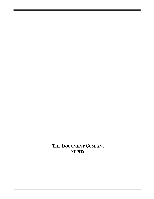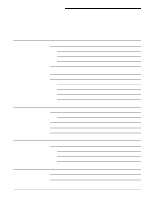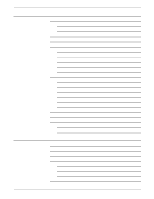Xerox 6180N DocuSP 61xx version 3.6 - Operator Guide - Page 6
Technical information
 |
UPC - 095205425307
View all Xerox 6180N manuals
Add to My Manuals
Save this manual to your list of manuals |
Page 6 highlights
TABLE OF CONTENTS Clearing a stitcher spool A fault Customer Support Center directed tasks Cleaning the processor sensors and the reflecting surfaces Cleaning the Q861 sensor Cleaning the Q1009 sensor and mirror Clearing or cleaning the finisher sensors Clearing the Q1201 sensor Clearing the Q1202 and Q1203 sensors Cleaning the Q1222 and Q1210 sensors Clearing the Q1205, Q1206, and Q1207 sensors Clearing the Q1213 sensor Clearing the Q1221, Q1218, and Q1227 sensors Clearing the camming motor Calling for assistance Recording the problem 7. Technical information DocuTech 61xx hardware requirements Power consumption Heat output DocuTech 61xx printer specifications Printer rates Paper tray capacities Additional paper capacities DocuTech 61xx printer satisfaction guides Stock storage Improving the feeding reliability Stock satisfaction guides Using various stocks Using non-standard stock Finisher satisfaction guides Paper stock rotation Background 6-10 6-15 6-15 6-15 6-16 6-17 6-18 6-19 6-21 6-22 6-23 6-24 6-25 6-27 6-27 7-1 7-1 7-1 7-2 7-2 7-2 7-3 7-5 7-6 7-6 7-6 7-8 7-11 7-14 7-15 7-19 7-19 iv DOCUTECH 61XX OPERATOR GUIDE