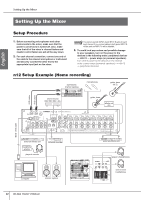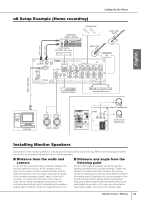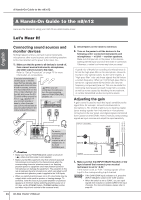Yamaha N12 Owners Manual - Page 20
Rear I/O ANALOG INPUT jacks monaural, INSERT I/O jacks, 2TR IN jacks
 |
UPC - 086792859866
View all Yamaha N12 manuals
Add to My Manuals
Save this manual to your list of manuals |
Page 20 highlights
Front and Rear Panels Rear I/O section n12 9 8 ) 4 3 1 English !@ 7 6 n8 98 ) 5 4 3 2 1 !@ 65 1 ANALOG INPUT jacks (monaural) These monaural channel input jacks are used to connect microphones or musical instruments. Each input channel features two types of jacks (INPUT A and INPUT B). INPUT A jacks These are balanced XLR-type input jacks. INPUT B jacks These are balanced TRS phone-type input jacks that also support unbalanced connections. NOTE You may use either of these jacks, but you may not use both at the same time. If you connect cables to both jacks, INPUT B jack will take priority. 2 INSERT I/O jacks These phone-type unbalanced I/O jacks are positioned immediately before the A/D converter. You can connect your effects processor or other devices directly to these input channels. NOTE These are TRS phone jacks that support bidirectional operation. Connection to an INSERT I/O jack requires a special insertion cable as illustrated below. Use a separately-sold Yamaha insertion cable (YIC025/050/070). To the input jack of the external processor To the INSERT I/O jack sleeve ring tip sleeve tip To the output jack of the external processor 20 Owner's Manual 2 3 ANALOG INPUT jacks (stereo) These are stereo input jacks that connect line-level instruments, such as a synthesizer. Two jack types are provided: phone type and RCA pin type. Phone type These are unbalanced stereo input jacks. RCA pin type These are unbalanced stereo input jacks. Connect odd channels to the L jacks, and even channels to the R jacks. If you connect only odd channels to the phone-type jacks, the same signals will be fed to the even channels, resulting in monaural inputs. NOTE If you connect cables to both phone type and RCA pin type jacks, signals are mixed before the [GAIN] control, then input to the corresponding channel. 4 2TR IN jacks Use these unbalanced RCA pin jacks to input a stereo sound source. Use these jacks when you want to connect a CD or other music source to the n8/n12 for monitoring. You can adjust the level of signals input via these jacks using the [2TR TO ST] control (page 16) in the Master Control section.